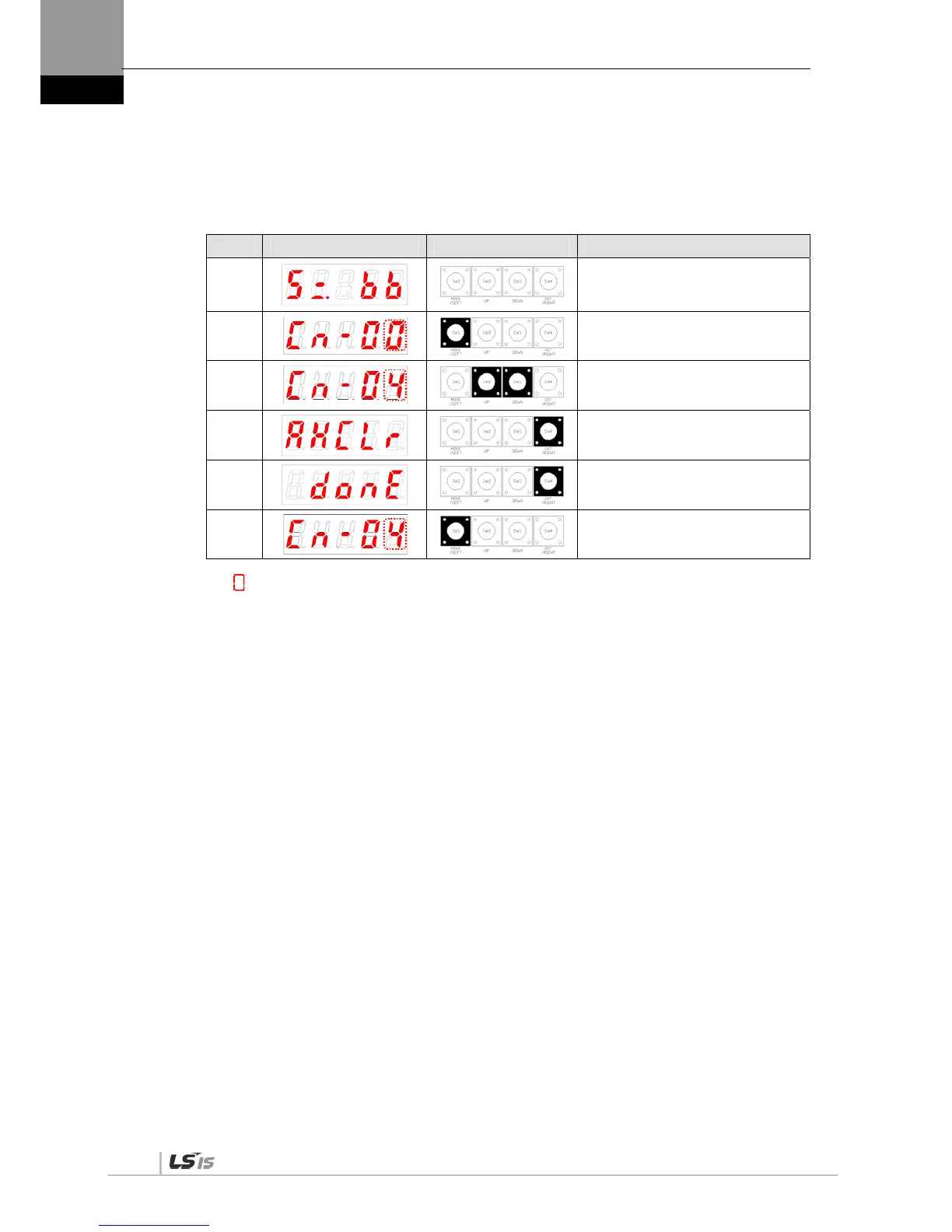5. Handling and Operation
5-8
5.2.5 Alarm History Reset [Cn-04]
Delete all currently stored alarm history.
[Example of alarm history reset]
Order Loader Displays Keys to Use What to Do
1
Displays the speed control mode
with main power and control power
permitted.
2
Press [MODE] to move to [Cn-00].
3
Press [UP] or [DOWN] to move to
[Cn-04].
4
Press [SET] to enter alarm history
reset.
5
Press [SET] to delete alarm history.
[done] is displayed.
6
Press [MODE] for a second to return
to [Cn-04].
※ “ ” indicates flickering.
