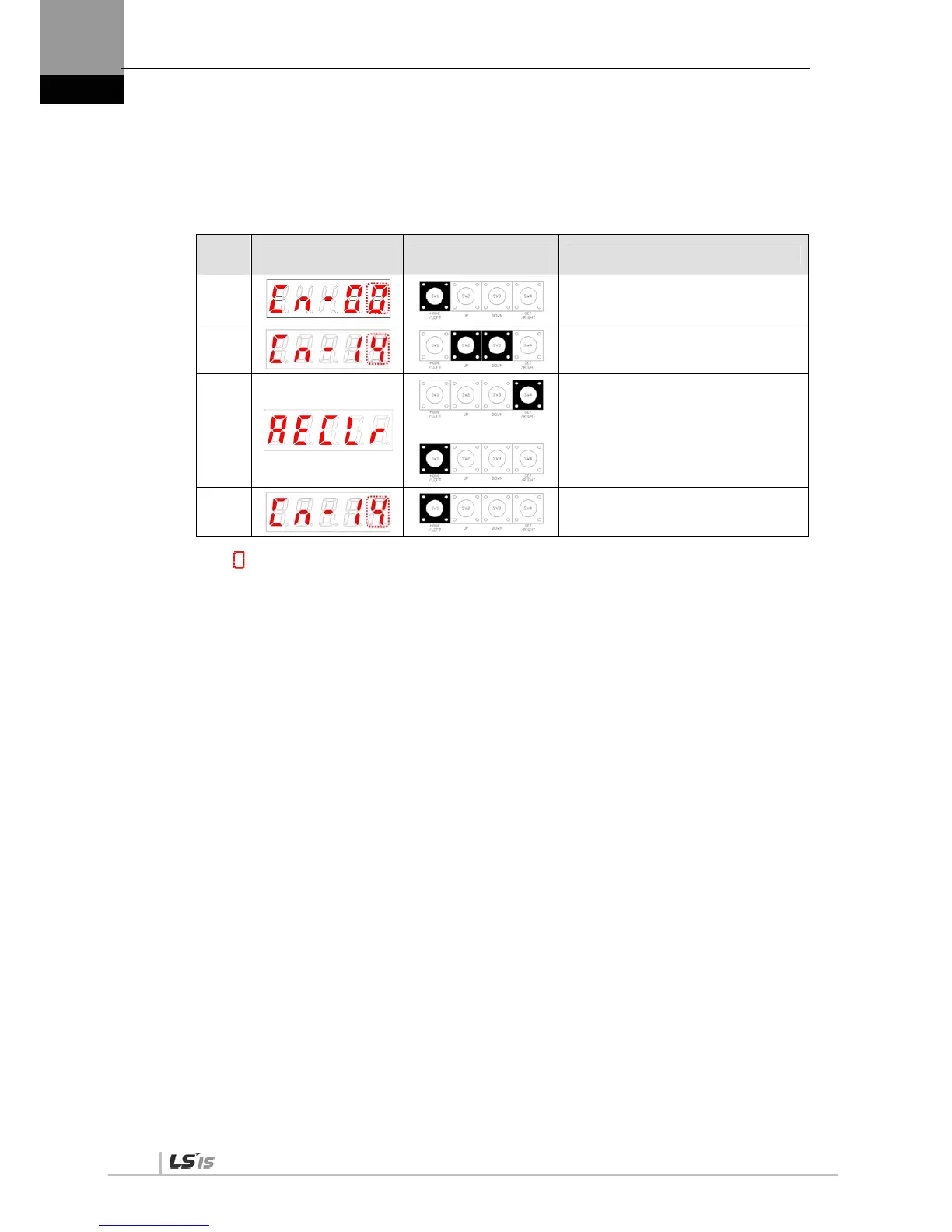5. Handling and Operation
5-20
5.2.15 Absolute Encoder Reset [Cn-14]
Initialize values of [St-16], [St-17],[St-18] to “0” when It is connected with Multi turn Motor.
[Example of how to use Absolute Encoder Reset]
Orde
r
Loader Displays Keys to Use What to Do
1
Press [MODE] key to display [Cn-00].
2
Move to [Cn-14] by Pressing [UP] or
[DOWN] key.
3
or
When pressing [SET] key, the value of
absolute encoder data will be initialized
to “0”. Then, it will be displayed [donE].
When pressing [MODE] key, it will be
returned to [Cn-14] without initialization.
4
Press [MODE] for a second to return to
the parameter screen [Cn-14].
※ “ ” indicates flickering.
