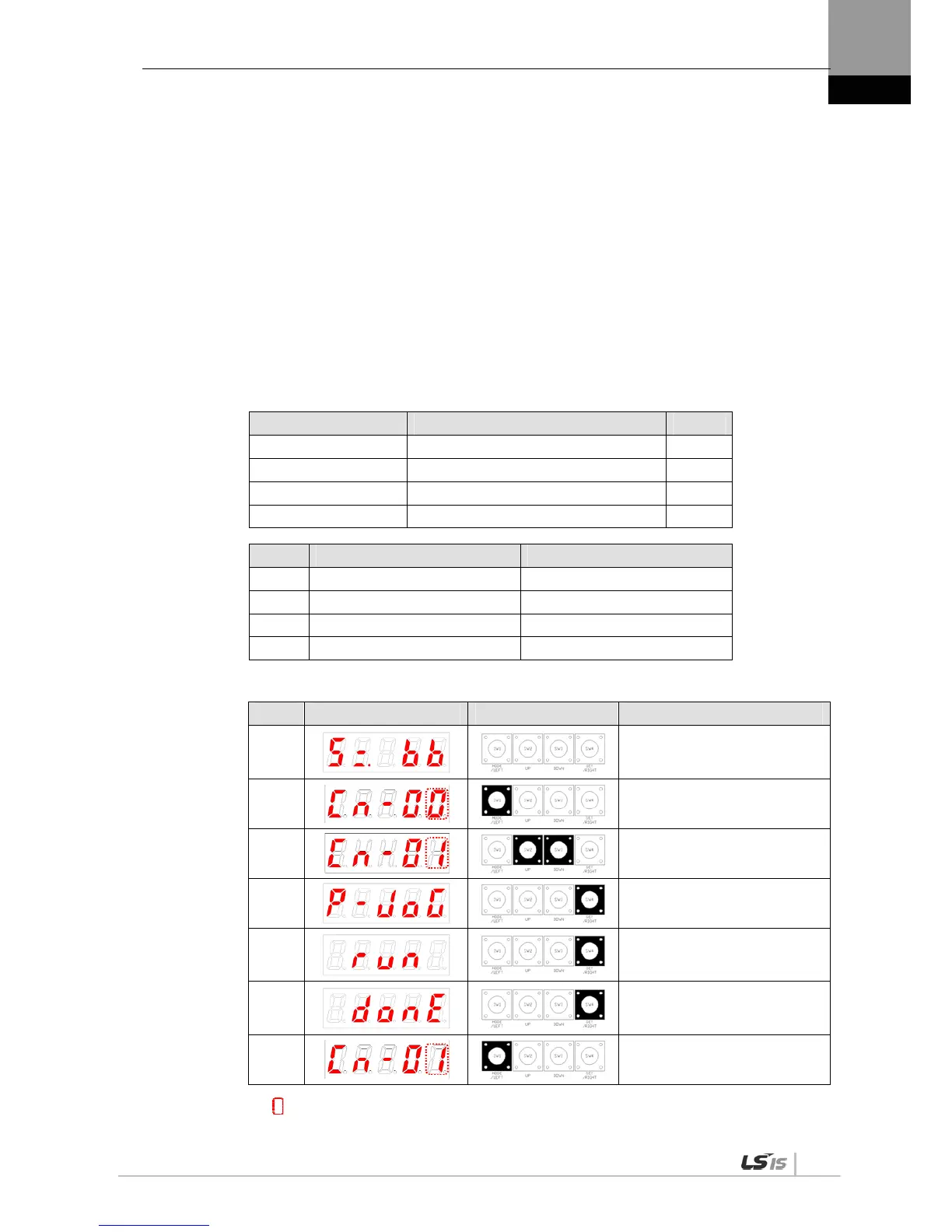5. Handling and Operation
5-5
5.2.2 Program JOG Operation [Cn-01]
Continuously operates according to the program already set.
1. Press [SET] in [Cn-01] and [P-JoG] is displayed.
2. Press [SET] and [run] is displayed. The program JOG operation starts after the servo is turned on.
(If an alarm triggers at this moment, check the wiring of the servo and other possible causes before
restarting.)
3. Press [SET] again and the program JOG operation finishes and the servo is turned off.
4. Press [MODE] for a while and then you return to the parameter screen [Cn-00].
5. Four operation steps repeat continuously from 0 to 3. Operation speed and time can be set in the
following parameter:
Related Parameters Speed Initial
[P3-08] Speed command acceleration time [ms] 100
[P3-09] Speed command deceleration time [ms] 100
[P3-10] Speed command S-curve time [ms] 10
[P3-11] Speed operation pattern 0
Step Program Operation Speed Program Operation Time
0 [P3-13] [P3-17]
1 [P3-14] [P3-18]
2 [P3-15] [P3-19]
3 [P3-16] [P3-20]
[Example of handling program JOG operation]
Order Loader Displays Keys to Use What to Do
1
Displays the speed control mode
with main power and control
power permitted.
2
Press [MODE] to move to [Cn-
00].
3
Press [UP] or [DOWN] to move to
[Cn-01].
4
Press [SET] to enter program
Jog operation.
5
Press [SET] and the motor starts
operating according to the
predefined program.
6
Press [SET] again and the
operation ends. [done] is
displayed.
7
Press [MODE] for approximately
one second to return to [Cn-01].
※ “ ” indicates flickering.
