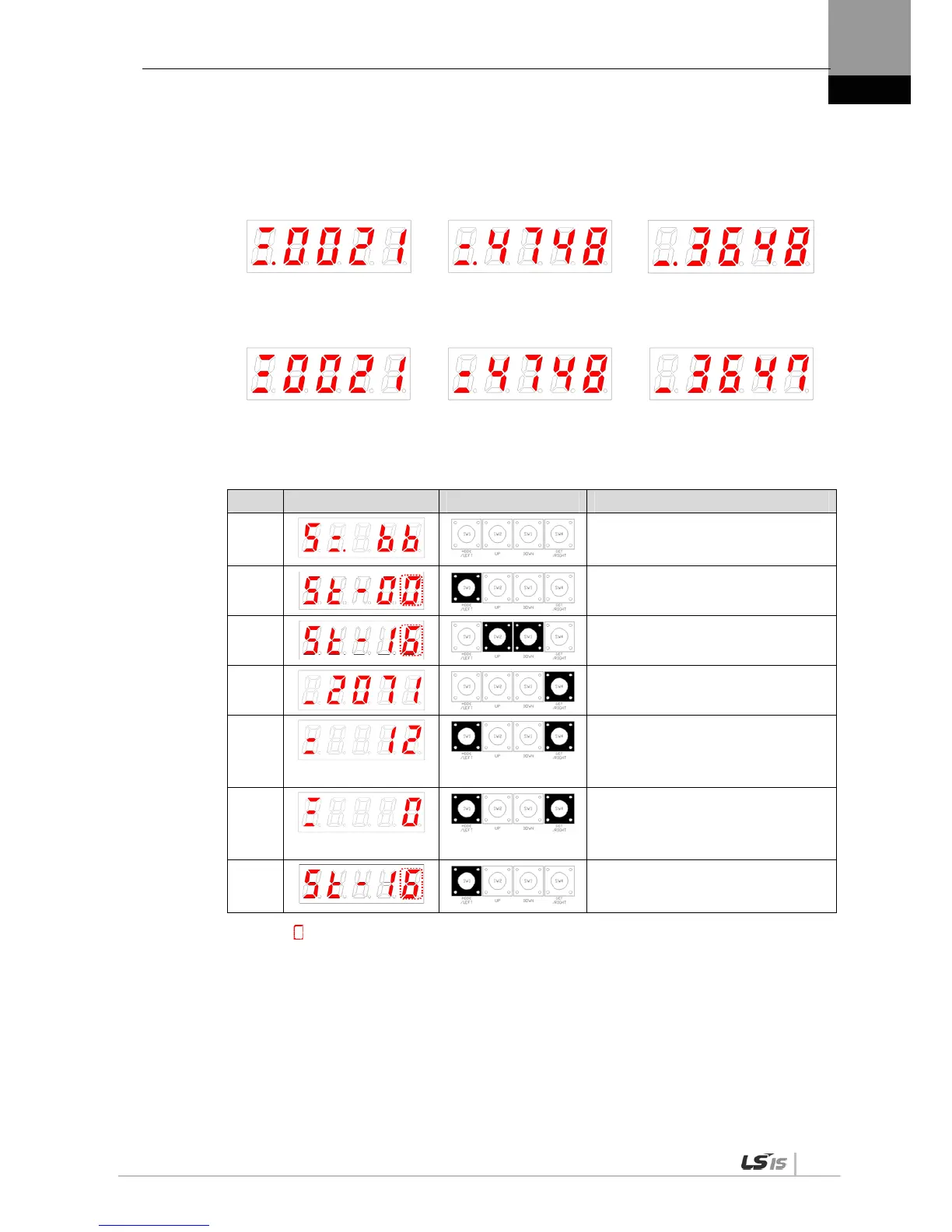4. Parameters
4-9
(6) 32-bit Signed Integer Data Display
① Minimum (-2147483648)
Display upper two digits Display middle four digits Display lower four digits
② Maximum (2147483647)
Display upper two digits Display middle four digits Display lower four digits
E.g.) [St-16]: Displayed as Upper = 0, Middle = 0012, and
Lower = 2071
Order Loader Displays Keys to Use What to Do
1
Displays the speed control mode with
main power and control power
permitted.
2
Press [MODE] to move to [St-00].
3
Press [UP] or [DOWN] to move to [St-
16].
4
Press [SET] to display lower digit data.
5
Each time you press [/LEFT] or
[/RIGHT]
lower, middle, and upper data is
displayed.
6
Each time you press [/LEFT] or
[/RIGHT]
lower, middle, and upper data is
displayed.
7
Press and hold [MODE] for
approximately one second to return to
[St-16].
NOTE 1) “ ” indicates flickering.
