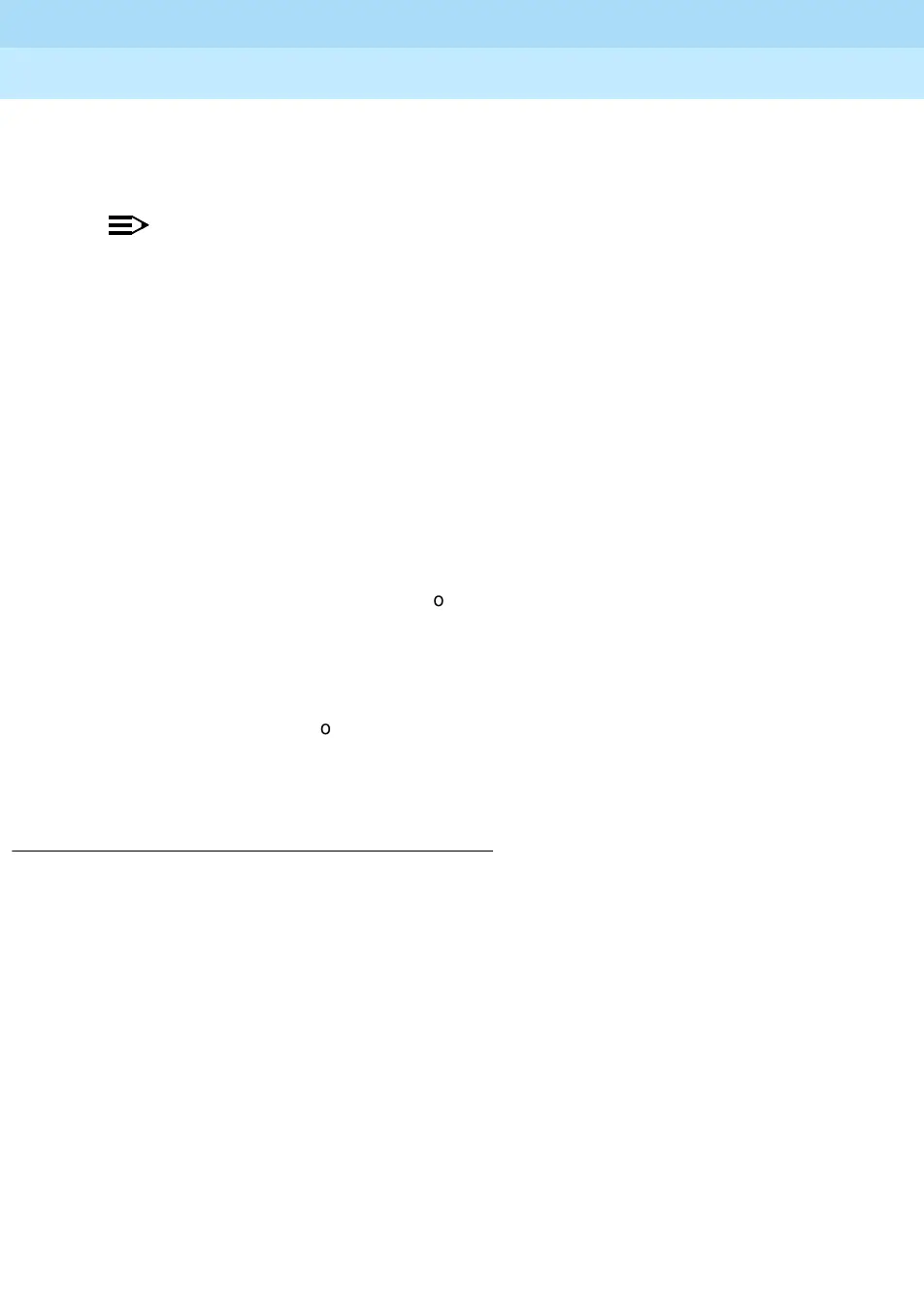MERLIN LEGEND Communications System Release 6.1
Feature Reference
555-661-110
Issue 1
August 1998
Features
Page 99Call Waiting
■ A call received on an automatic dial-in tie trunk
■ A call transferred to the extension
NOTE:
The user does not hear a call-waiting tone for a call received on a personal
line unless the business subscribes to call-waiting service from the local
telephone company.
The person receiving the call-waiting tone has these options:
■ Ignore the new call and continue with the current call; the caller continues
to hear the special ringback.
■ Complete the current call, hang up, and answer the waiting call when it
rings; the caller hears normal ringback.
■ On a multiline telephone, put the current call on hold and answer the new
call using an ICOM Originate Only or SA Originate Only button (if one is
available) by using call-waiting pickup. Call-waiting pickup is activated on
an ICOM Originate Only or SA Originate Only button by pressing the
Feature button followed by
,
or by dialing .
■ On a single-line telephone without positive disconnect, put the current call
on hold by pressing and releasing the switchhook or the Flash or Recall
button. If the single-line telephone has positive disconnect, park the call by
dialing pressing the Flash or Recall button, then dialing your extension
number. Dial
to answer the waiting call. To pick up a parked call, lift the
handset and (while listening to inside dial tone) dial
plus your extension
number.
Considerations and Constraints 3
A user can have more than one call waiting. If there is more than one call waiting,
then a user who activates call-waiting pickup answers the individual calls on a
first-come, first-served basis.
Call Waiting is not activated if a line button of the appropriate type (such as ICOM
or SA) is available to receive a call.
An extension programmed as a fax extension can activate Call Waiting so that
callers can wait until a fax machine is available. To prevent disruption of a fax
message in progress, a call-waiting tone is not sent to a fax extension.
If a person with Call Waiting on is in the process of dialing and receives a call, the
touch tones generated while dialing cancel the call-waiting tone. As a result, the
person may not be aware that a call is waiting.