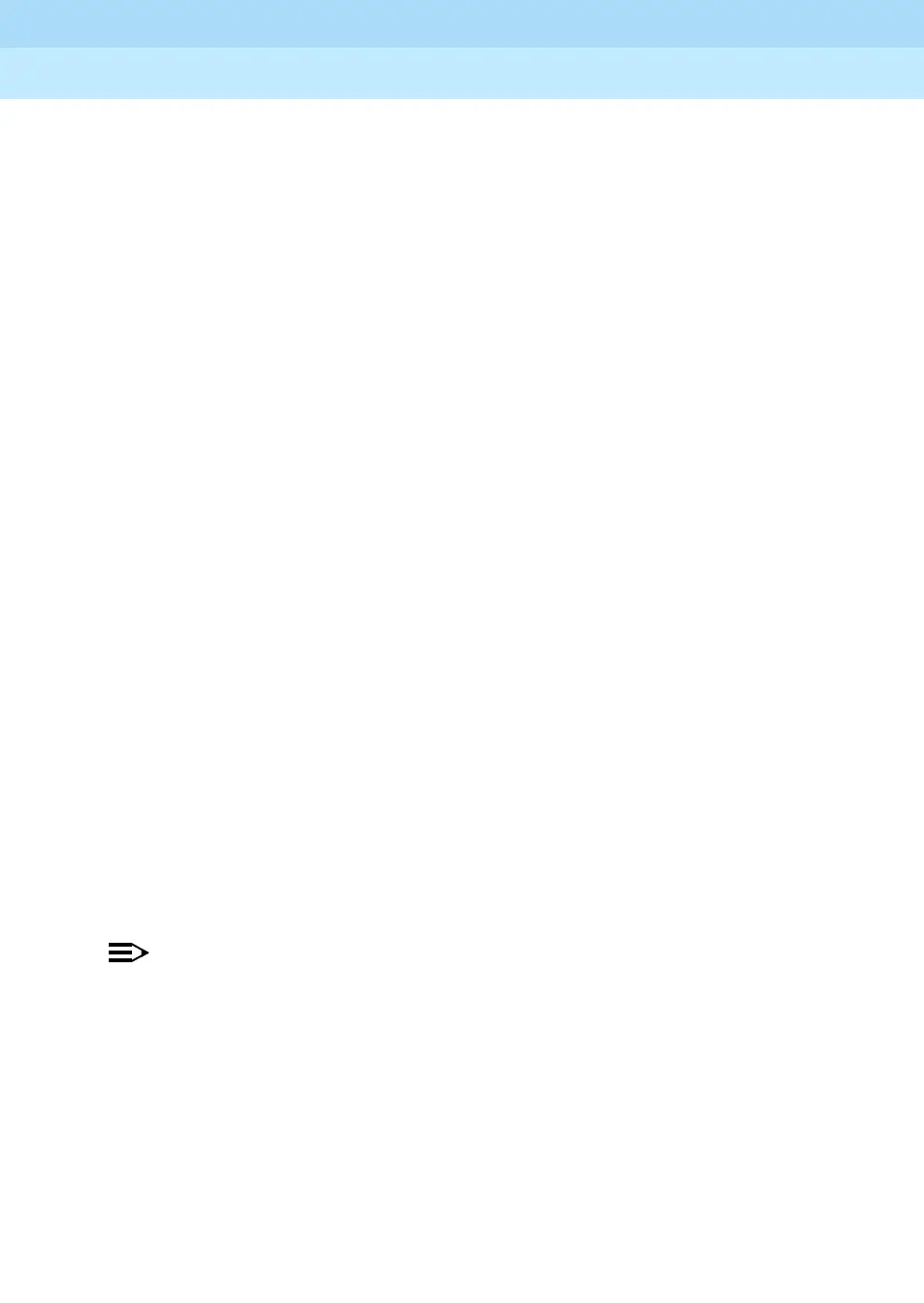MERLIN LEGEND Communications System Release 6.1
Feature Reference
555-661-110
Issue 1
August 1998
Features
Page 293Forward and Follow Me
When a user activates or deactivates a forwarding feature by dialing his or
her authorization code, the activating and forwarding extensions must be
on the local switch. After dialing the authorization code, the user then turns
the feature on or off normally.
■ Reliable disconnect on loop-start lines is not required for Centrex Transfer
via Remote Call Forwarding.
When extensions are using the Centrex Transfer via Remote Call Forwarding
feature, do not program Music On Hold as the transfer audible. If Music On Hold is
programmed in this case, a caller being transferred hears a click, three seconds of
Music On Hold, a second click, then silence for about 10 seconds, then ringback
or a busy tone from the central office. This can confuse outside callers, who may
hang up.
Two SMDR call records can be generated for Centrex remote call-forwarded calls:
one for the incoming or transferred call to the extension and one for the outgoing
call to the remote telephone number. In order for SMDR to report the calls, the
SMDR minimum call length must be set to zero (0).
Activating Centrex Transfer via Remote Call Forwarding is just like activating
regular Remote Call Forwarding and requires that Remote Call Forwarding be
enabled for the extension. However, the user dials
instead of a dial-out code,
and a Pause character may be required after the
. The Centrex service provider
determines whether the Pause is needed.
If the Pause is required at a single-line telephone, the user must employ an
authorization code to activate the feature from a multiline extension. A user may
activate or deactivate forwarding or Centrex Transfer via Remote Call Forwarding
by dialing his or her authorization code from an extension other than the home
extension. The activating and forwarding extensions must be on the local switch.
The user activates the feature after dialing the authorization code and hearing
inside dial tone. The user must activate or deactivate the forwarding feature within
15 seconds of entering the authorization code; otherwise, it is necessary to start
over.
NOTE:
A remote access user cannot dial the Pause character in the Remote Call
Forwarding digit string.
If a Pause is not required, a single-line telephone user may activate the feature at
his or her own extension. A remote access user may activate the feature without
using an authorization code. Barrier code requirements do apply, however.