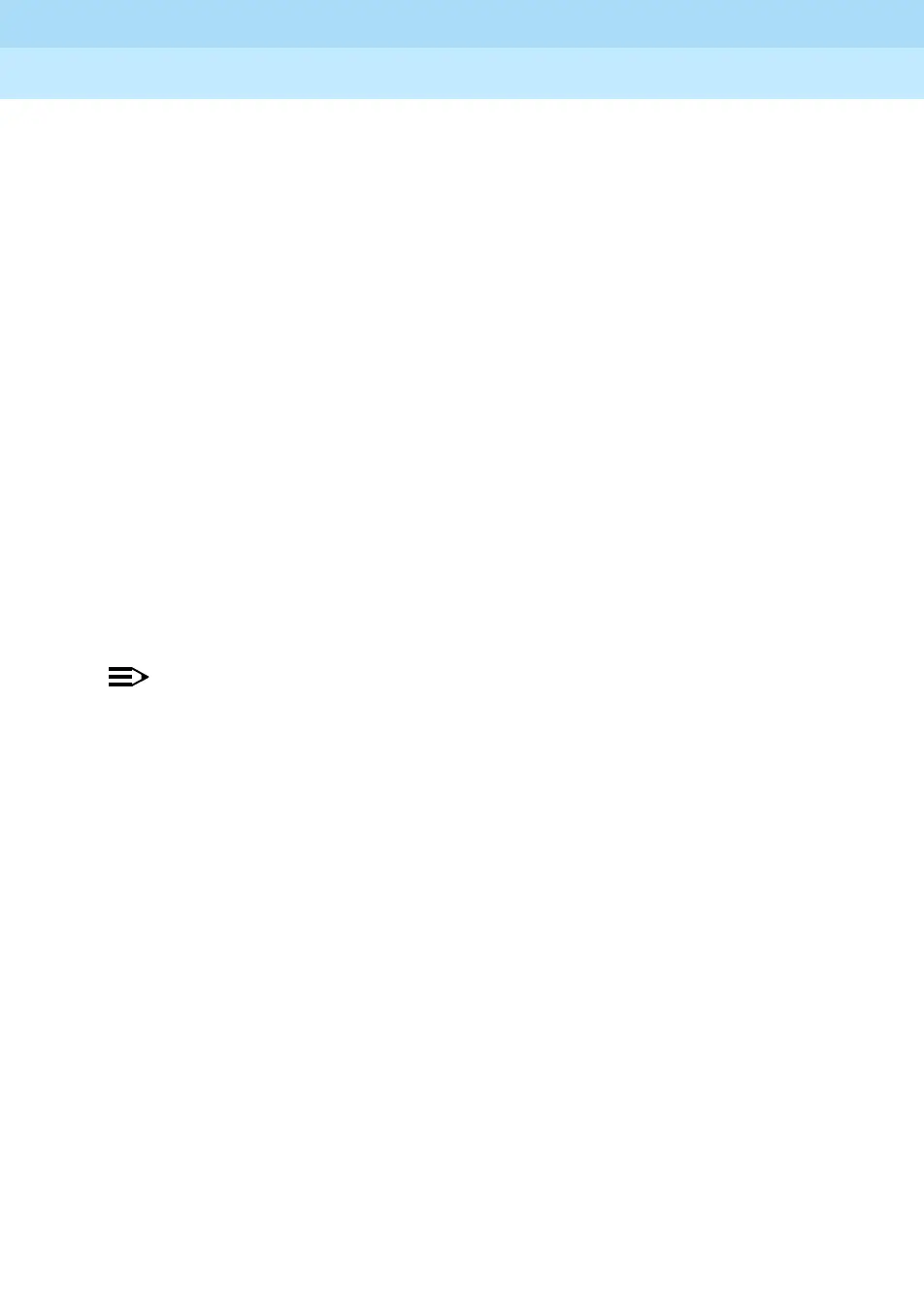MERLIN LEGEND Communications System Release 6.1
Feature Reference
555-661-110
Issue 1
August 1998
Features
Page 354Hold
When a held call returns to the queue after the second hold reminder, the call is
identified by call type and by the name and extension number of the operator who
put it on hold. The second line of the QCC display also shows the caller
information.
Other Multiline Telephones
Multiline telephones have built-in Hold buttons.
When a call is first put on hold, the display on an MLX telephone briefly shows
&DOORQ+ROG. This message reappears briefly each time the hold timer expires.
Single-Line Telephones
In Release 4.0 or later systems, single-line telephone users must use Park
instead of Hold to put a call on hold. If a single-line telephone user with a call on
hold hangs up, the call is dropped.
A single-line telephone user can put a call on hold by sending a switchhook flash:
pressing and releasing the Recall or Flash button or the switchhook, depending
on the telephone model. If a single-line telephone user with a call on hold hangs
up, the call rings back at the extension.
NOTE:
Some single-line telephones, such as Lucent Technologies models
2500YMGL, 2500MMGK, and 8110M, use a timed or positive disconnect.
On these telephones, pressing the switchhook disconnects the call. Use the
Recall or Flash button instead of the switchhook to send a switchhook flash.
(The 8100M telephone must have positive disconnect programmed on the
telephone, as described in its manual.)