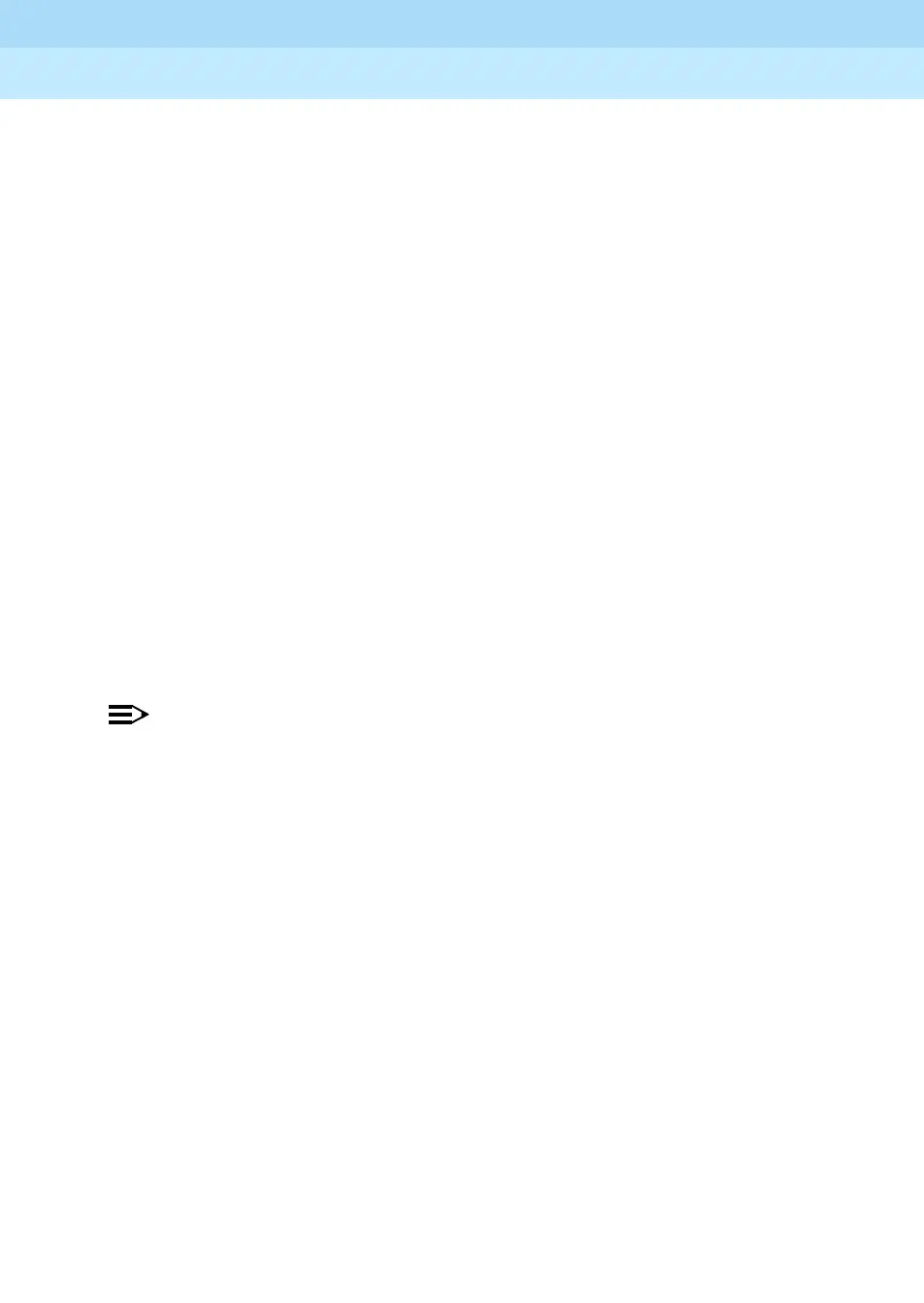MERLIN LEGEND Communications System Release 6.1
Feature Reference
555-661-110
Issue 1
August 1998
Features
Page 373Integrated Administration
When first using Integrated Administration, the user automatically steps
through each of these services:
■ Automated Attendant (Immediate, Delayed, or Night Service call
handling and lines and pools)
■ Call Answer (lines and pools)
■ Information Service (lines and pools)
■ Message Drop (lines and pools)
■ Voice Mail (lines and pools)
■ Fax Response (lines and pools)
On subsequent uses of Integrated Administration, select
6\VWHP
3URJUDPPLQJ6ZLWFK$ GPLQ
from the AUDIX Voice Power or AUDIX Voice
Power/Fax Attendant menu, then select
6\VWHP3URJUDPPLQJ6ZLWFK
$GPLQ)RUP
. Finally, choose the specific service to be programmed.
6. Program any application options that are not system-related (such as
Outcalling and voice menus and prompts) through the AUDIX Voice Power
or AUDIX Voice Power/Fax Attendant menu.
7. On installation of both the system and IS III, exit from IS III; then use SPM
or the programming console to perform all remaining system programming
that is not related to IS III.
NOTE:
The system technician can perform initial installation from a remote
location equipped with a surrogate system and IS III. Using the remote
system and IS III computer, the technician programs the configuration as
specified earlier in this topic. Through SPM, the technician backs up the
configuration and, using the Technician Maintenance menu, backs up the
Extension Directory database files. The technician then dials up the
customer location and accesses the internal modem, through remote SPM
restoring the customer’s system from the translations made at the remote
location. After requesting pass-through to the computer running IS III, the
technician uses the Technician Maintenance menu to restore the
customer’s database files from the database files backed up at the remote
location. Technicians can access the Extension Directory and the
Integrated Administration screens remotely, but the information is stored in
a file and executed after the technician hangs up. Also, a change made to
system numbering is
not
reflected in the Extension Directory. (The
reconciliation program is disabled in Release 1.2 and later releases.)
