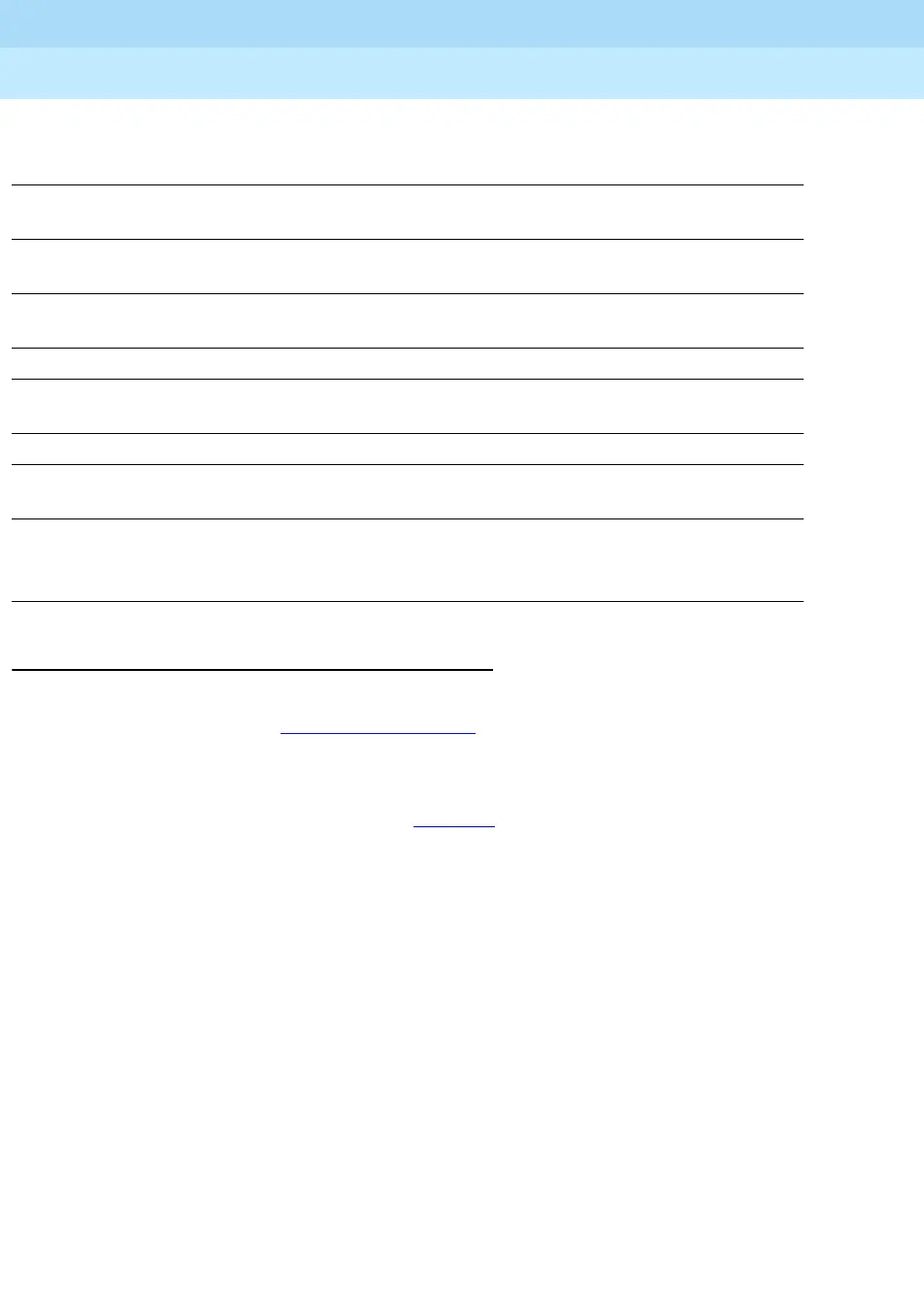MERLIN LEGEND Communications System Release 6.1
Feature Reference
555-661-110
Issue 1
August 1998
Features
Page 375Integrated Administration
Application Switch Defaults Screen 26
A technician reaches the Application Switch Defaults screen from the Technician
Maintenance menu. Figure 22 on page 377
shows two versions of this screen:
one when only AUDIX Voice Power is installed, and another when both AUDIX
Voice Power and Fax Attendant are installed.
The values shown in the screens in Figure 22
are the defaults for all information
on the Application Switch Defaults screen. When a user accesses the screen, the
current programmed values are shown.
The settings in the Current Switch column for Reliable Disconnect, Delay Ring,
Coverage Delay Ring, VMS Transfer Return Interval, and Transfer Return Time
are displayed for comparison purposes and cannot be changed on this screen.
The values in the AVP Default column can be changed, and are sent to the switch
when the user presses
(Save). A difference between the two columns, other
than at initial installation, indicates that the values have been changed on the
system through system programming by using the programming console or SPM.
Knowing this can be helpful in troubleshooting problems.
Table 26. Continued
Label Key Action
'LVSOD\
%
or
%
Display information about the record on the current screen,
such as the label associated with an extension.
)UP0JPW
(Frame Management) Display options for managing the screen,
such as Refresh and Resize.
+HOS
%
Display help for the current screen. (Help is available for every
Integrated Administration screen.)
1H[W3DJH
%
On a multiple-page screen, go to the next page.
1H[W5HF
%
Display the next record, such as the next extension, on the cur-
rent screen.
3UHY3DJH
%
On a multiple-page screen, return to the previous page.
3UHY5HF
%
Display the previous record, such as the previous extension, on
the current screen.
6DYH
%
Validate and save the information on the current screen, updating
the application database and/or the switch as appropriate.