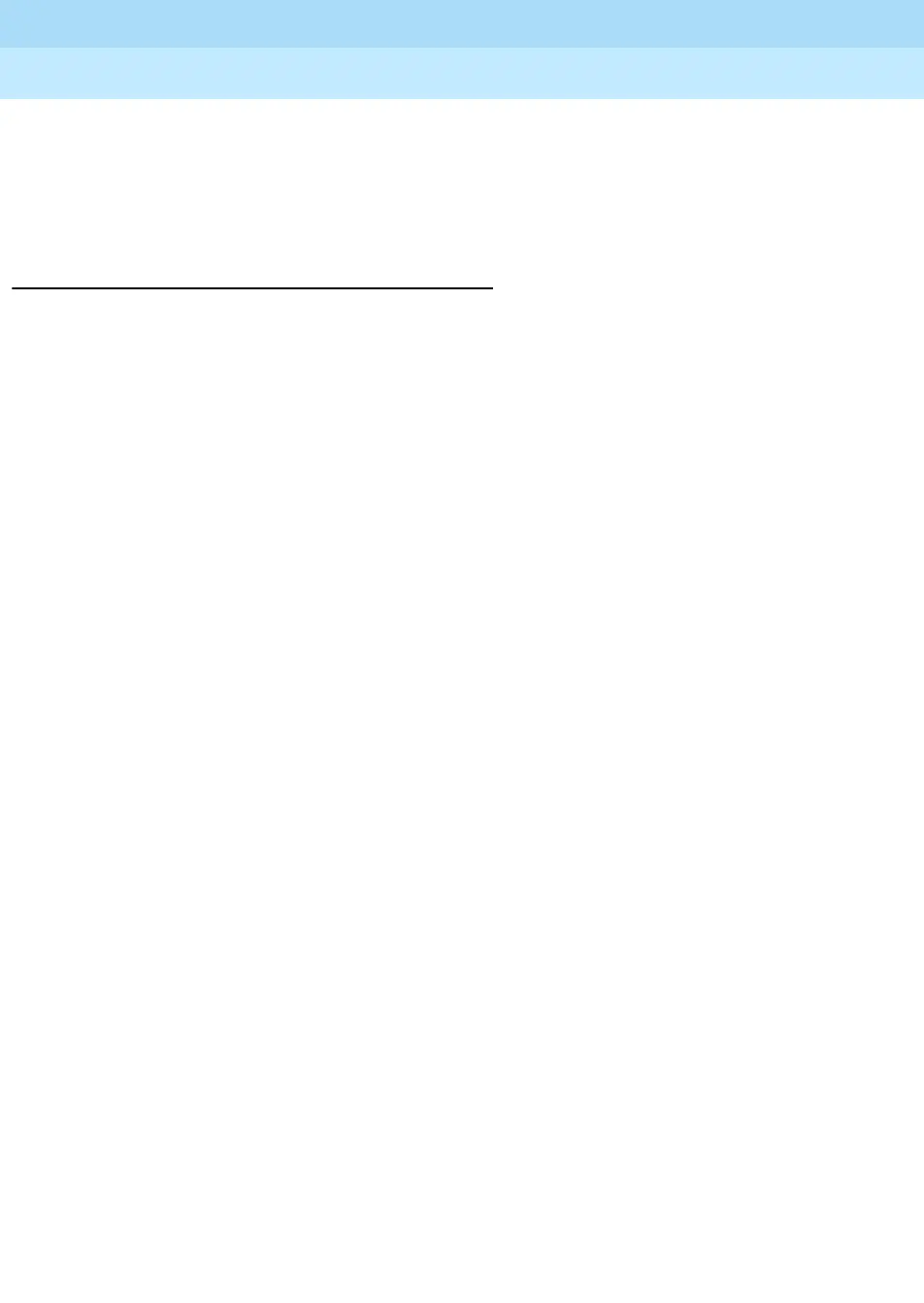MERLIN LEGEND Communications System Release 6.1
Feature Reference
555-661-110
Issue 1
August 1998
Features
Page 411Last Number Dial
Single-Line Telephones 27
To redial a number using Last Number Dial, lift the handset (the telephone must
connect to an SA or ICOM line), and then dial
. The number that was last
dialed is redialed automatically.
Feature Interactions 27
Authorization Code After activating the Authorization Code feature, Last Number Dial cannot
be used. Once the Authorization Code feature is deactivated, Last
Number Dial can be used; it contains the last number dialed before the
Authorization Code feature was activated.
Auto Dial Last Number Dial does not store numbers dialed using an inside Auto Dial
button. If a number containing special characters is dialed using an
outside Auto Dial button, the special characters do not work when the
number is redialed using Last Number Dial.
Digital Data Calls Terminal adapters can use Last Number Dial by dialing the Last Number
Dial feature code. Last Number Dial can be activated by video systems
that can dial strings and feature codes that begin with #.
Direct Station
Selector
An extension number dialed by pressing a DSS button is not stored for
Last Number Dial.
Directories Last Number Dial does not store a number dialed using a Personal,
Extension, or System Directory.
Display When a user presses a programmed Last Number Dial button, the digits
appear on the display as if the user were dialing them from the dialpad.
HotLine Last Number Dial is not available at HotLine extensions (Release 5.0 and
later systems).
Inspect In Release 2.0 and later systems, when a user presses Inspct and then a
programmed Last Number Dial button, the saved number appears on the
display.
In Release 1.0 and 1.1 systems, when a user presses Inspct and then a
programmed Last Number Dial button,
/DVW1XPEHU 'LDO appears on the
display.
Microphone Disable When an MLX telephone user’s microphone is disabled, pressing the
programmed Last Number Dial button before lifting the handset turns on
the speakerphone so the user can hear the number being dialed.
However, once the call is answered, the user must lift the handset to talk.
Recall/Timed Flash Recall can be used on a call made with Last Number Dial on a personal
line or Pool button (loop-start only), on an inside call, or, in Release 2.0
and later systems, on an outside call made on a loop-start line by using
an SA or ICOM button.
Service Observing In Release 6.1 and later systems, extensions that use Last Number Dial
to place a call can be observed.
SMDR All outside numbers dialed using Last Number Dial are recorded on the
SMDR report.