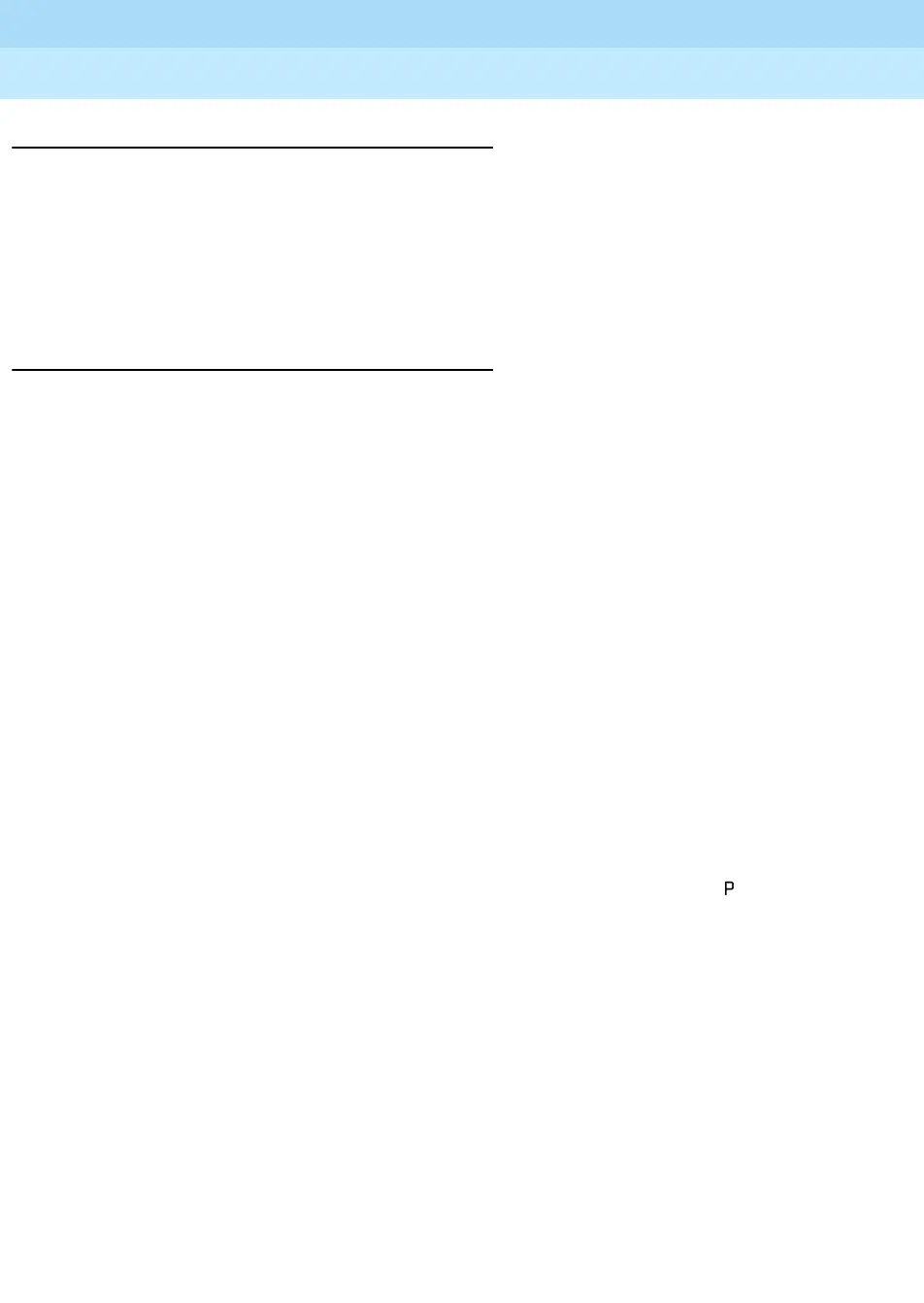MERLIN LEGEND Communications System Release 6.1
Feature Reference
555-661-110
Issue 1
August 1998
Features
Page 477Pickup
Considerations and Constraints 31
When Group Pickup is used to answer a call, the user cannot determine whose
call is being answered. An MLX display telephone user receives call information
and can determine whose call is answered only after the call is picked up.
Individual Pickup, not Group Pickup, is used to pick up calls parked in a park zone
by an operator.
Telephone Differences 31
Direct-Line Consoles 31
A DLC can be part of a Pickup group. This allows other group members to provide
backup coverage for the DLC. A DLC operator can use Pickup to answer calls on
lines/trunks that are not assigned to buttons on the console.
Queued Call Consoles 31
Individual Pickup 31
To pick up a call by using a Queued Call Console (QCC), select the feature from
the Home screen, or press the Feature button and select the feature from the
display. Then press the DSS button or dial the extension for the telephone or park
zone.
To answer calls on specific lines, select the feature from the Home screen or
press the Feature button and select the feature from the display; then dial the line
number (801–880) with the call.
Group Pickup 31
To pick up a call ringing on any other group member’s telephone, select
3LFNXS
*US
from the Home screen, or press the Feature button and select the feature
from the display.
Other Multiline Telephones 31
Individual Pickup 31
To pick up a call, all other multiline telephone users press a programmed
general-purpose Pickup button or press the Feature button and dial
. MLX
telephone users also can press the Feature button and select the feature from the
display, then dial the number for the extension or park zone.
To answer calls on specific lines, press a programmed general-purpose Pickup
button, or press the Feature button and dial
; then dial the number of the line
with the call.
