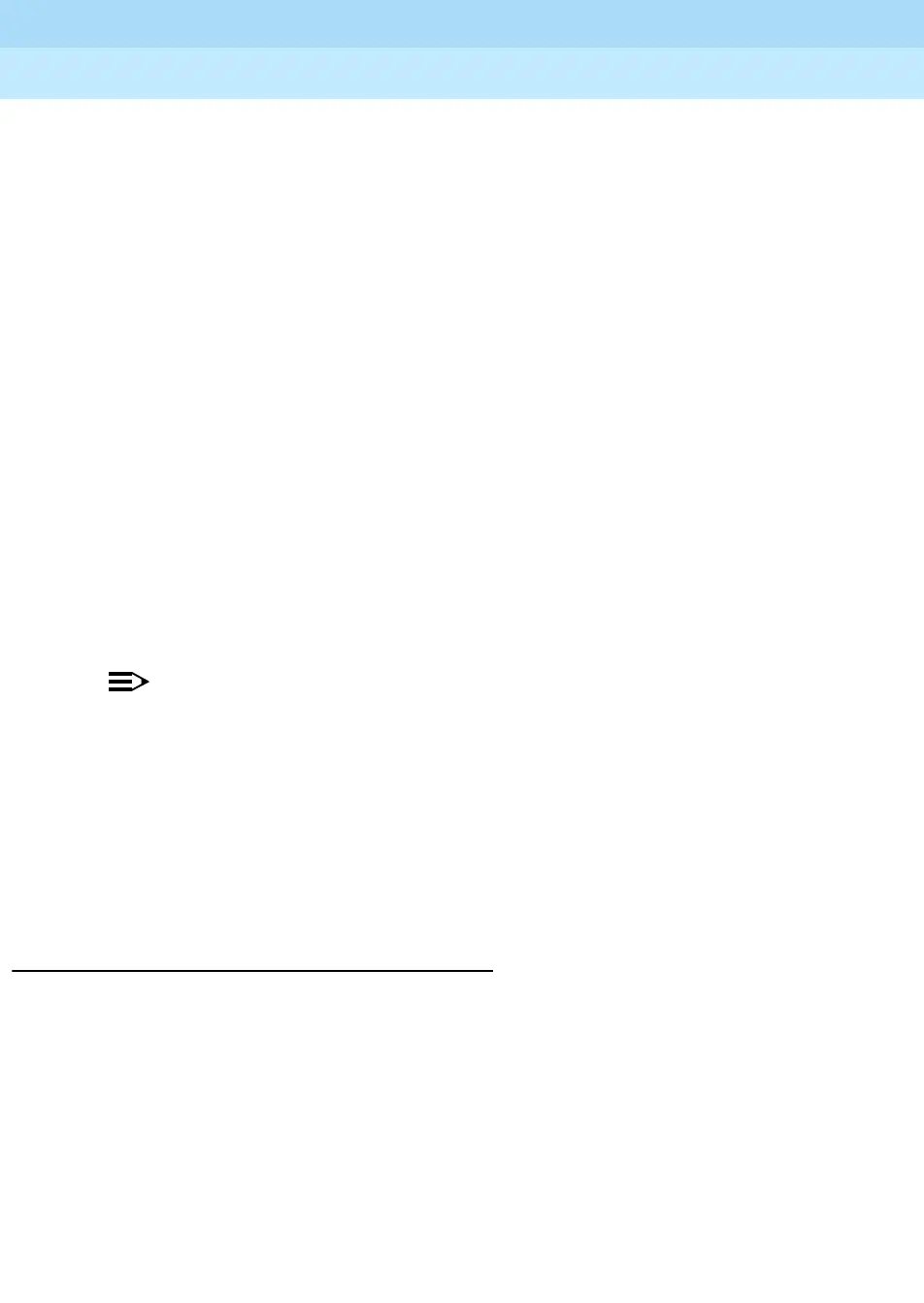MERLIN LEGEND Communications System Release 6.1
Feature Reference
555-661-110
Issue 1
August 1998
Features
Page 478Pickup
If a Pickup button is programmed for a specific telephone or outside line, press
that Pickup button to pick up a call.
Group Pickup 31
To pick up a call ringing on any other group member’s telephone, press a
programmed Group Pickup button, or press the Feature button and dial
. MLX
telephone users also can press the Feature button and select the feature from the
display.
MLC-5 cordless telephones cannot be assigned to Pickup groups.
Single-Line Telephones 31
Individual Pickup 31
To pick up a parked call, lift the handset and (while listening to inside dial tone)
dial
and the extension number for the telephone or park zone.
Group Pickup 31
To pick up a call ringing at any other group member’s telephone, lift the handset
and (while listening to inside dial tone) dial
.
NOTE:
When a single-line telephone user is on a call and puts the call on hold to
pick up another call by using Individual or Group Pickup, the user cannot
put the picked-up call on hold to return to the first call. If the user presses
the Recall or Flash button (or, if the telephone does not have timed or
positive disconnect, presses and releases the switchhook), the picked-up
call is dropped and the user is reconnected to the original held call. If the
user hangs up, the picked-up call is disconnected and the first call is
considered on hold for transfer and is not returned to the user until after the
transfer return interval.
Feature Interactions 31
Callback A callback request cannot be picked up at another telephone.
Call Waiting Pickup cannot be used to answer a waiting call at another extension.
Conference A conference call cannot be picked up at another extension. A conference
originator can, however, pick up a call and add it to the conference call.
