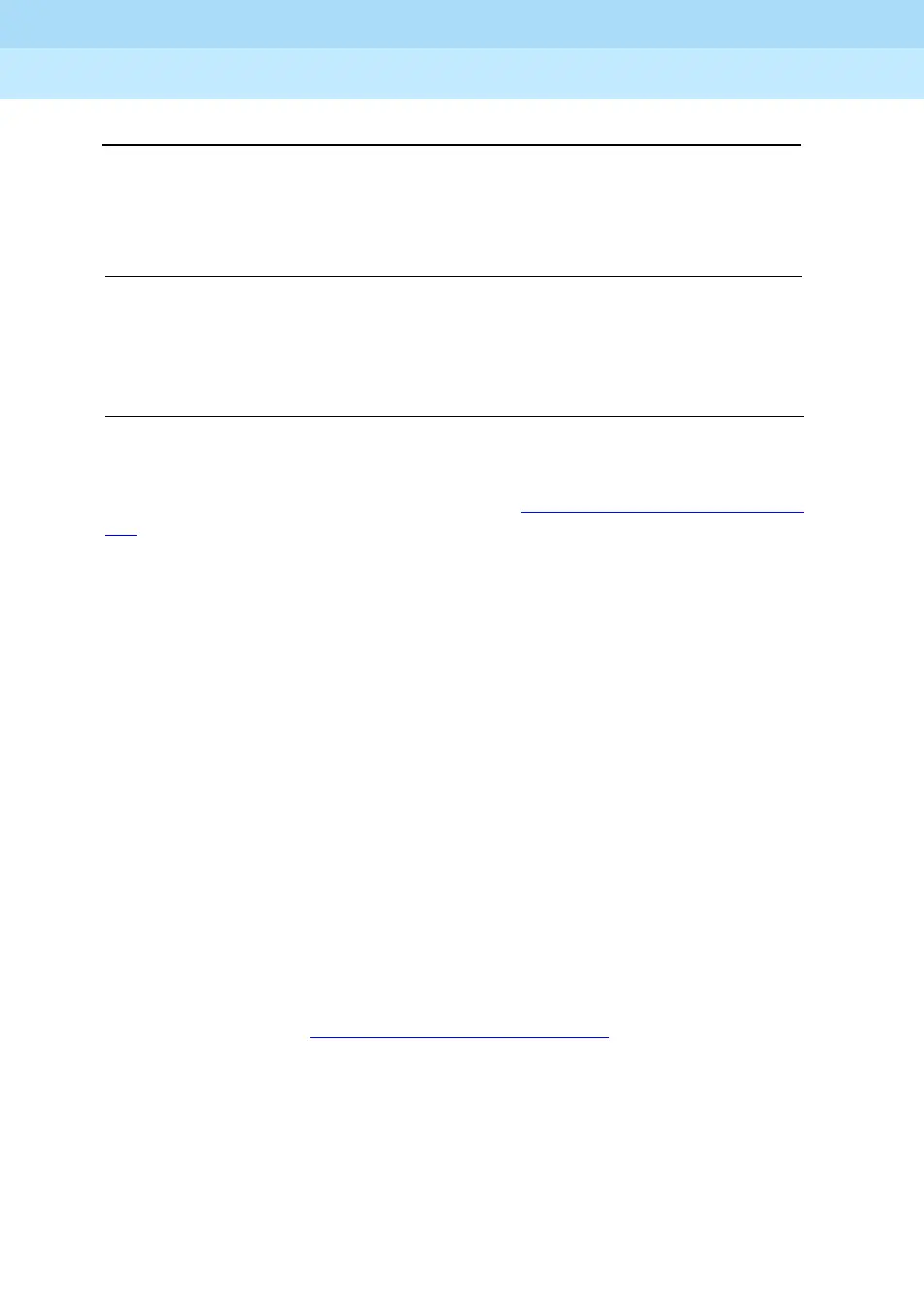MERLIN LEGEND Communications System Release 6.1
Feature Reference
555-661-110
Issue 1
August 1998
Features
Page 551Queued Call Console (QCC)
Each QCC can have one or two DSSs attached. A QCC operator can use the
buttons during call handling, for example, to direct a call, make an inside call, park
a call, or see the availability of an extension. See “Direct Station Selector” on page
217 for detailed information about the use of the DSS.
QCC Options 39
The options described in this section are assigned through system programming
and are available only for QCCs.
Trunk Routing 39
The factory setting does not assign lines/trunks to specific QCCs. Calls received
on each line/trunk can be programmed to ring on one or more individual QCCs.
When a QCC receiving calls is in the position-busy state, any incoming calls
(except for forwarded calls and calls directed to that console’s extension) are
directed to other available QCCs that are programmed to receive calls on the
line/trunk. If no QCC position is programmed to receive the call, the call is directed
to any available QCC whether or not it normally receives such calls. When all
QCC operators are in the position-busy state, calls received on lines (including
calls currently waiting in the queue) are sent to the programmed backup calling
group.
In addition to specifying the lines that ring on each QCC, you can specify a priority
for each line/trunk. See “QCC Queue Priority” on page 553
.
Personal line and Pool buttons cannot be assigned to a QCC.
DID trunks, dial-in tie trunks, tandem trunks (Release 6.0 or later systems only), or
dedicated remote access lines/trunks cannot be programmed to ring into the QCC
queue, although calls on these lines/trunks can be assigned to ring at a QCC
operator’s extension, as described later in this section.
Lines/trunks assigned to ring into the QCC queue also can be assigned as
personal lines on one or more telephones.
Alarm Provides visible indication of a system alarm. When there is a
system alarm, the red LED next to the button is on and the QCC
operator can use Inspect to determine the number of alarms
present.
Pool Status Provides a QCC operator with information about the status of all
pools. The QCC operator presses the Inspct button, then the
Pool Status button, and the busy or available status of pools is
displayed. The information includes the number of trunks and the
number of busy lines/trunks in each pool.
Table 39. QCC Buttons — Continued
Button Description
