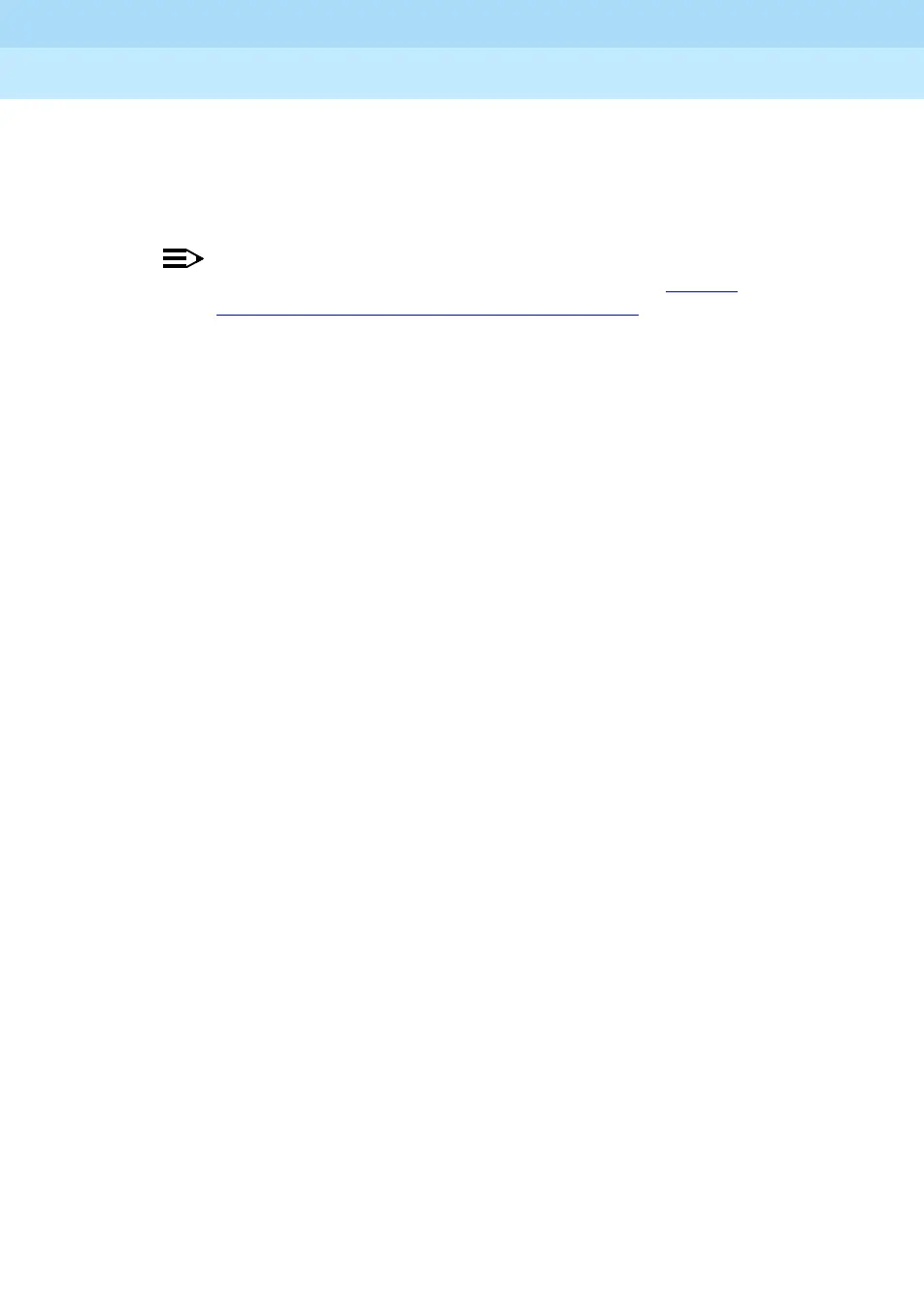MERLIN LEGEND Communications System Release 6.1
Feature Reference
555-661-110
Issue 1
August 1998
Applications
Page I-36MERLIN LEGEND Reporter
I
MERLIN LEGEND Reporter includes the following major features:
■ Call Collection. MERLIN LEGEND Reporter collects call records from the
MERLIN LEGEND Communications System’s SMDR (Station Message
Detail Recording) feature. It uses one of the three following methods:
NOTE:
For more information about this system feature, see “Station
Message Detail Recording (SMDR)” on page 631.
— Direct connection to the SMDR jack on the control unit
— File transfer from another application that collects the call information
from the SMDR jack
— A Pollable Storage Unit (PSU) that connects to the control unit and
passes record information to MERLIN LEGEND Reporter through a
modem or direct connection
■ Call Processing. MERLIN LEGEND Reporter processes call record
details and stores them in a database. With caller identification services,
the application can automatically and immediately print out the incoming
telephone numbers of callers who abandoned their calls while waiting for
an agent, allowing a rapid return call from the organization. In addition, the
application can mask certain outgoing telephone numbers to ensure
privacy where needed (for example, on an executive’s private line).
■ Reports. MERLIN LEGEND Reporter produces an extensive library of
reports to help in analyzing facilities and calling groups. You can set up
reports to run automatically at preset intervals or on demand. Some reports
are tabular only, while others allow the manager to see a chart as well.
User-customizable reports are organized into the following categories:
— Organization. Detailed call records according to user-specified criteria,
summary statistics on specified types of calls, cost center summaries by
organization, and summary trends reports are available.
— Account Code. Callers can input codes to identify the subject of a call,
the client account number, or other information. Summary and detail call
reports are organized by account code.
— Selection. Providing summary and detail information according to very
specific criteria, these reports include the duration of calls and how long
agents spent actually talking to customers. They allow a manager to
pinpoint details or summarize trends, particularly in problem areas.
— Traffic. Primarily covering incoming calls, you can select reports by
date, time of day, extension, calling areas where calls originated, and
talk and queue (wait) time. Facility reports describe the lines in each
facility and report busy-hour incoming and outgoing volume, durations,
and performance against user-defined service goals.
■ Archives. The application maintains data from the previous accounting
period. You may move it to a backup storage medium and restore it when
you need historic reports.
