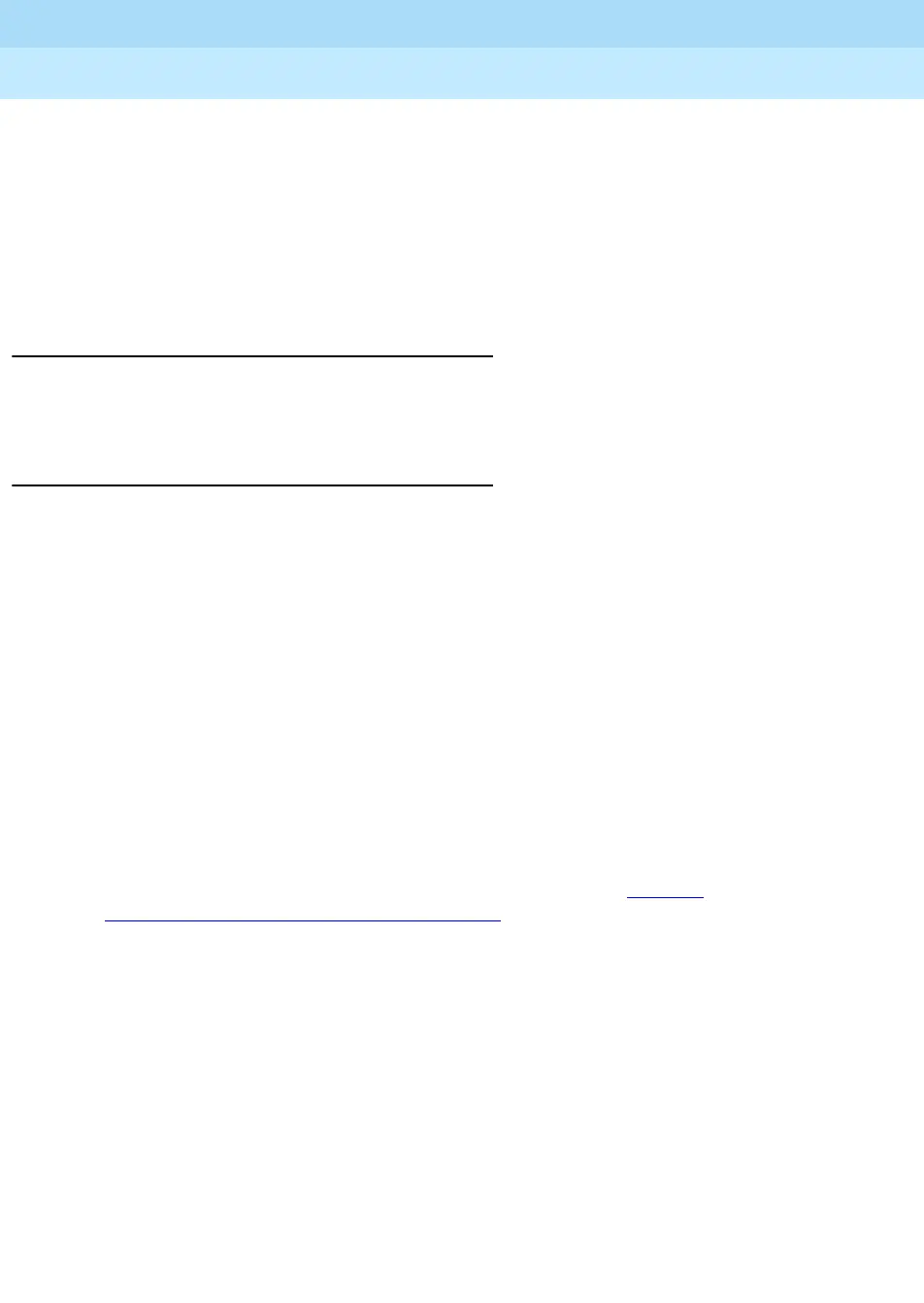MERLIN LEGEND Communications System Release 6.1
Feature Reference
555-661-110
Issue 1
August 1998
Applications
Page I-37MERLIN LEGEND Reporter
I
■ Remote Access. Optionally, you can install remote access software and a
modem to allow remote assistance from the Lucent Technologies customer
helpline.
■ Multi-Site Network. MERLIN LEGEND Reporter can work in a network
configuration where one central site receives SMDR information from
multiple sites and multiple MERLIN LEGEND Communications System
control units for central processing and reporting.
Mode Differences 63
The system must operate in Hybrid/PBX mode. MERLIN LEGEND Reporter does
not work with systems in Key or Behind Switch mode.
Considerations and Constraints 63
MERLIN LEGEND Reporter does not work in a system where another application
accesses the SMDR jack on the control unit. Such applications include all
configurations of Call Accounting System (CAS) and Call Accounting Terminal
(CAT).
MERLIN LEGEND Reporter and Call Accounting System (CAS) should not be
active on the system at the same time. Use MERLIN LEGEND Reporter when you
primarily need to assess facilities and agent performance. CAS is used for costing
purposes.
System reports take precedence over the SMDR information generated for
MERLIN LEGEND Reporter. In order to print system reports using the SMDR jack
on the control unit, the MERLIN LEGEND Reporter serial connection to the port
must be disconnected. MERLIN LEGEND Reporter information is queued while
system reports are generated. For smoother operation, use System Programming
and Maintenance (SPM) software to print system reports from a printer connected
to a PC running SPM. For more information about SPM, see “System
Programming and Maintenance” on page I–41.
MERLIN LEGEND Reporter does not report inside calls.
You must program a calling group as Auto Login or Auto Logout in order for its call
records and facilities usage to be analyzed using MERLIN LEGEND Reporter.
Make sure that the SMDR Talk Time option is enabled.
The application does not report talk times for calls answered by a delay
announcement device, calling group overflow receiver, or QCC queue overflow
receiver.
