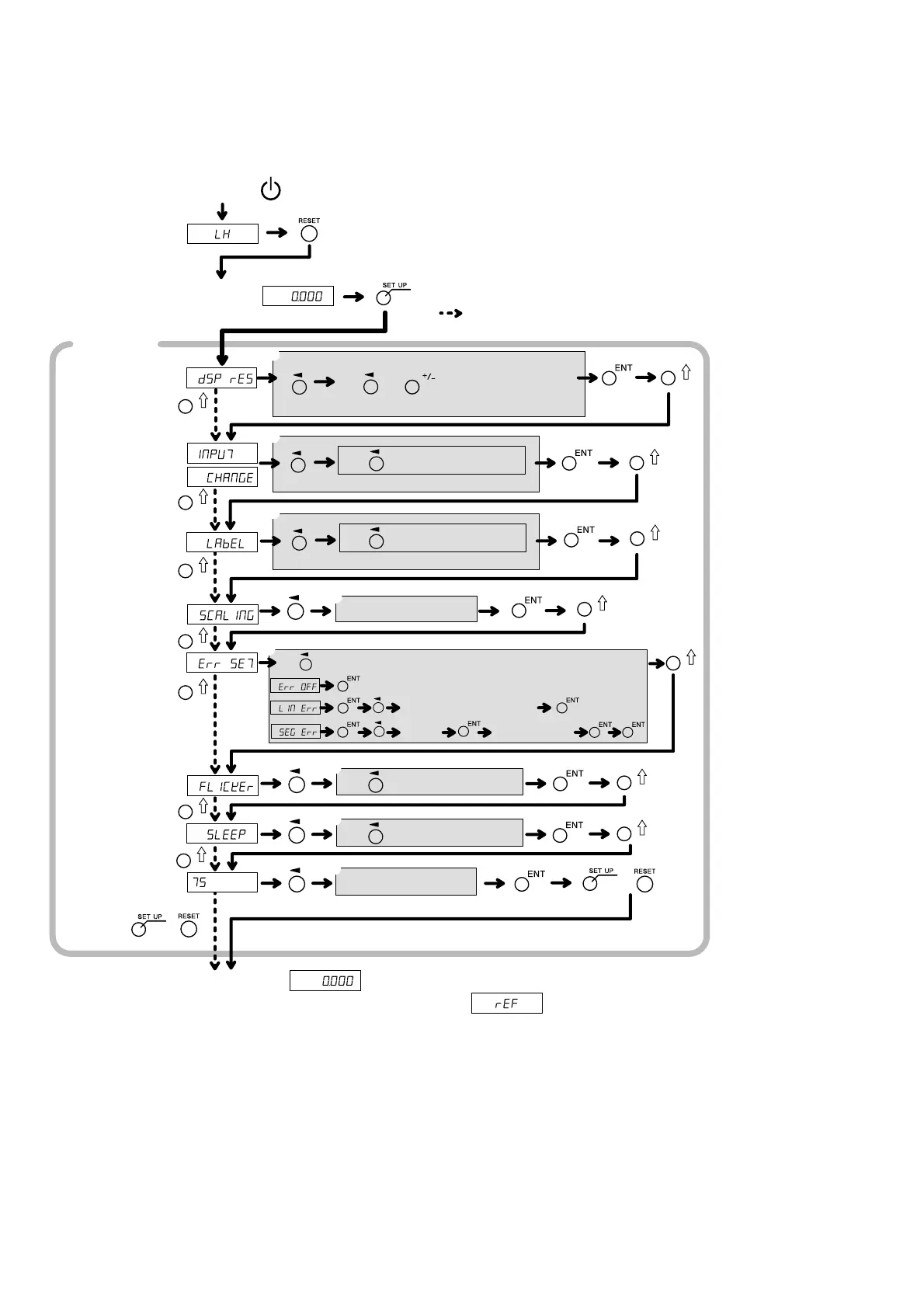5-6 (E)
LH71A / LH72
Power ON
Detailed
settings
Scaling
Display
resolution
Display
switching
Axis label
switching
Compensation
value
Flicker control
Sleep
Current value display
Select axis
Select axis
Performed for each axis.
Select axis
Performed for each axis.
Enter the setting value
or
Use and to select setting content
Performed for each axis.
∗ indicates the process when the setting does not
be changed.
Use to select setting content
Use to select setting content
Use to select the setting (compensation), and then set each option
Enter the compensation value
Enter the
compensation value
Enter the
position
Select axis
Use to select setting content
Use to select setting content
Start of operation
(When the display resolution is 0.001 mm)
∗ When the segmented error compensation value is set, is displayed,
the unit switches to reference point acquisition mode.
or
Enter the setting value
Touch sensor
radius
q
w
e
r
t
y
u
i
5-2-3. Resetting the Detailed Settings (LH71A general-purpose applications and milling machine function)
q Setting at
measuring unit
resolution or
higher/Diameter
display at
measuring unit
resolution
(except for
angle)/Polarity
w IN-1/IN-2/IN-3/
IN -
e X/Y/Z
r 0.100000 -
9.999999
t OFF/LIN Err/
SEG Err
∗ See Part 5-5,
“Compensation”.
y OFF/1/2
u OFF/1/5/10/30/
60
i 1.0000 - 20.0000
5. Settings