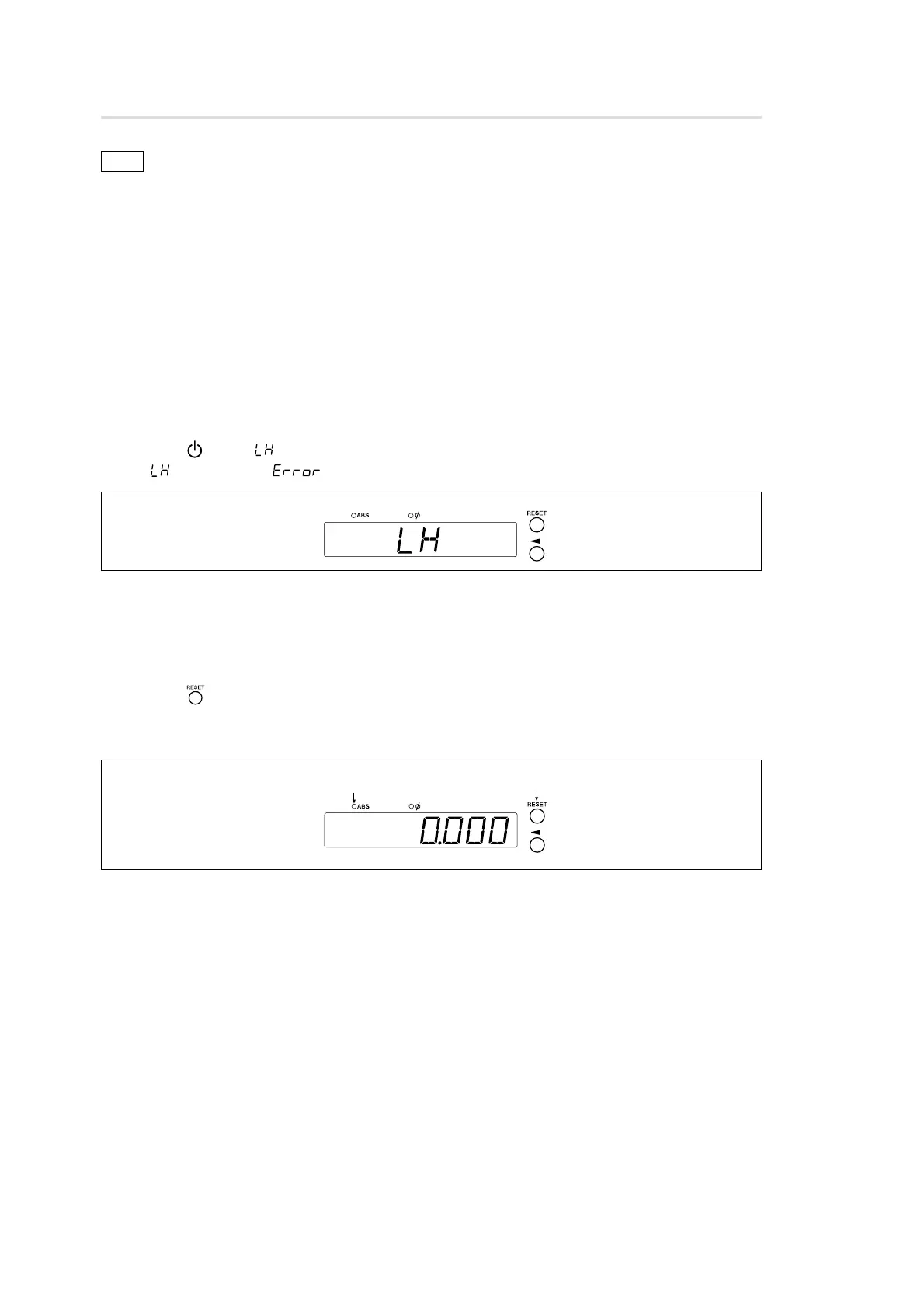(E) 6-1
LH71A / LH72
6. Starting and Exiting Operation
Note
• Do not try to turn the power on and off by plugging and unplugging the DC output connector of the AC
adaptor.
Doing so may cause the data stored in the internal memory to be deleted.
• Due to the rounding-off which is done in the arithmetic operations, the count value may not be displayed
in the display resolution units.
6-1. Power ON
1 Turn on the AC power.
When the AC power is already on
1 Press the key. ( “ ” lights up.)
If “ ” is flashing or “ ” is lit up, see Part 10, “Alarm Display” and Part 11, “Troubleshooting”.
6-2. Starting Operation
1 Turn on the power. (See Part 6-1.)
2 Press the key for display 1, 2, or 3.
The display value at the end of the previous operation (in incremental mode when the power is turned
off) is displayed.
ABS lamp goes out Reset key