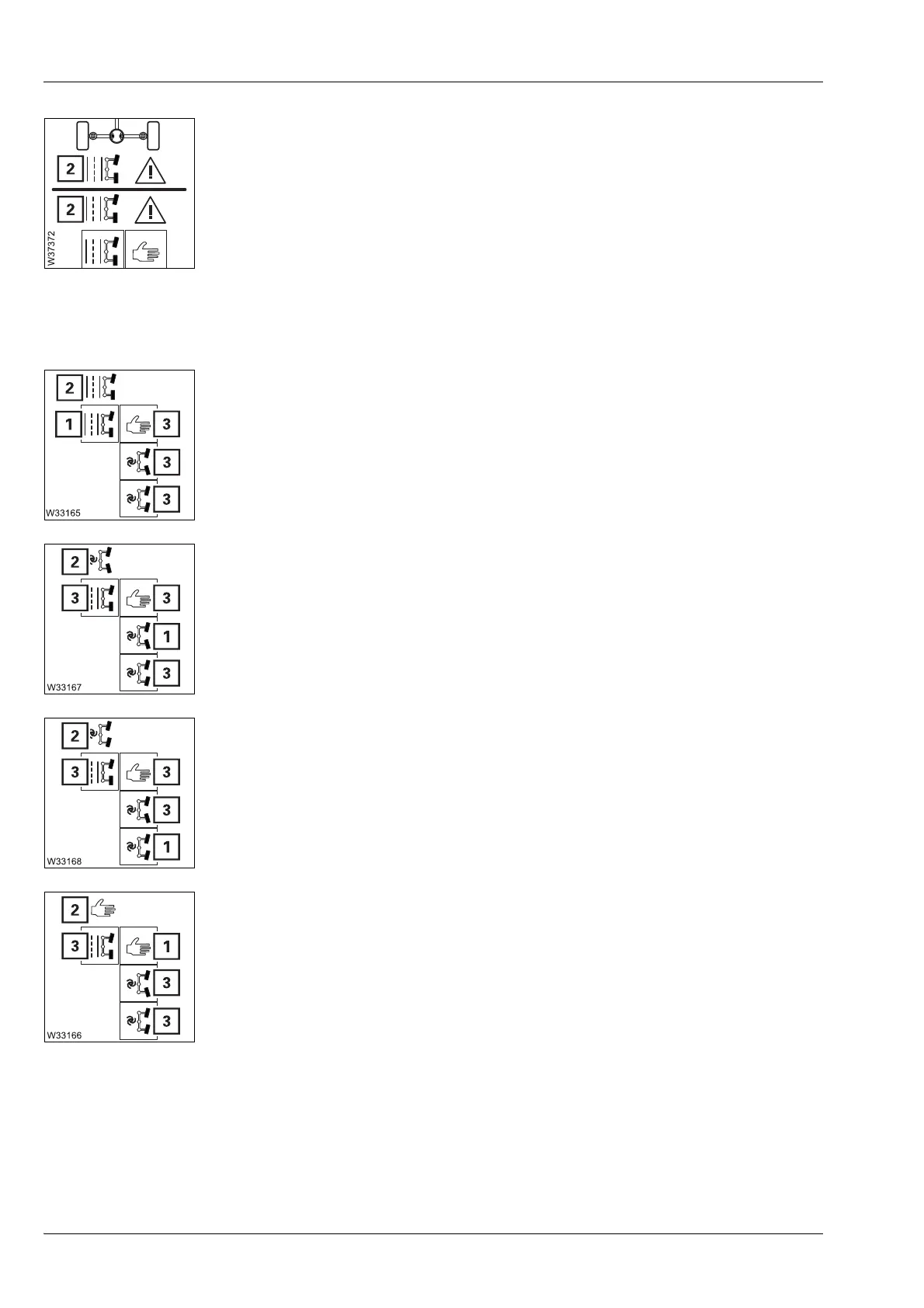Operating elements for driving
3.2 Short description of the operating elements
3 - 62 3 302 690 en Operating manual
GMK4100L-1
23.11.2017
Steering mode display
The display (2) is shown in the
Start menu and in the Driving menu.
The following applies to all steering modes:
The selected symbol must be confirmed within 2 seconds, otherwise the
type of steering remains unchanged.
Normal steering mode, on-road driving, on/off
Separate steering for driving around corners on/off
Separate steering crab travel mode on/off
Manual separate steering on/off
When separate steering is switched on, the speed is limited.
2 – Orange: Steering mode switched on indicator
–Blue: Automatic alignment of the steering angle is active
– To switch on: Select symbol (1) and confirm – Symbol (2) is displayed
– To switch off: Select a different steering mode – symbol (3)
à p. 5 - 60
– To switch on: Select symbol (1) and confirm – Symbol (2) is displayed
– To switch off: Select a different steering mode – symbol (3)
à p. 5 - 60
– To switch on: Select symbol (1) and confirm – Symbol (2) is displayed
– To switch off: Select a different steering mode – symbol (3)
à p. 5 - 60
– To switch on: Select symbol (1) and confirm – Symbol (2) is displayed
– To switch off: Select a different steering mode – symbol (3)
à p. 5 - 60
