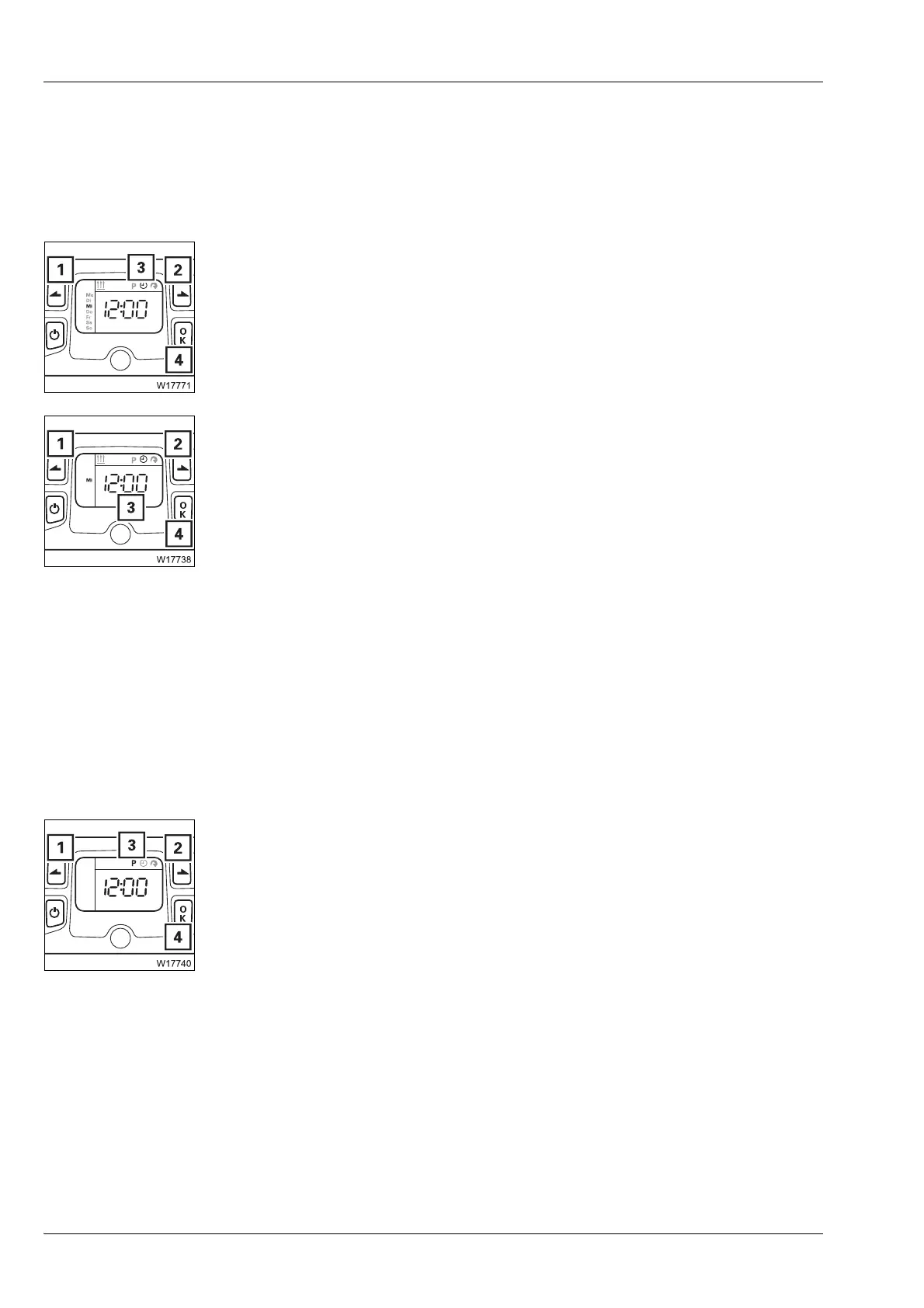Driving
5.6 Heating and air-conditioning system
5 - 78 3 302 690 en Operating manual
GMK4100L-1
23.11.2017
Setting the day
and time
Always set the current time and current day of the week. These settings are
required for the correct activation point of the automatic heating start.
If the electric power supply is interrupted, you have to reset the time and
day of the week.
• Use button (1) or (2) to select the symbol (3) and confirm with button (4).
The set day of the week is shown in the program column.
• Select the day of the week using button (1) or (2) and confirm with
button (4).
The set time is shown in display row (3).
• Select the hour using button (1) or (2) and confirm with button (4).
• Select the minutes using button (1) or (2) and confirm with button (4).
Setting the
preselection time
Heating is started automatically on schedule only if the time and the day of
the week have been correctly set;
à Setting the day and time, p. 5 - 78.
You can set three different preselection times – up to seven days in advance.
H
The set preselection times are departure times. Depending on the heating
period set, the heating switches on accordingly beforehand.
Setting the departure times
• Use button (1) or (2) to select the symbol (3) and confirm with button (4).
