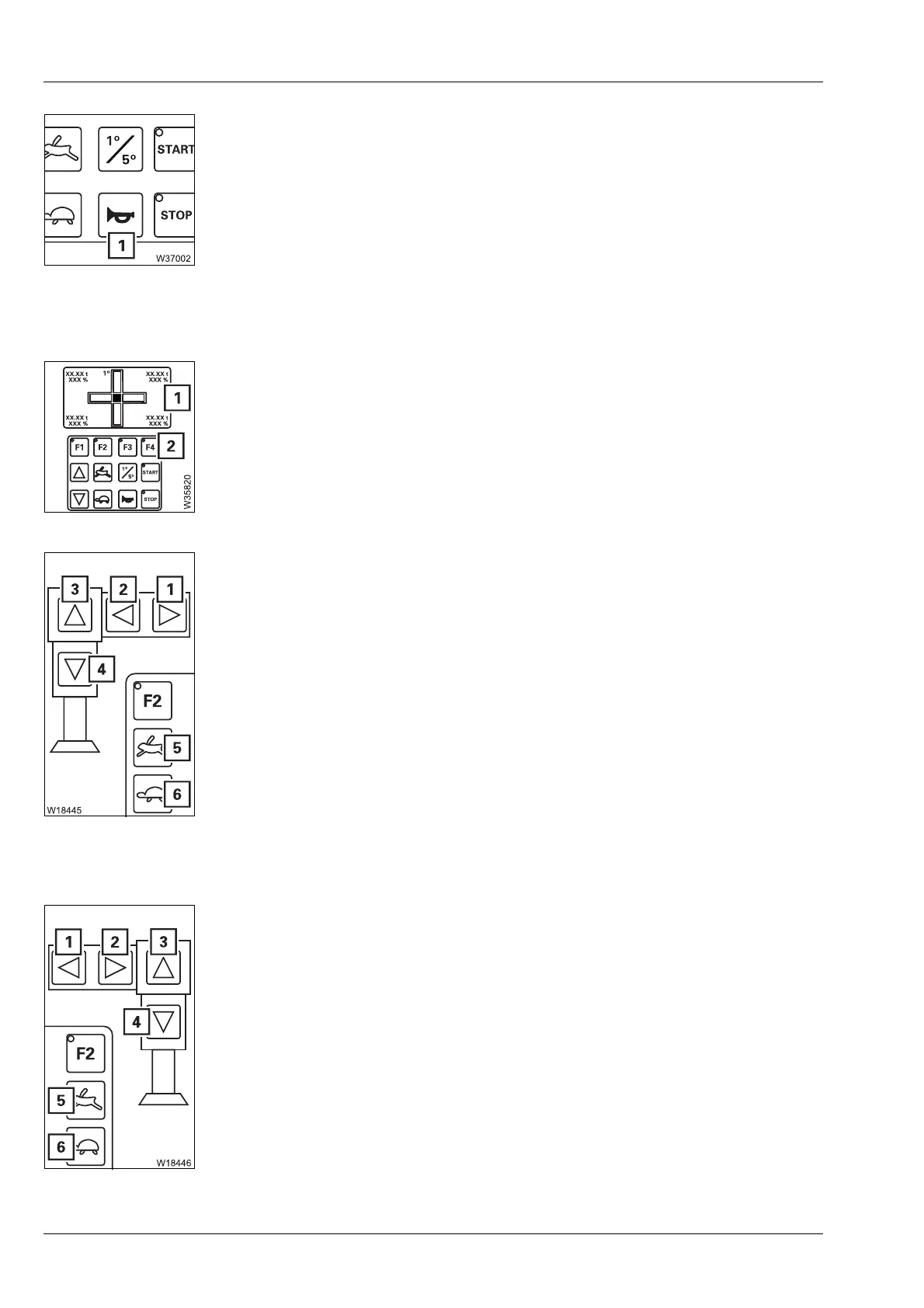Operating elements for crane operation
9.2 Short description of the operating elements
9 - 104 3 302 690 en Operating manual
GMK4100L-1
23.11.2017
Horn
The ignition must be switched on.
Outrigger menu The operating elements for the outriggers are only active when the
Outrigger menu is open.
Outrigger menu
Operating the left outriggers (next to control unit)
Button (5) or (6) is pressed.
Movement stops after the button is released, and when an end position is
reached.
Operating the right outriggers (next to control unit)
Operation is the same as on the button unit for
Outriggers to the left of display
field
.
1–Press: Carrier horn on
– To open: Press button (2) repeatedly until display (1) appears.
1Retract: Press button – outrigger beam retracts
1)
2 Extend: Press button – outrigger beam extends
1)
3Retract: Press button – outrigger cylinder retracts
4 Extend: Press button – outrigger cylinder extends
1)
only on operator's side
Outrigger beams;
à p. 12 - 48
Outrigger cylinders;
à p. 12 - 55
