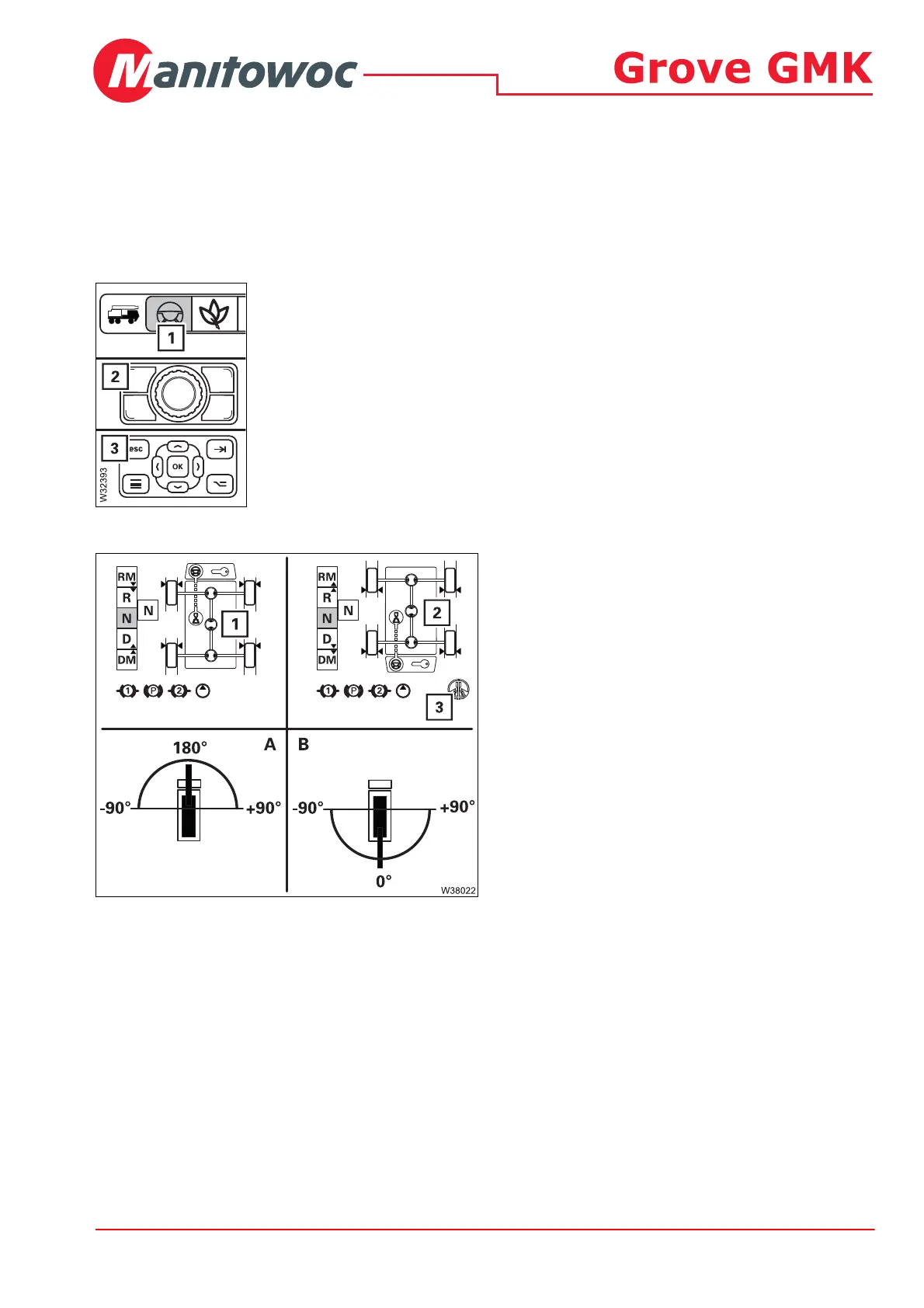Additional pages GMK4100L-1 3 302 710 en 5
16.01.2018
Brief description of the operating elements
Driving menu
Driving menu
Carrier display
s
– Opening: Select symbol (1) and confirm – menu is opened
The menu is also opened the first time the parking brake is
released;
à p. 11
– Applying: – The parking brake must be engaged
– Crane operation mode must be switched on
Press button (2) or (3) once – menu is closed
à p. 17
1 Display in the front semi-circle (A)
2 Display in the rear semi-circle (B) – display
of symbol (3)
à p. 20
