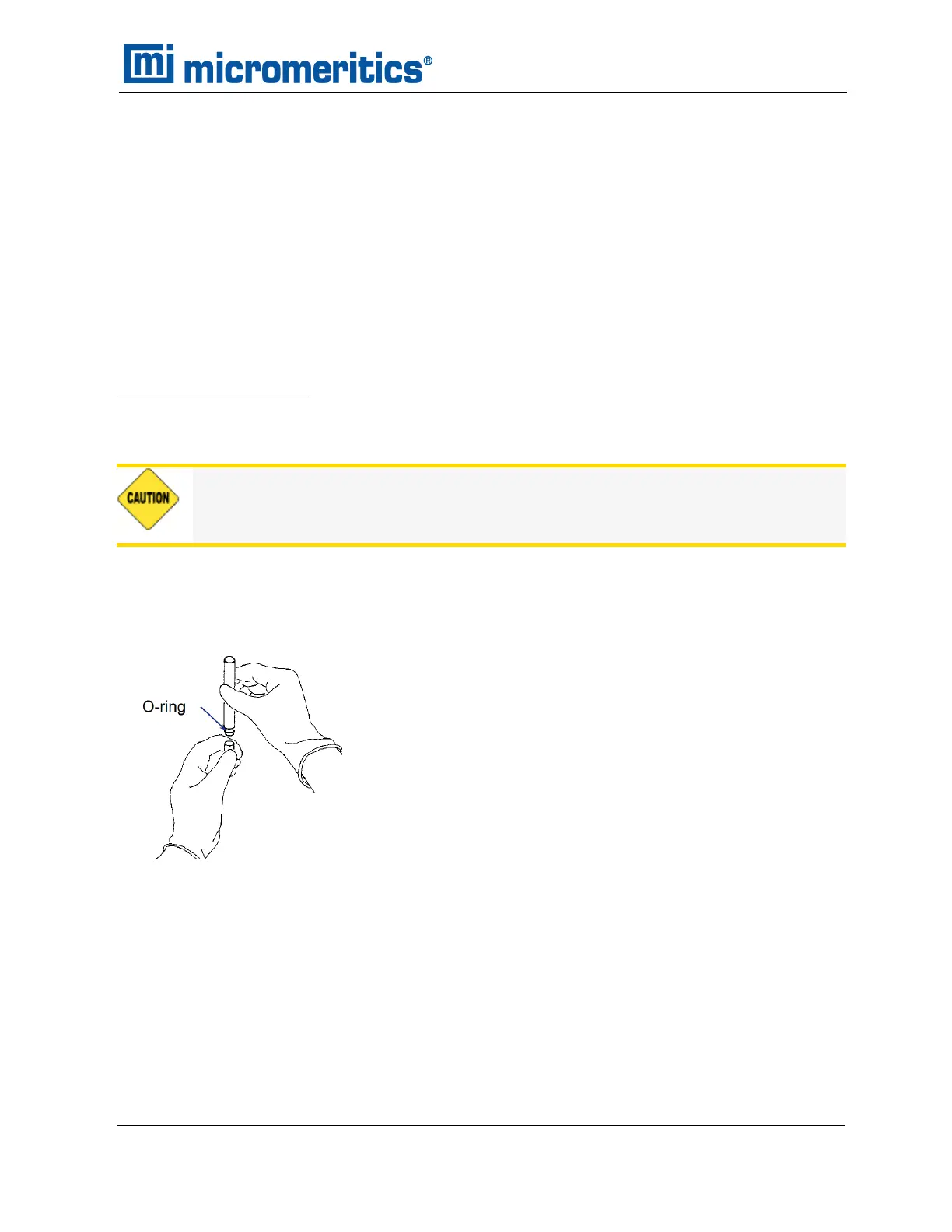INSTALL AND REMOVE INSERTS AND SAMPLE CUPS
0.1 CM
3
INSERT
The MultiVolume kit contains a special tool required to install the 0.1 cm
3
inserts. The sample cup is
built into the 0.1 cm
3
insert.
1 CM
3
INSERT
The MultiVolume kit contains a special tool required to install the 1 cm
3
inserts.
To Install the Insert
1. Remove the sample chamber cap and place on a clean work surface with the greased side
facing upward.
Contamination from airborne particles can occur rapidly. The chamber cap should be
left off the sample chamber for as little time as possible.
2. Place the insert into the sample chamber.
3. Use the handling tool to grasp the cup for placement in the insert. After placing the sample into
the sample cup, insert the tip of the tool into the cup and press down firmly. The handling tool
features an O-ring to grip the inside surface of the sample cup.
4. Place the cup into the insert, then tilt the tool to one side and remove it from the sample cup.
15 MultiVolume Insert Option
AccuPyc II 1345 Operator Manual
134-42851-01 (Rev A) — Jan 2021
15 - 3