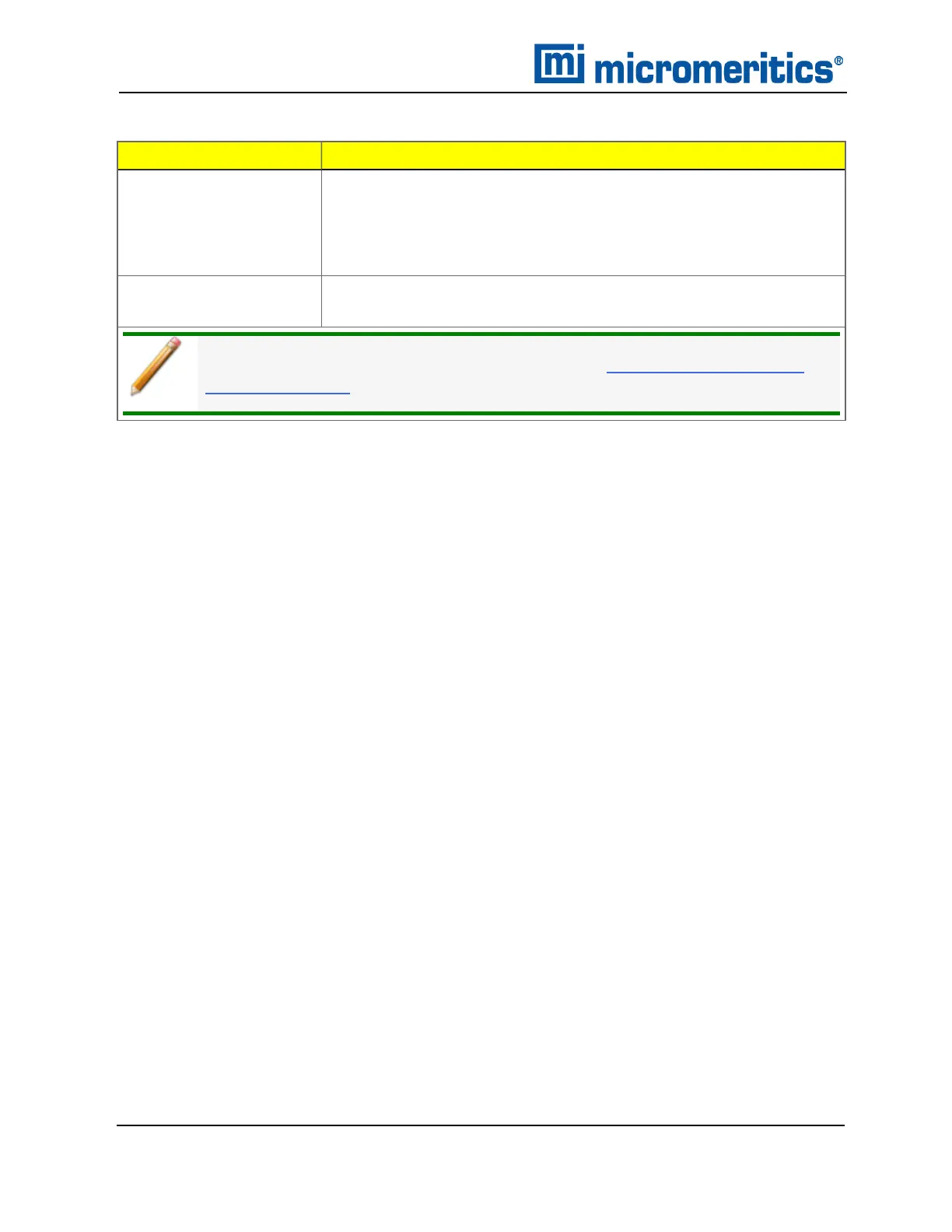5 Parameter Files
Field or Button
Description
Show graphic
[checkbox]
Use to show a graphic on the report header.
Height/Width. Enter the height and width of the selected graphic.
These values determine the graphic appearance on the generated
report.
Show report title
[checkbox]
Select, then enter a report title to appear on the report header.
For fields and buttons not listed in this table, see Common Fields and But-
tons on page3 - 2.
Report Options for Pycnometry Analyzers (continued)
5 - 6
AccuPyc II 1345 Operator Manual
134-42851-01 (Rev A) — Jan 2021