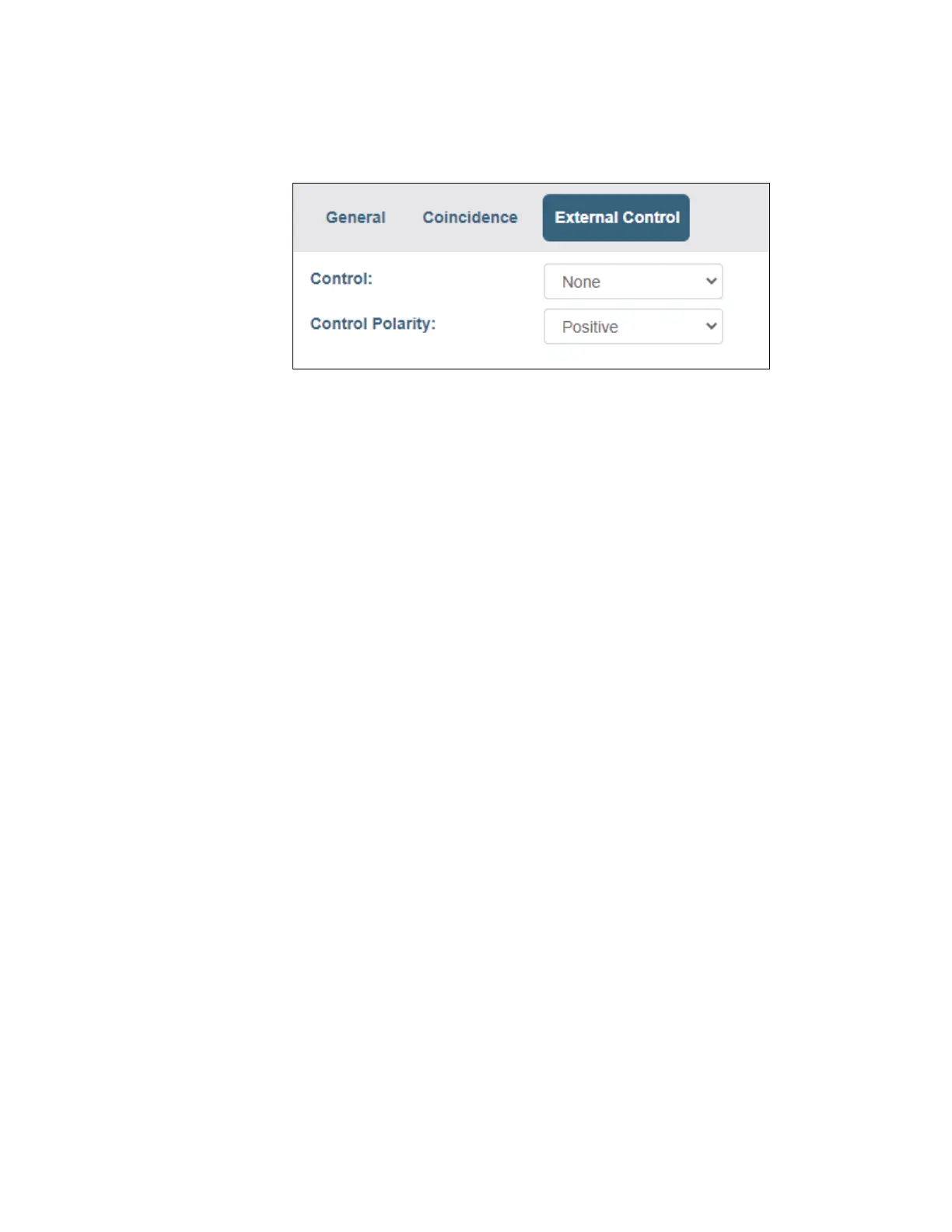Chapter 5 Web-Based Operations
96 Lynx II DSA User's Manual - 7096089
External Controls
The External Control tab displays settings for performing external acquisition control.
Figure 47: External Control Acquisition Settings
Note: In all cases, whether or not External Control has been enabled, once the acquisition
has been armed, the sample changer’s CHGR RDY input must be “ready” for
storage to begin, otherwise the start of acquisition will be deferred until the “ready”
condition is met.
The “Start Acquire” command (i.e., pressing the Start button) arms the acquisition
electronics in the Lynx II, and if the External Control is disabled (None is selected), then
data storage begins immediately. When the External Control is set to anything other than
None, then the storage of data is conditioned by the setting of the External Start/Stop
Control, as described in the next section.
None
None disables external start/stop control. Signals at the rear panel PHA (or MCS) SS
connector have no effect. Data storage will begin when a Start command is received and
stop when a Stop command is received or a preset condition has been met.
Start Only
This functionality operates on the TTL-pulse edge. If the acquisition has been armed,
the edge of a TTL pulse (positive edge for Positive polarity, or negative edge for
Negative polarity) will enable the storage of data. Once storage has been enabled,
subsequent pulses on the rear panel connector will have no effect. Stop command or
preset condition will terminate the acquisition.
Stop Only
This functionality operates on the TTL-pulse edge. Data storage will begin as soon as
the acquisition has been armed (i.e. Start command received). Thereafter, the edge of a
TTL pulse (positive edge for Positive polarity, or negative edge for Negative polarity)
will disable the storage of data and terminate the acquisition. Once storage has been
stopped, subsequent pulses on the rear panel connector will have no effect. Stop
command or preset condition will also terminate the acquisition.
