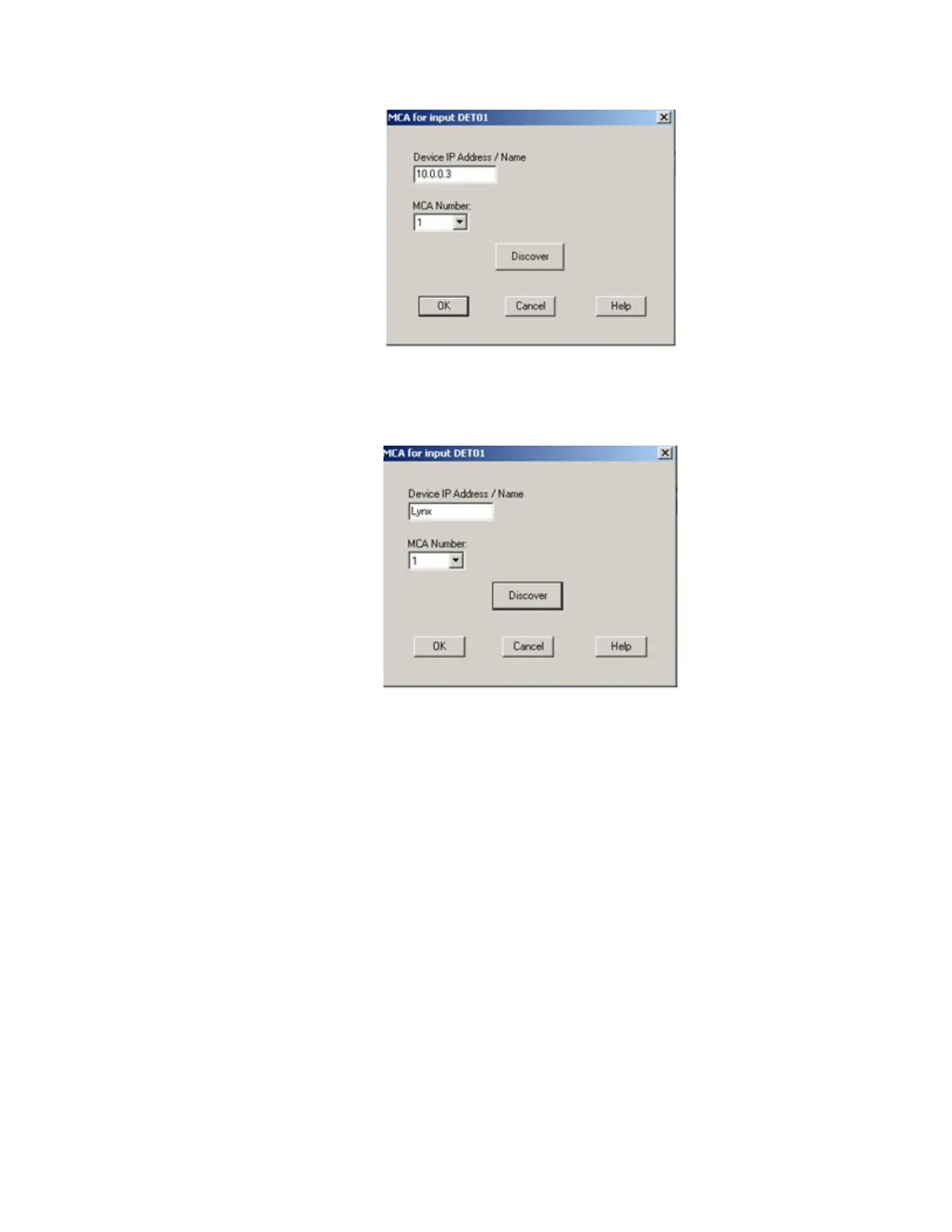Defining an MCA
Lynx II DSA User's Manual – 7096089 35
Figure 11 Identify the Lynx II Device by entering its IP Address
Figure 12 Identify the Lynx II Device by entering its DHCP Name
Note: Device names are restricted to 8 characters in length
Discovering the Lynx II DSA
If the Discover button is selected and the Universal Plug and Play features have been
activated in both the Lynx II and your Windows PC, the Lynx II identification information
will be displayed. Select the desired Lynx II and click the OK button to automatically fill
the IP address information in the Device IP Address field.
Note: Discover will only work on networks that do not block Universal Plug and Play
(UPnP) messages and the PC must have UPnP enabled.
