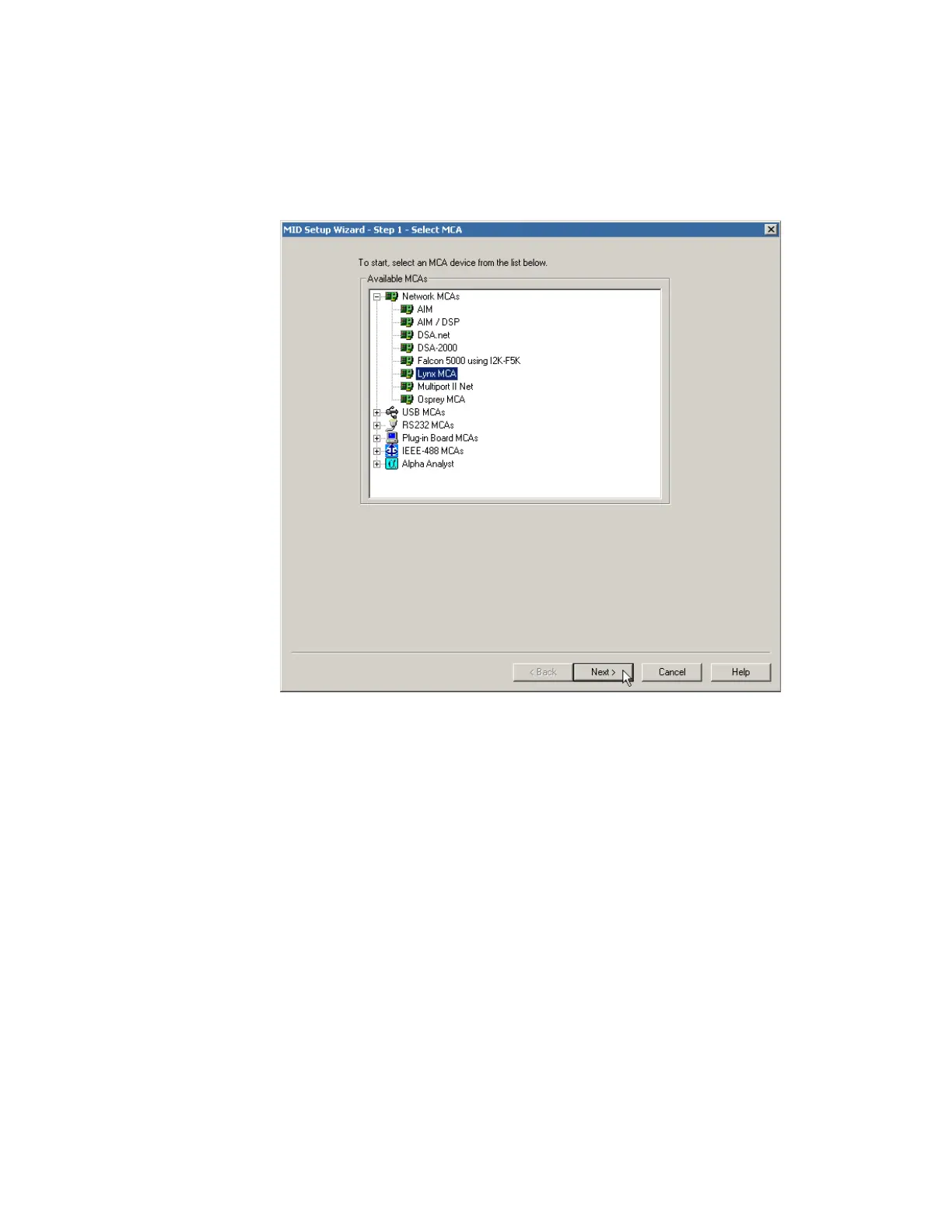Chapter 4 System Setup
40 Lynx II DSA User's Manual - 7096089
Step 1 - Selecting the MCA
The Select MCA screen lets you select the MCA you want to create a definition for. Select
“Lynx MCA” from the list of available MCAs by clicking on the ‘+’ symbol next to
Network MCAs, and then click the Next button.
Figure 16 Selecting the MCA
