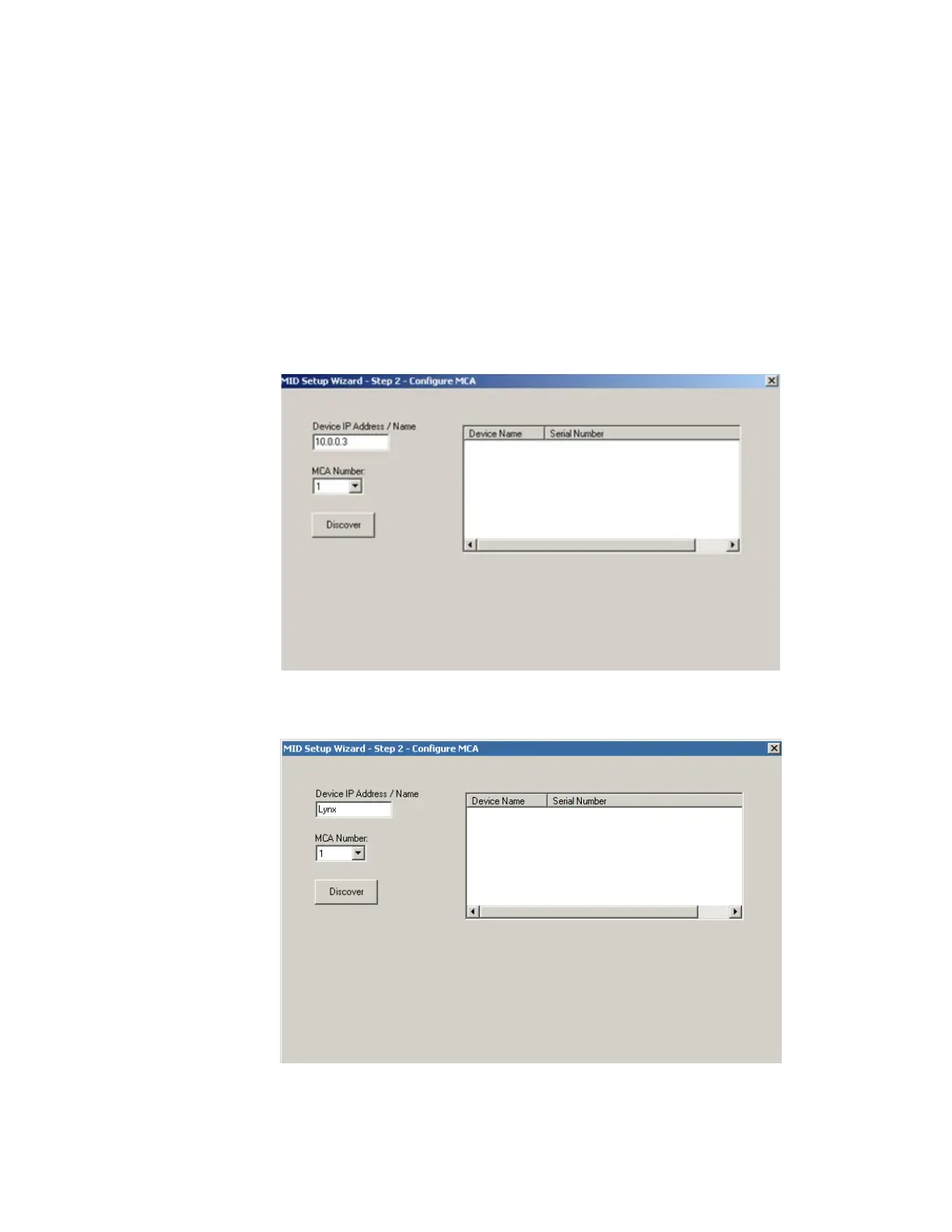The MID Wizard
Lynx II DSA User's Manual – 7096089 41
Step 2 - Configuring the MCA
Note: At this point in the setup process the Lynx II is required to be connected to the
network or directly to the host computer. The device’s IP address or UPnP name
will be required to complete the setup. Refer to Communications Setup starting on
page 153, as it describes the initial setup and basic operation of the communication
interfaces.
The Configure MCA screen lets you define the MCA's Number depending on your
acquisition requirements, where 1 = PHA acquisition, and 2 = MCS acquisition. In
addition, enter the Lynx II’s IP address, or the Lynx II’s exact UPnP Name. See
Discovering a Lynx II DSA on page 35 for additional information.
Figure 17 Configuring the MCA - By IP Address
Figure 18 Configuring the MCA - By Name
