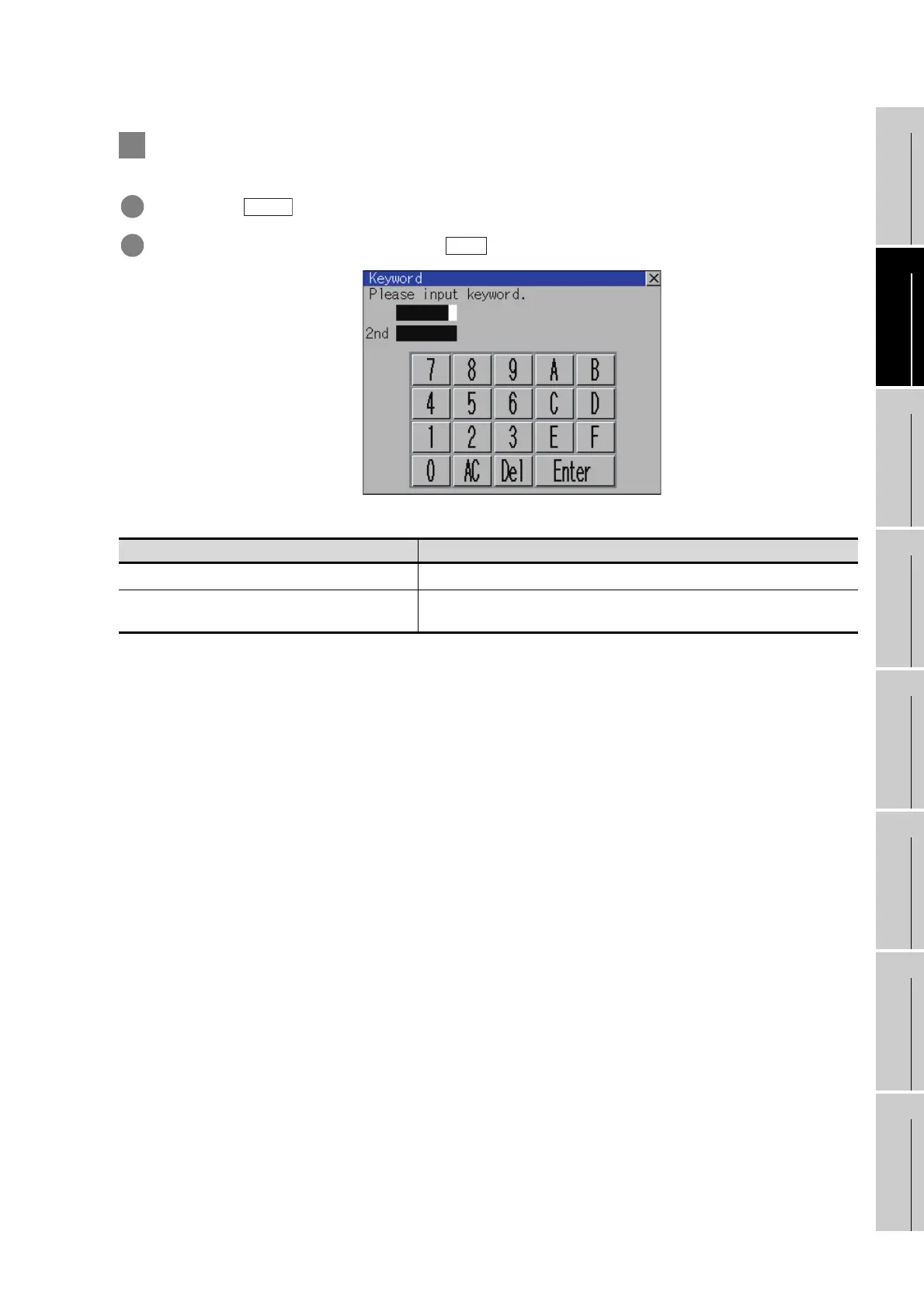10 - 13
10.2 Communication Detail Settings
10.2.3 Display contents of communication detail settings
9
UTILITY FUNCTION
10
COMMUNICATION
INTERFACE
SETTING
11
DISPLAY AND
OPERATION
SETTINGS
12
CLOCK SETTINGS
AND BATTERY
STATUS DISPLAY
13
FILE DISPLAY AND
COPY
14
GOT SELF CHECK
15
CLEANING OF
DISPLAY SECTION
16
INSTALLATION OF
BOOTOS AND
STANDARD MONITOR OS
2 Delete
Registered keyword is deleted.
1 Touching the key pops up a keyboard for keyword input.
2 When the correct keyword is input and the key is touched, the keyword is deleted.
*1: Refer to the manual for the PLC in use for the models that are compatible with the 2nd keyword.
Tar g et P LC Settings
FX PLC compatible with 2nd keyword
*1
Input a keyword to be deleted.
FX PLC not compatible with 2nd keyword*
1
Input a keyword to be deleted only into "keyword".
"2nd keyword" is ignored.
Delete
Enter
