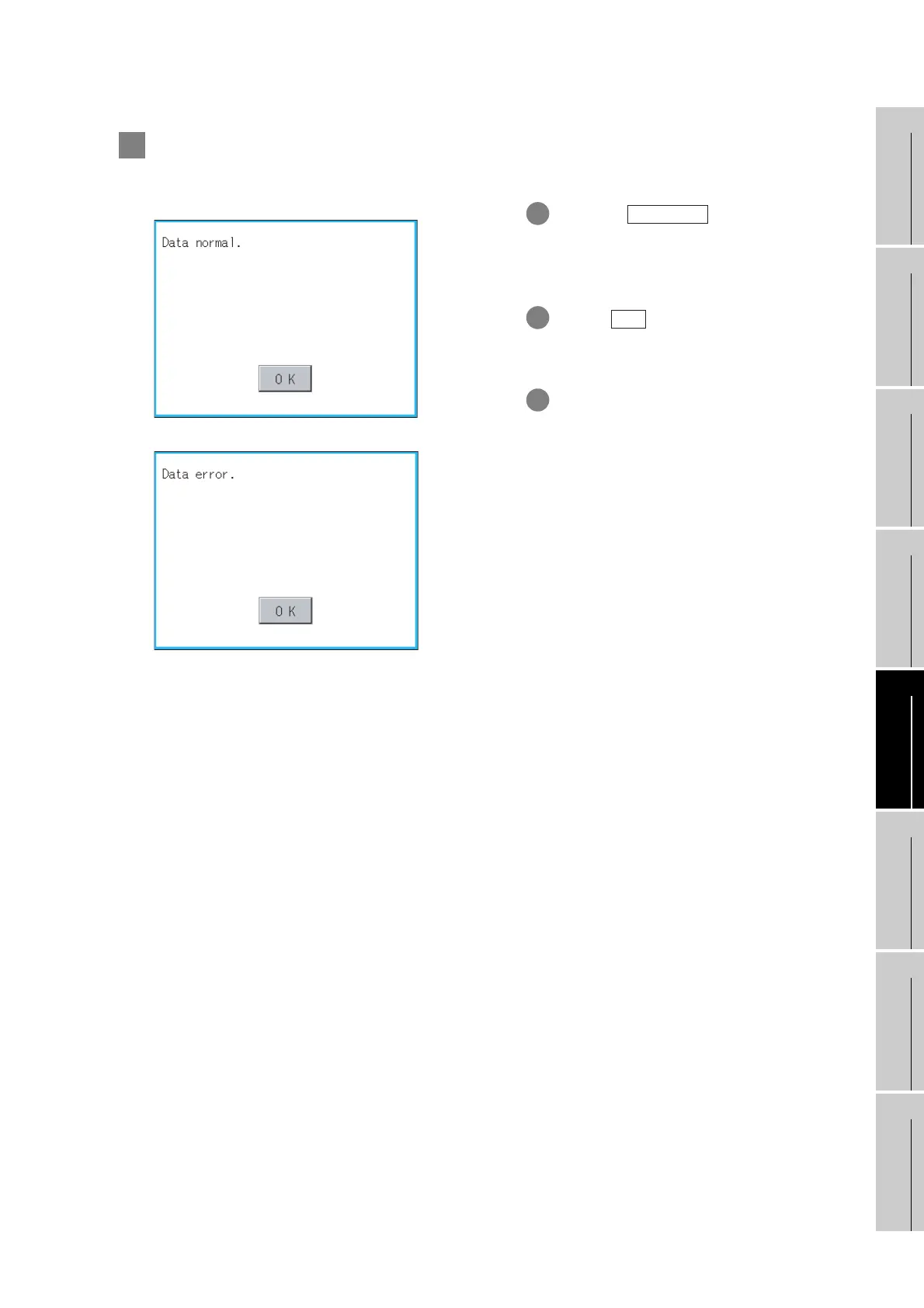13 - 20
13.3 Project Information
13.3.4 Operation of project information
9
UTILITY FUNCTION
10
COMMUNICATION
INTERFACE
SETTING
11
DISPLAY AND
OPERATION
SETTINGS
12
CLOCK SETTINGS
AND BATTERY
STATUS DISPLAY
13
FILE DISPLAY AND
COPY
14
GOT SELF CHECK
15
CLEANING OF
DISPLAY SECTION
16
INSTALLATION OF
BOOTOS AND
STANDARD MONITOR OS
5 Data check operation
Carrys out data check of the selected project file.
1 Touch the button after
selecting the file for data check.
The data check is executed and the result
is displayed by the dialog shown left.
2 If touch button, the dialog is closed.
3 If [Data error] is displayed, the target file
may be broken.
Download the target file again.
When data is normal.
When data is erroneous.
Data check
OK
