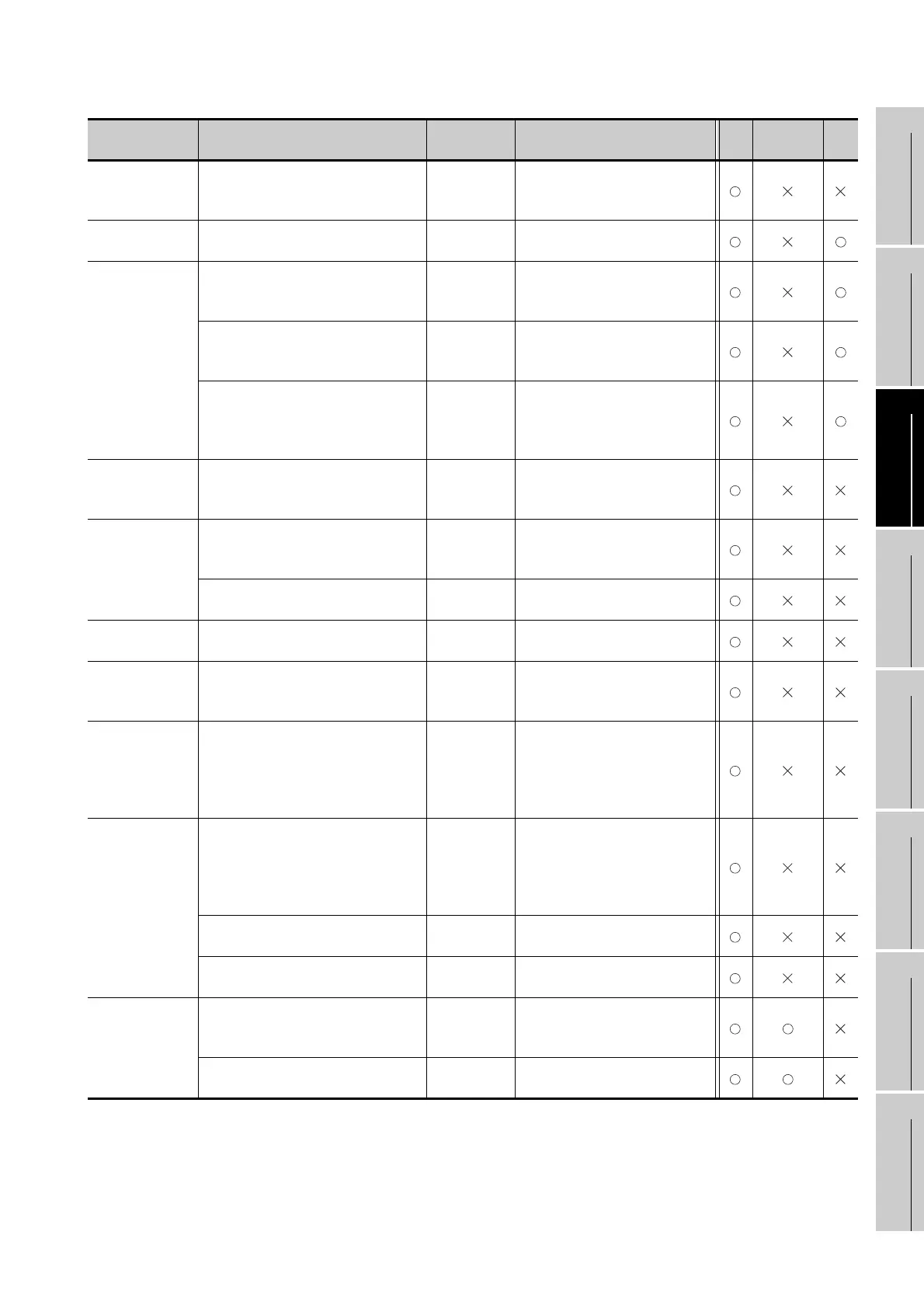App - 31
Appendix 4 List of Functions Added by GT Designer2 Version Upgrade (For GOT1000 Series)
17
MAINTENANCE AND
INSPECTION
18
ERROR MESSAGE
AND SYSTEM
ALARM
APPENDICES
(Continued to next page)
Item Description
Version of GT
Designer2
Version of OS
GT
15
GT Soft
GOT1000
GT
11
Intelligent module
monitor function
Function to monitor and change the data
of intelligent function module buffer
memory using a dedicated screen
2.18U
Option OS
Intelligent module monitor [02.02.**]
List editor for
MELSEC-A
Function for displaying/editing sequence
program saved from ACPU with list mode
2.09K
Option OS
List editor for MELSEC-A [01.02.**]
List editor for
MELSEC-FX
Function to display / edit the sequence
program read out from the FXCPU in the
list mode
2.18U
Option OS
List editor for MELSEC-FX
[02.02.**]
Supporting display of Chinese (Simplified) 2.27D
Extended function OS
List editor for MELSEC-FX
[02.04.**]
Supporting display of Chinese (Simplified/
Traditional), German and Korean
(GT11 supports display of Chinese
(Simplified/Traditional) and Korean)
2.27D
Extended function OS
List editor for MELSEC-FX
[02.04.**]
Servo amplifier
monitor function
Function to monitor the servo amplifier
and also to change parameters, execute
test run, etc.
2.18U
Option OS
Servo amplifier monitor [02.02.**]
Q motion monitor
function
Function to execute servo monitor and
parameter setting for motion controller
CPU (Q series)
2.18U
Option OS
Q motion monitor [02.02.**]
Parameter setting is enabled for
Q172HCPU/Q173HCPU.
2.32J Standard monitor OS [03.00.**]
CNC monitor
function
Function to monitor the MELDAS that is
connected to the GOT
2.18U
Option OS
CNC monitor [02.02.**]
Backup/restore
function
Function to back up setting data for
controllers and to restore the data to the
controllers
2.58L
Extended function OS
Backup/Restore [03.03.**]
Multi-channel
function
Function to monitor multiple controllers
with a single unit of GOT
2.18U
Standard monitor OS [02.02.**]
Communication driver
Use the communication driver,
[02.02.**] or later for each
connection.
Gateway function
Function for monitoring each controller
from one GOT/PC or sending a mail from
GOT
2.09K
Option OS
Gateway function (Mail)
[01.02.**]
Gateway function (Server, Client)
[01.02.**]
Supporting the FTP server function 2.18U
Option OS
Gateway functionFTP [02.02.**]
Enables transfer of binary data by the FTP
server function.
2.32J
Option OS
Gateway (FTP) [03.00.**]
Document display
function
Function to display document on the GOT 2.32J
Standard monitor OS [03.00.**]
Option OS
Document Display [03.00.**]
Image quality adjustment for documents is
possible.
2.43V Standard monitor OS [03.01.**]
