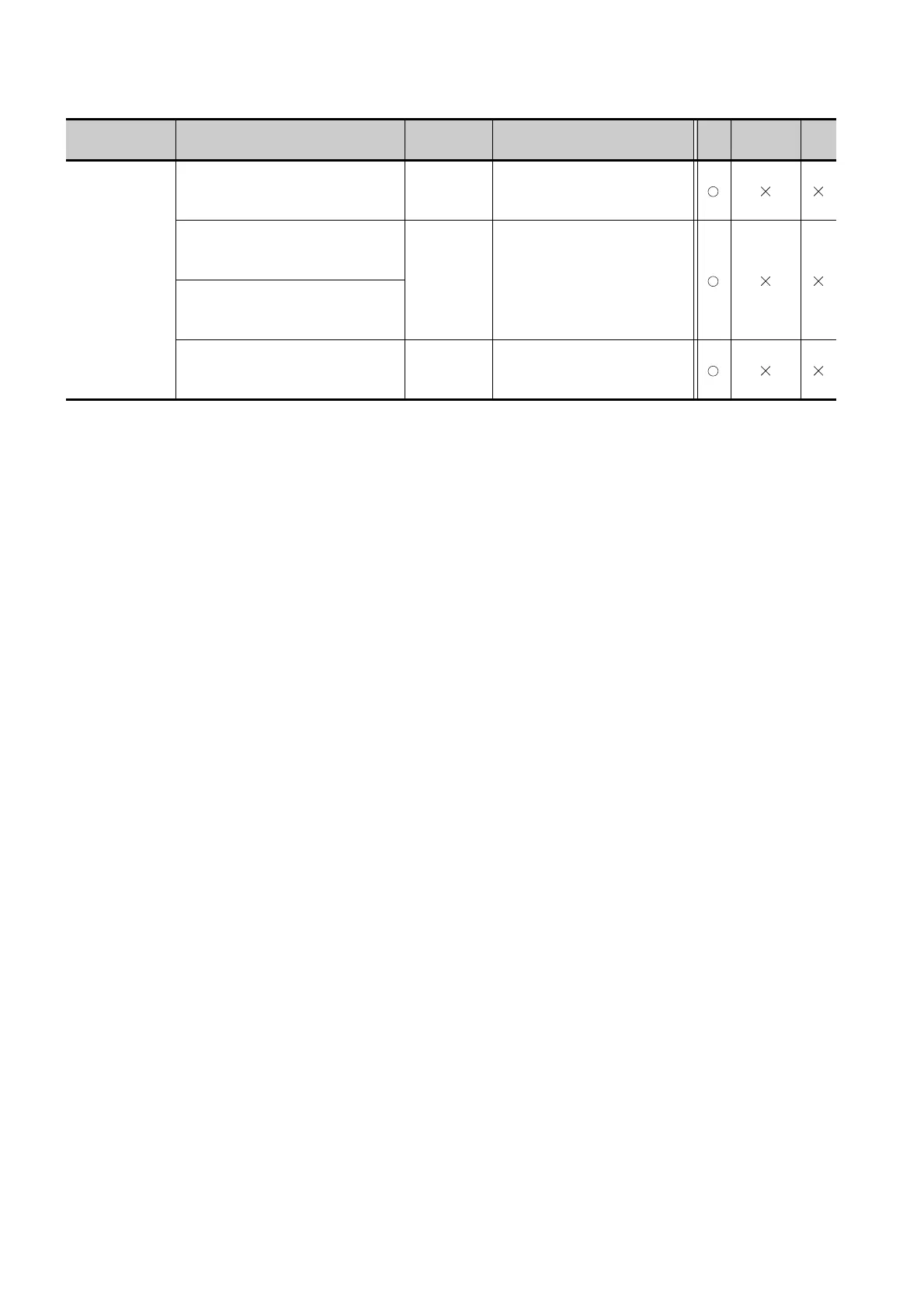App - 32
Appendix 4 List of Functions Added by GT Designer2 Version Upgrade (For GOT1000 Series)
Item Description
Version of GT
Designer2
Version of OS
GT
15
GT Soft
GOT1000
GT
11
MES interface
function
Function to execute data linkage between
the control and information systems
2.43V
Standard monitor OS [03.01.**]
Option OS
MES Interface [03.01.**]
Oracle 8i, ACCESS2000, ACCESS2003,
and MSDE2000 are added to the
applicable database.
2.47Z
Standard monitor OS [03.02.**]
Option OS
MES Interface [03.02.**]
The trigger buffering function is added.
Enables setting [Do not sample] for the
sampling setting in the device tag settings.
Industrial SQL Server 9.0 and Microsoft
SQL Server 2005 are added as an
applicable database.
2.58L
Standard monitor OS [03.03.**]
Option OS
MES Interface [03.03.**]
