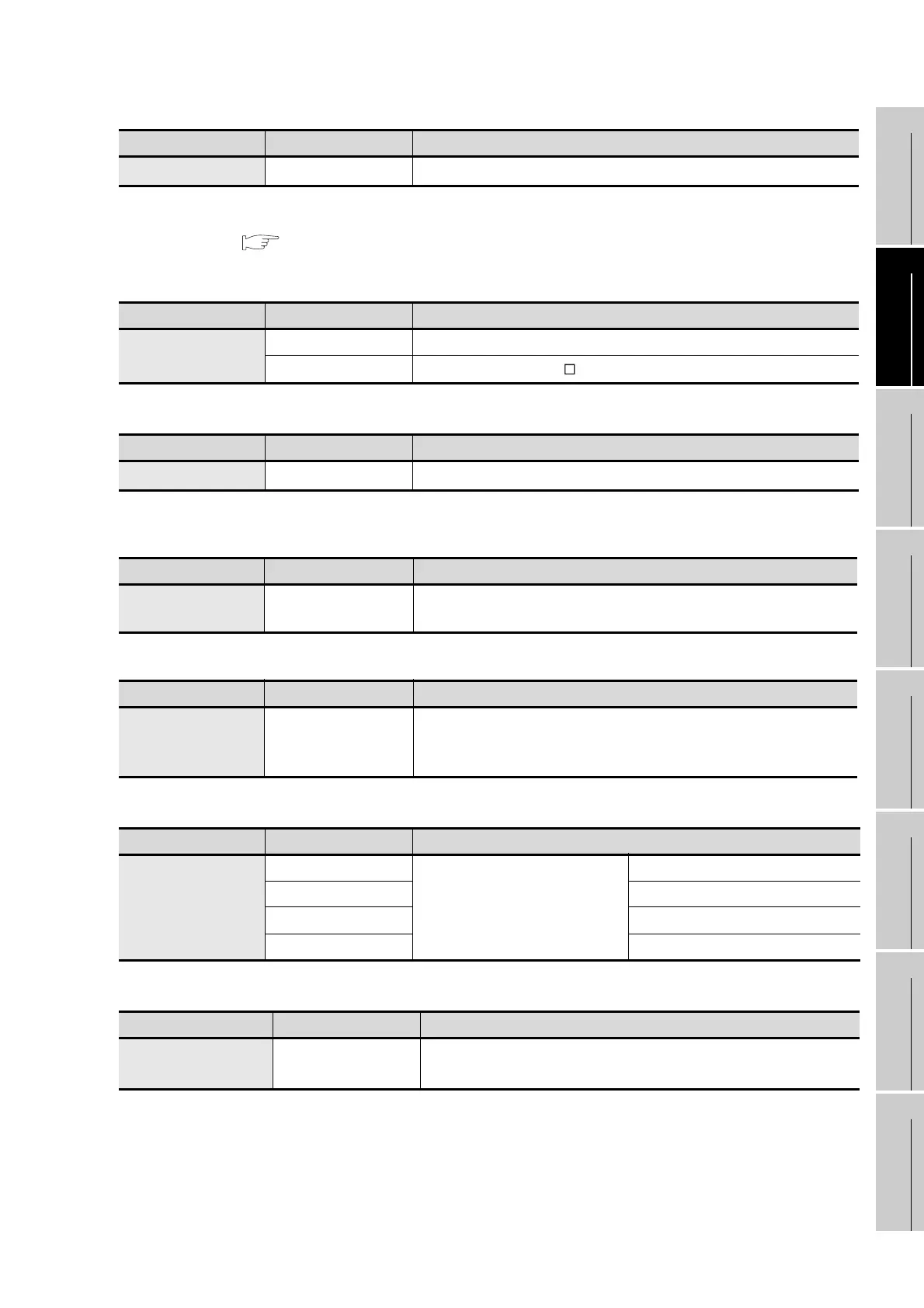2 - 10
2.2 Component List
2.2.2 Option (Optional components for GT11)
1
OVERVIEW
2
SYSTEM
CONFIGURATION
3
SPECIFICATIONS
4
PART NAME
5
EMC DIRECTIVE
6
INSTALLATION
7
WIRING
8
OPTION
Option function board (Sold separately)
*3: Necessity of mounting the option function board may offer depending on the hardware version. Refer to the
following for detailes.
Section 8.3 Option Function Board
Stand (Sold separately)
Battery (Sold separately)
*4: At GOT purchase, it is installed in the main unit.
Bus extension connector box (sold separately)
Bus connector adapter box (sold separately)
Protective sheet (Sold separately)
USB environmental protection cover (Sold separately)
*5: At GOT purchase, it is installed in the main unit.
Product name Model name Contents
Option function board GT11-50FNB
Option function board
*3
Product name Model name Contents
Stand
GT05-50STAND Stand for 5.7”
A9GT-50STAND
Stand (Common to A95 GOT)
Product name Model name Contents
Battery
*4
GT11-50BAT For storing clock data, alarm history and recipe data
Product name Model name Contents
Bus extension
connector box
A9GT-QCNB
Used for QCPU (Q mode)/motion controller CPU (Q series) bus
connection when the cable is longer than 13.2 m
Product name Model name Contents
Bus connector
adapter box
A7GT-CNB
Used for QnA/ACPU/motion controller CPU (A series) bus connection
when the cable is longer than 13.2 m (For changing a large connector
to a small connector.)
Product name Model name Contents
Protective sheet
GT11-50PSCB
5.7
" protective sheet
Clear 5 sheets
GT11-50PSGB Antiglare 5 sheets
GT11-50PSCW Clear (Frame: white) 5 sheets
GT11-50PSGW Antiglare (Frame: white) 5 sheets
Product name Model name Contents
USB environmental
protection cover
*5
GT11-50UCOV
Replacement environmental protection cover for USB interface on
the GOT main unit front side (For complying IP67)
