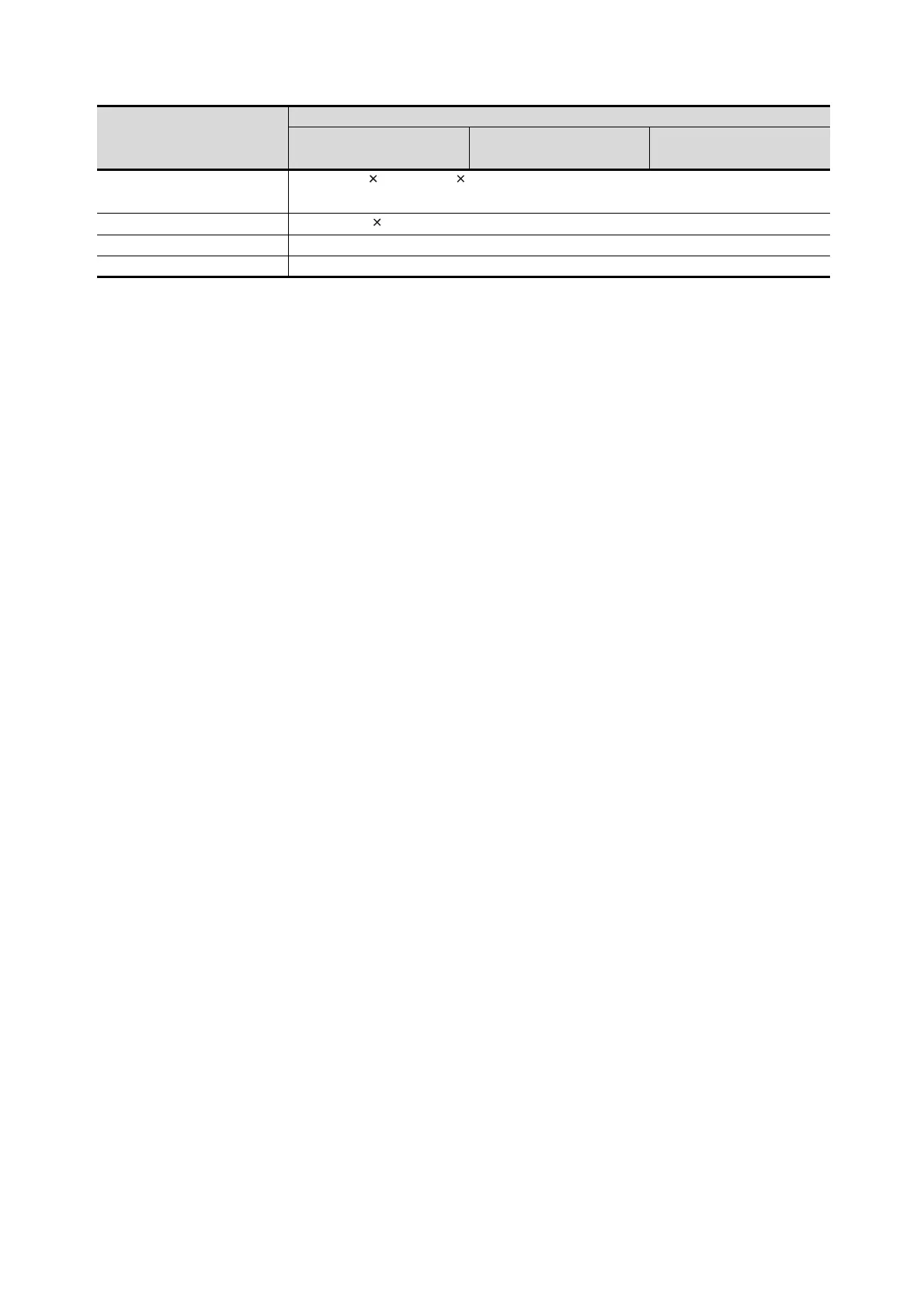3 - 4
3.2 Performance Specifications
*1: Bright dots (always lit) and dark dots (unlit) may appear on a liquid crystal display panel. It is impossible to
completely avoid this symptom, as the liquid crystal display comprises of a great number of display
elements.Flickers may be observed depending on the display color.Please note that these dots appear due to its
characteristic and are not caused by product defect.
*2: The GOT screen saving/backlight off function prevents images from becoming permanently etched on the
displayscreen and increases the backlight life.
*3: ROM in which new data can be written without deleting the written data.
*4: Compliant with IP67 when the USB environmental protection cover is attached. Not compliant when a USB cable
is connected. Note that this does not guarantee all user’s operation environment.
External dimensions
W167(6.58) H135(5.32) D56(2.21)[mm](inch)(Excluding USB environmental
protective cover) (Horizontal format)
Panel cutting dimensions
W153 (6.03) H121(4.77)[mm] (inch)(Horizontal format)
Weight 0.9kg(Excluding mounting fixtures)
Compatible software package GT Designer2 Version2 or later
Item
Specifications
GT1155-QTBDQ
GT1155-QTBDA
GT1155-QSBDQ
GT1155-QSBDA
GT1150-QLBDQ
GT1150-QLBDA
