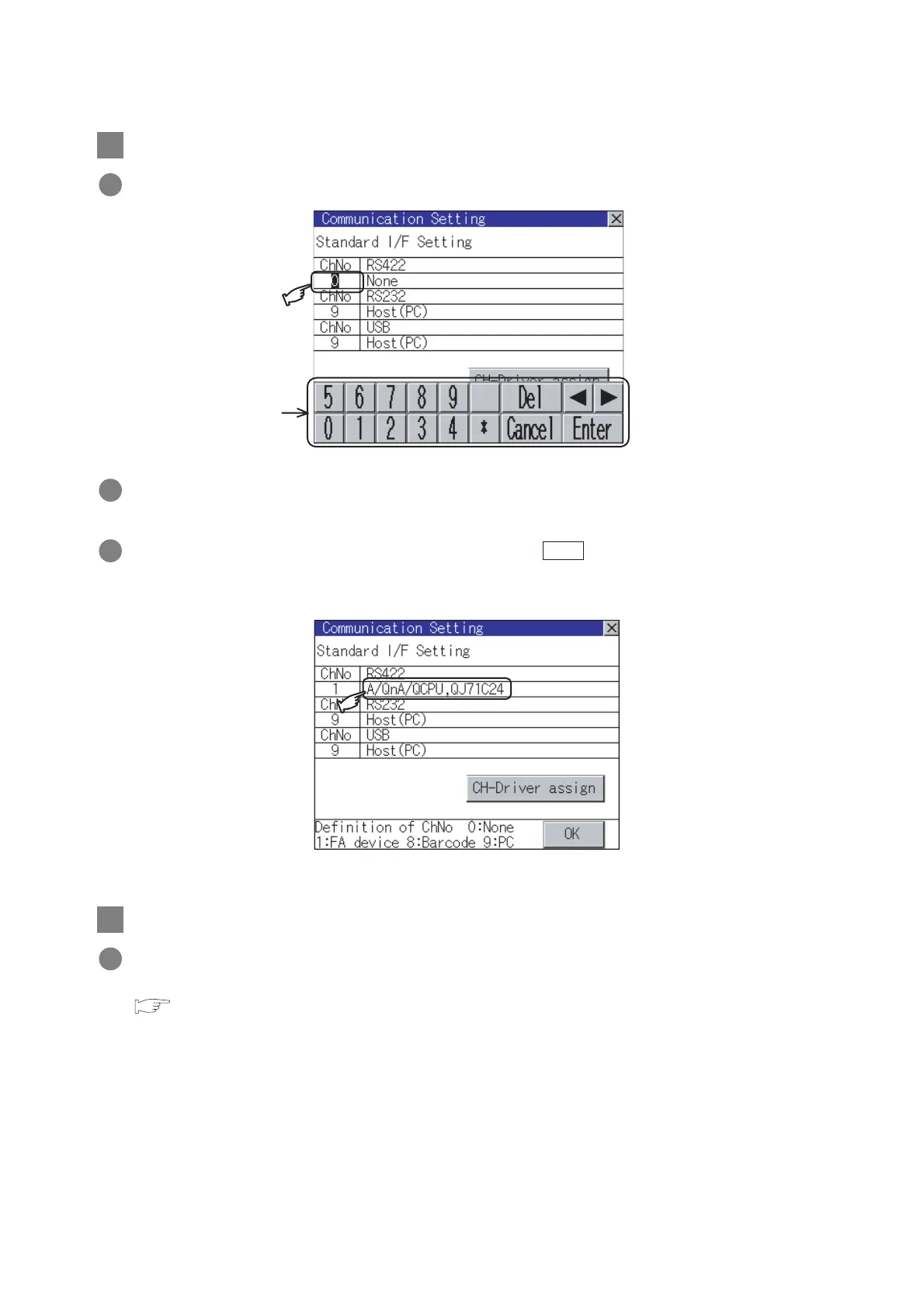10 - 8
10.1 Communication Setting
10.1.4 Operation of communication setting
2 Channel number setting operation
1 Touch channel number specification menu BOX to be set.
2 The cursor for the channel number specification menu BOX is displayed.
Simultaneously the keyboard for a numerical input is displayed.
3 Enter the channel number from the keyboard and touch the key to settle the entered value.
Setting the channel number to "1" displays the name of the communication driver for which CH No.1 is
assigned with GT Designer2 in the driver display box.
3 Communication detail settings switching operation
1 If you touch the driver display BOX, the screen switches to the [Detailed setting] screen of the related
communication device.
(
Section 10.2 Communication Detail Settings
)
Keyboard
Enter
