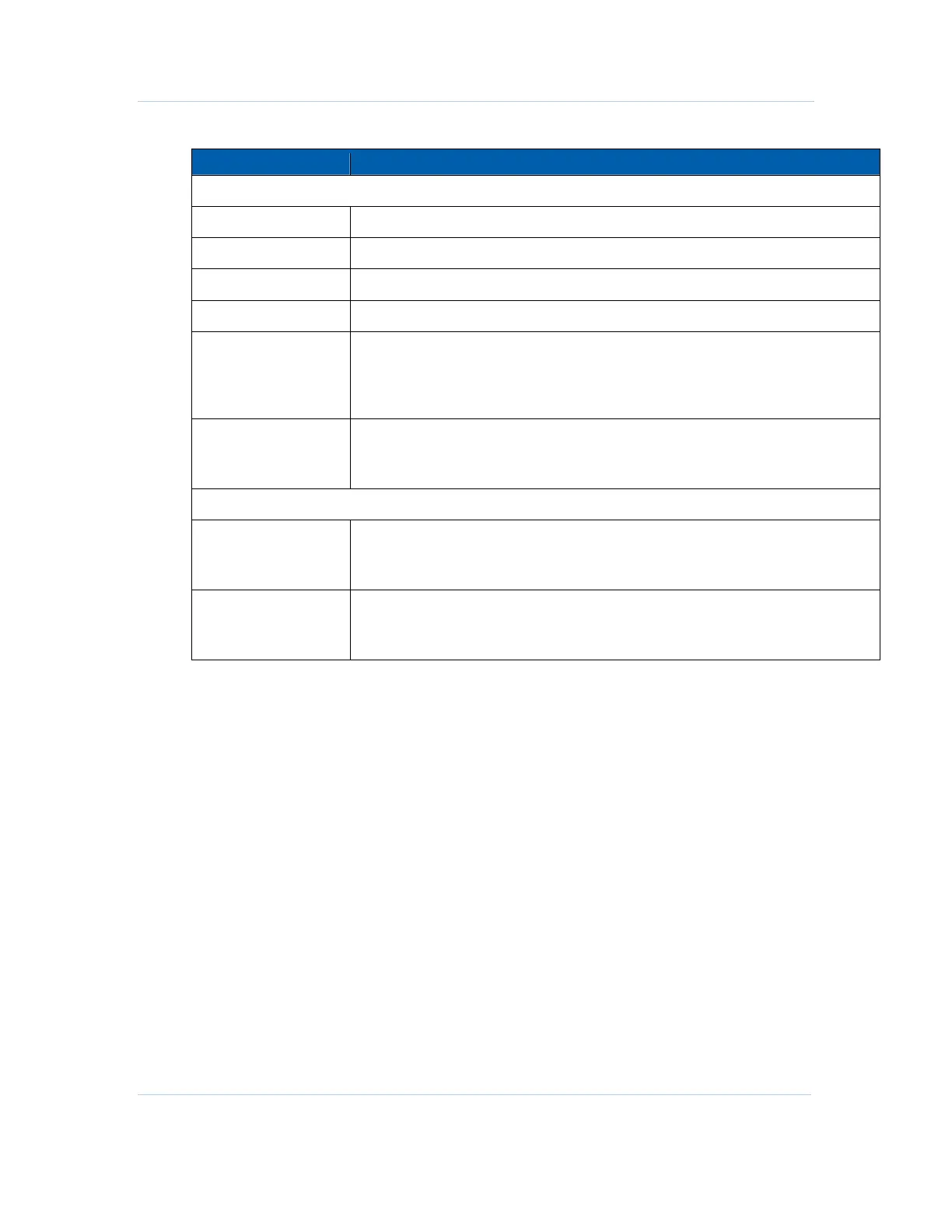B
Status • Reports
APEX1000 All-Purpose Edge QAM Software Version 2.4.x • Installation and Operation Manual
220
573408-001-a
Temperature and Fan Status window field definitions
Item Definition
TEMPERATURE (Celsius)
Front Intake
Ambient temperature at the front intake.
MUX FPGA
Ambient temperature at the MUX field-programmable gate array.
Host Processor
Ambient temperature at the host processor.
ACP Module
Ambient temperature at the installed ACP module.
QAM Modules 1 – 3
Ambient temperature at specific QAM Module slot. The numbering (1 – 3)
corresponds to QAM modules from left to right when facing the back of the unit.
Note: This area also displays the temperature from a Fan Only module in a QAM
slot.
RF Boards 1 – 6
Plate temperature of RF boards. RF boards are sub-assemblies of a QAM Module.
The numbering (1 – 6) corresponds to the RF output connectors from left to right
when facing the unit.
FAN SPEED (RPM)
QAM Modules 1 – 3
Fan speed reading in revolutions per minute of the specified Fan.
The numbering (1 – 3) corresponds to QAM modules from left to right when facing
the back of the unit.
Power Supply 1 – 2
Fan speed reading in revolutions per minute of the specified power supply.
The numbering (1 – 2) corresponds to power supply modules from left to right
when facing the back of the unit.
