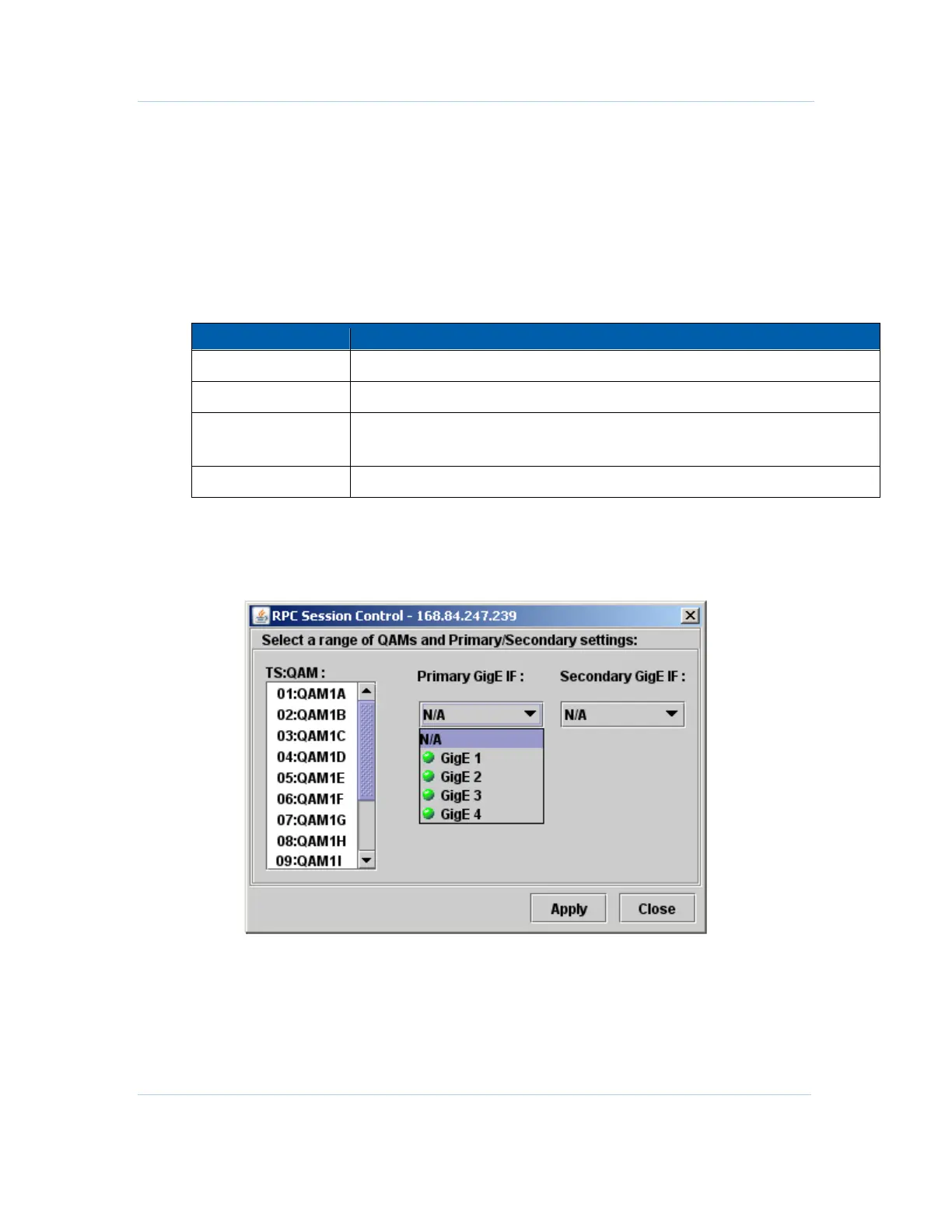B
SDV — Switched Digital Video Controls • RPC Session Control
APEX1000 All-Purpose Edge QAM Software Version 2.4.x • Installation and Operation Manual
159
573408-001-a
To configure an RPC Session:
1. Select a Primary and a Secondary GigE interface for each transport stream (must be
either GigE1 and GigE2 or GigE3 and GigE4).
2. Click Apply.
Note: While disabled, the APEX1000 only reports the sessions for the requesting
manager. In addition, you cannot modify Primary and Secondary interfaces if there is an
active session control mapping on the specified output stream.
RPC Session Control window field definitions
Item Definition
TS:QAM
Shows the Output Transport Stream number and Output QAM channel.
Primary GigE IF
Specifies a GigE port (1 – 4) as the primary input interface.
Secondary GigE IF
Specifies a GigE port (1 – 4) as the secondary input interface.
N/A is also a valid entry.
Config All
Opens the RPC Session Control screen (shown below).
RPC Session Control Pop-up
Use this window to select a range of QAMs and Primary/Secondary settings:
