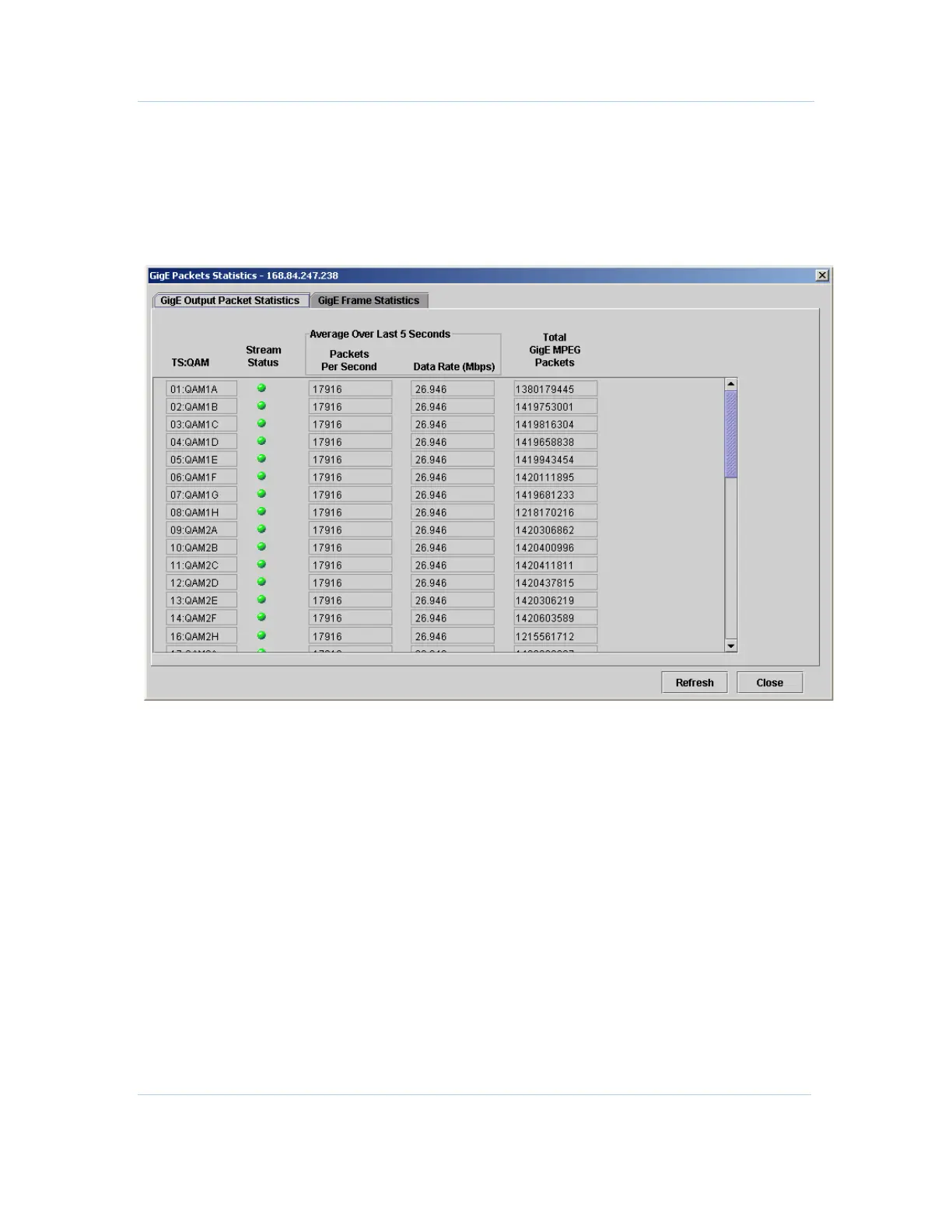B
Status • Reports
APEX1000 All-Purpose Edge QAM Software Version 2.4.x • Installation and Operation Manual
251
573408-001-a
GigE Packet Statistics
The GigE Output Packet Statistics screen provides information on the amount of data
received through a GigE input and routed to specific output streams:
Figure 12-19 — GigE Output Packet Statistics
The data rates shown in the preceding graphic are based on the amount of non-null
MPEG packets received by the GigE and routed to an output stream. This window is
useful in determining the amount of MPEG data received by the GigE and routed to each
output transport stream.
Note: This number does not include PSI insertion, such as PATs, PMTs, ECMs, etc..
