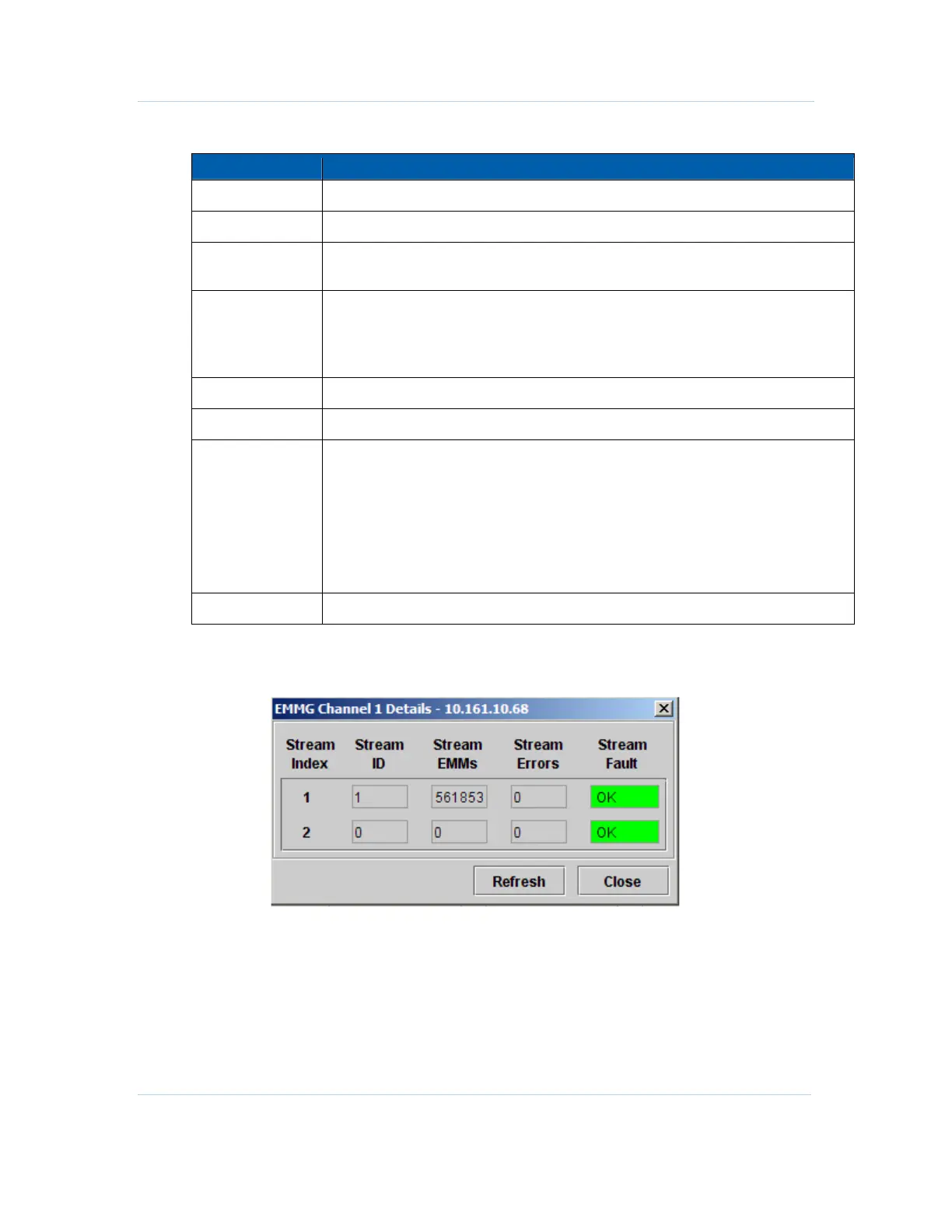B
SimulCrypt • EMMG Statistics
APEX1000 All-Purpose Edge QAM Software Version 2.4.x • Installation and Operation Manual
203
573408-001-a
EMMG Statistics screen field definitions
Item Definition/Range
Channel Index
Identifies the window line item.
Client ID
Shows the identifier of the EMMG entity.
CAS ID
Shows the code officially assigned to the conditional access system or EMMG
vendor.
CAS Name
Shows the conditional access system or vendor name officially assigned to the
corresponding CAS identifier.
Only vendors currently certified by the APEX1000 are identified. The complete list
of CAS names is available in ETSI-ETR162 standard document.
Active Streams
Shows the number of streams active per EMMG channel.
Channel Errors
Counter for the channel errors detected for the corresponding EMMG channel.
Channel Fault
EMMG Channel status.
Values are:
• ok
• indeterminate
• warning
• minor
• major
• critical
Details
Opens the EMMG Channel Details window.
EMMG Channel Details Window
