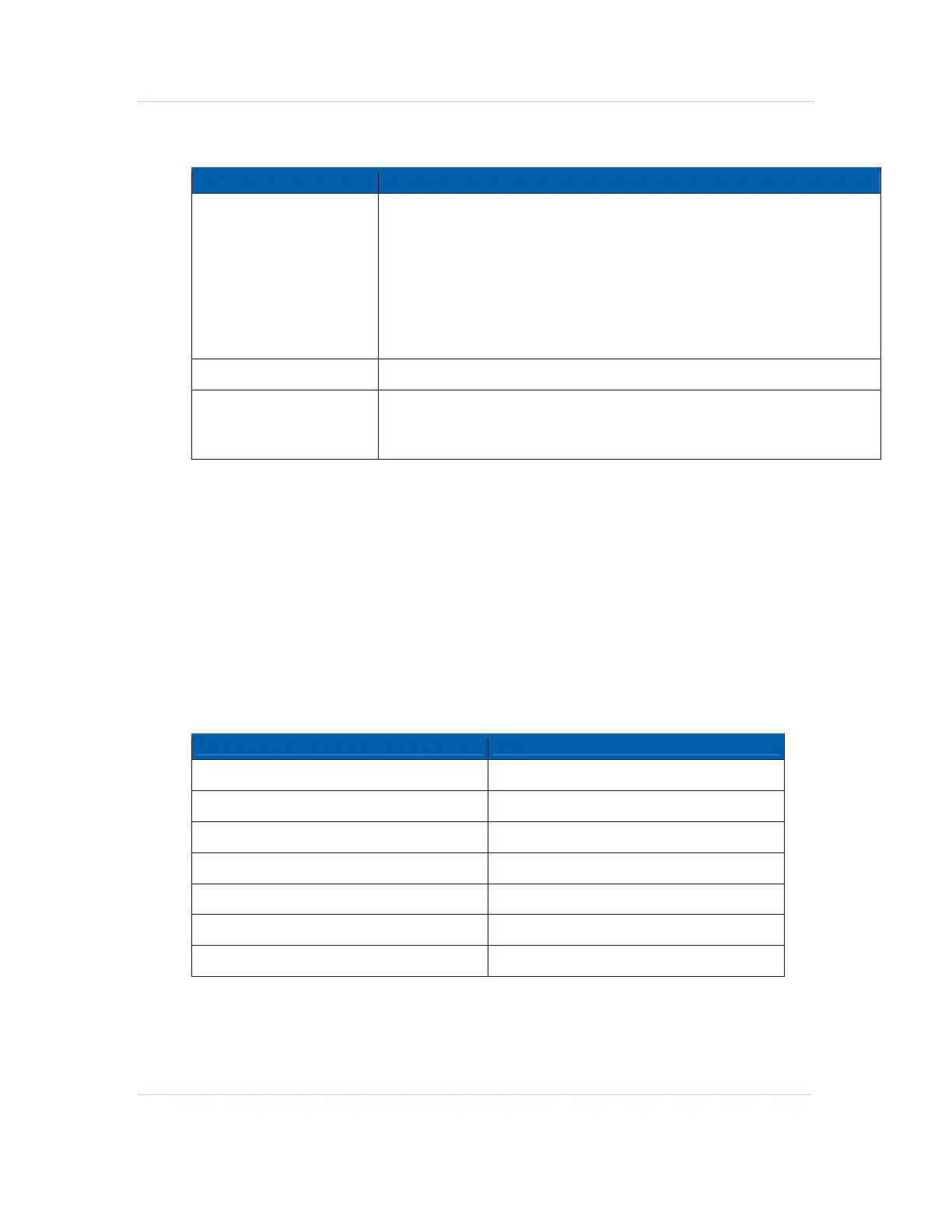B
Configuration • QAM Module Upgrade
APEX1000 All-Purpose Edge QAM Software Version 2.4.x • Installation and Operation Manual
104
573408-001-a
The following fields are also available in the QAM Configuration main window:
Item Definition/Range
Test Mode
Off, CW Test, PRBS 23M, PRBS 23, MPEG Null, Suppress, PRBS 60, PRBS
63, PRBS 65, PRBS 68, PRBS 71, PRBS 73, PRBS 79, PRBS 81.
• The CW Test mode provides a CW carrier with the same average power as
the QAM signal. This is useful for setting the output level using a spectrum
analyzer, as it avoids the need to use bandwidth correction factors.
• The PRBS test modes generate standard Pseudo Random Bit Streams with
or without inserting the MPEG sync byte. (These are used for BER testing.)
Select Off for normal operation.
Status
Click Status for a quick link to the QAM Status window.
QAM Upgrade
Click to begin an upgrade from 2x4 to 2x8.
See
RFPM and Power Supply Modules for more information on module
removal and installation.
QAM Module Upgrade
You can upgrade a QAM Module while it continues to operate normally.
To field-upgrade the APEX1000’s 2x4 QAM Modules to become a 2x8 QAM Module
unit, use an upgrade string/code entered through the SDM or the APEX-EM user
interfaces.
Note: All upgrades are permanent and cannot be revoked.
Upgrade Part Numbers
The following upgrade (or replacement) parts are available:
Module/Type Part Number
APEX1000 2x4 QAM Module
540273-001-00
APEX1000 2x8 QAM Module
540273-002-00
QAM Module Upgrade
540400-001-00
PS Module - AC Power
540272-001-00
PS Module - DC Power
540271-001-00
RFPM Filler Module w/Fan
546494-001-00
PS Filler Module w/Fan
546495-001-00
