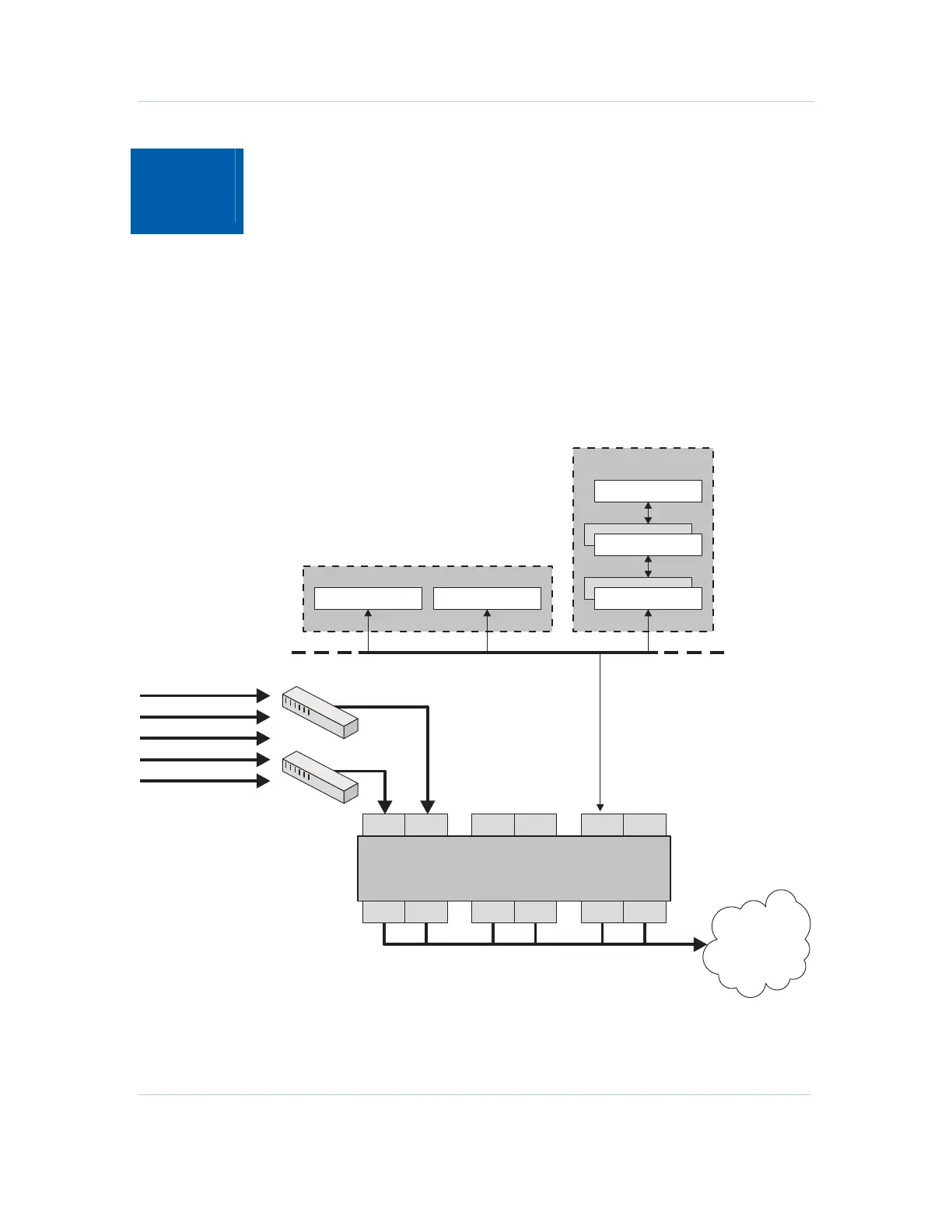B
Configuring for Switched Digital Video • RTSP Controller Configuration
APEX1000 All-Purpose Edge QAM Software Version 2.4.x • Installation and Operation Manual
173
573408-001-a
9
Configuring for Switched
Digital Video
APEX1000 SDV Configuration
The figure below shows a typical SDV network configuration for the APEX1000, including
devices which must be present for proper switched digital operation:
Figure 9-1 — APEX1000 Network Configuration
SVOM
SDV Session & Resource control
OAMP Network
Multicast SPTS context network
Secondary
GigE multicast SPTS
Primary
GigE multicast SPTS
APEX 1000 Status & Configuration
SVM
ERM
Enet2
RF6
GbE4
RF4
GbE2
RF2
Enet1
RF5
GbE3
RF3
GbE1
RF1
APEX EM SDM
APEX 1000
HFC Network
