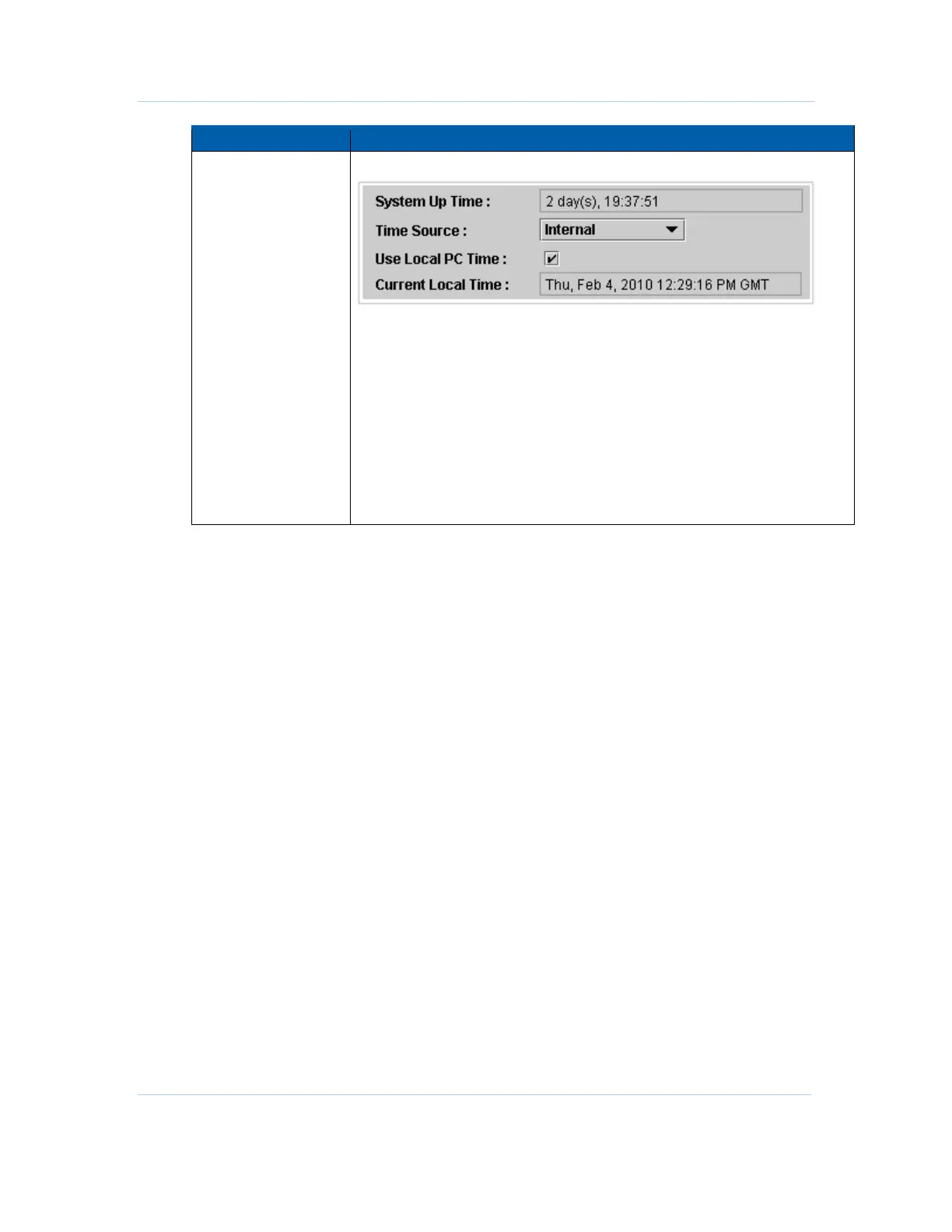B
Configuration • System Configuration
APEX1000 All-Purpose Edge QAM Software Version 2.4.x • Installation and Operation Manual
63
573408-001-a
Item Definition
2. INTERNAL – Time Source is internal (no actual GPS time is maintained).
The following options are available when Internal time source is selected:
Use Local PC Time – Sets APEX1000 System Time to the Current Local PC
Time. This setting is applicable only if Time Source is set to Internal.
Caution: This setting is not preserved during a reboot (must be re-applied upon
rebooting the APEX1000).
Current Local Time – Displays the read-only current time and date of the PC
that is running the APEX1000 EM. (This field is only viewable if Time Source is
set to Internal and the Use Local PC Time box is enabled.)
These settings are useful when no external time source is available (such as an
SNTP server), allowing the APEX1000 to use a current time reference for logs.
Fast Ethernet
Using the Fast Ethernet tab of the System Configuration window, you can select the
boot method and identify the host default gateway, and also:
• View MAC addresses of ENET1 and ENET2
• Define IP Addresses
• Define Subnet Masks
• Configure the Gateway
• Configure the Boot Mode
• View Input Stream information, Subnet Masks, and IP Addresses, as well as the
reasons for their usage
Note: The Fast Ethernet window also shows Network Speed and Duplex Mode
(read-only) information for both of these Ethernet ports.
