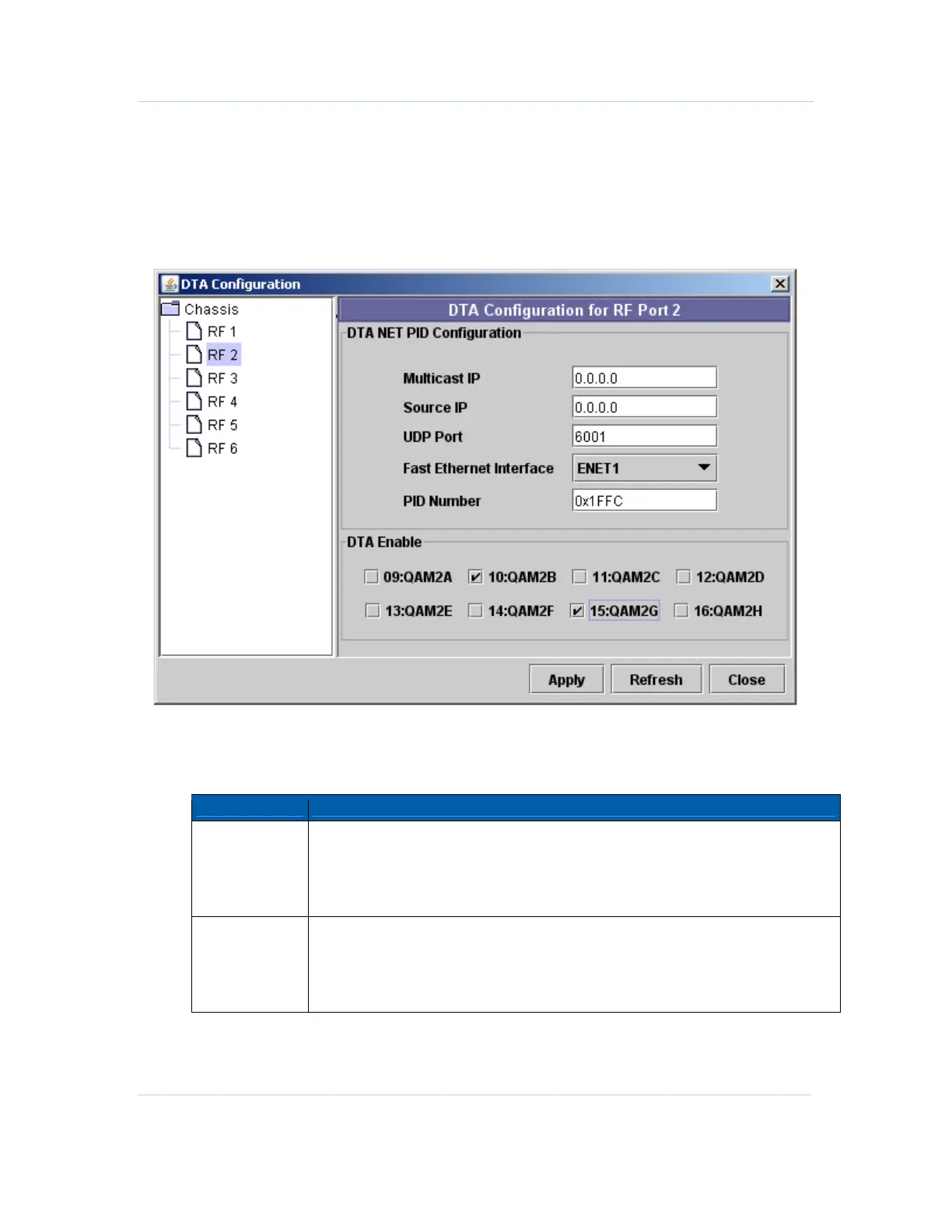B
Configuration • DTA Support Overview
APEX1000 All-Purpose Edge QAM Software Version 2.4.x • Installation and Operation Manual
89
573408-001-a
DTA Configuration (RF Port)
To continue configuring DTA support, click one of the RF Port folder tabs.
The corresponding DTA RF Port Configuration screen (RF 1–6) displays:
Figure 6-8 — DTA RF Port Configuration
RF 1 through RF 6 represent the 48 QAM channels available, in increments of eight per
RF port. You can configure the following Network PID parameters (per RF Port) in the
DTA RF Port Configuration screen:
Parameter Description
Multicast IP
IPv4 address to receive PID stream.
Range: Multicast IPv4
The default is 0.0.0.0
0.0.0.0 indicates Unicast stream.
Source IP
IPv4 address of multicast source.
Range: Multicast IPv4
The default is 0.0.0.0
0.0.0.0 indicates that SSM is not used.
