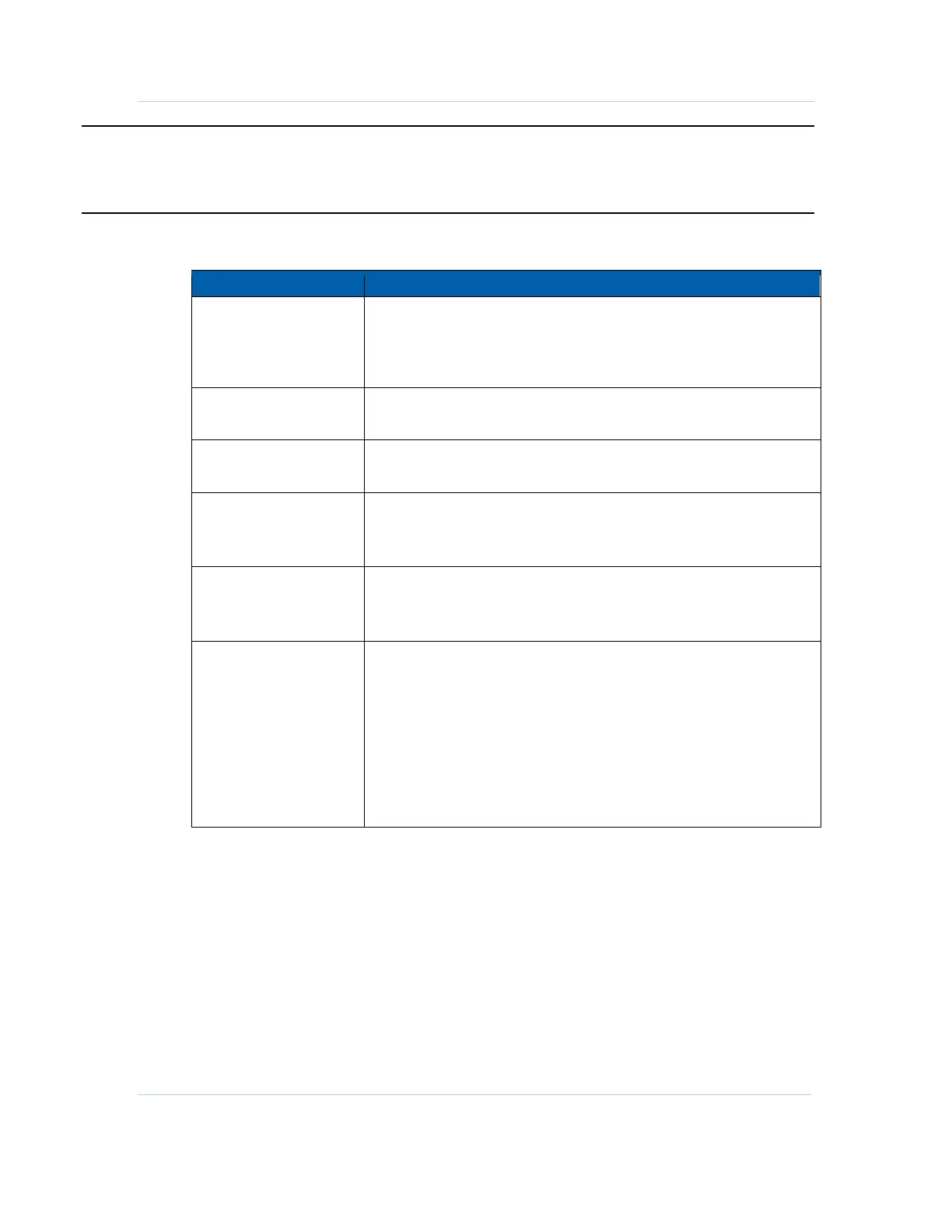B
Configuration • DTA Support Overview
APEX1000 All-Purpose Edge QAM Software Version 2.4.x • Installation and Operation Manual
88
573408-001-a
CAUTION Complete all Network/CAT/EMM Configuration tasks prior to enabling any QAMs for
DTA. Before making changes to an existing configuration, you must also disable DTA on
all applicable QAMs.
Use the DTA General Configuration screen to configure the following CAT/EMM PID
parameters for each APEX:
Parameter Description
CAT Source
Use to select whether the APEX generates a CAT, or inserts CAT
received from DAC when required to insert EMMs in the DTA OTS.
Range: Internal, External
The default is Internal.
CAT/EMM Multicast IP
IPv4 address to receive the PID stream.
0.0.0.0 indicates Unicast stream.
CAT/EMM Source IP
IPv4 address of the multicast source
0.0.0.0 indicates that SSM is not used.
CAT/EMM UDP Port
UDP port of externally-generated CAT.
Range: 1024 – 65535
The default is 6002. (Matches the default value configured in the DAC.)
CAT Interface
Ethernet Interface for PID stream.
Range: ENET1 – ENET2
The default is ENET1.
DTA EMM PID
EMM PID to retrieve from input stream and insert on output stream (no
remapping).
Range: 0x1C00-0x1FFE
The default is 0x1FF0.
Caution: Even if CAT source is set to Internal, it is necessary to
generate EMMs on the DAC.
The DTA EMM PID must be data-filled to match the DAC EMM
configuration, or users will not be able to Init/Refresh DTA tuned to
OTSs on this APEX1000.
DAC Support Notes
• The SIgen and dtatm processes must be configured and running on the DAC (3.1.1
and 3.3.1) before configuring the DTA on the APEX1000.
• Customers using DAC 4.0 and later will require a CASMR system to generate DTA
tables.
