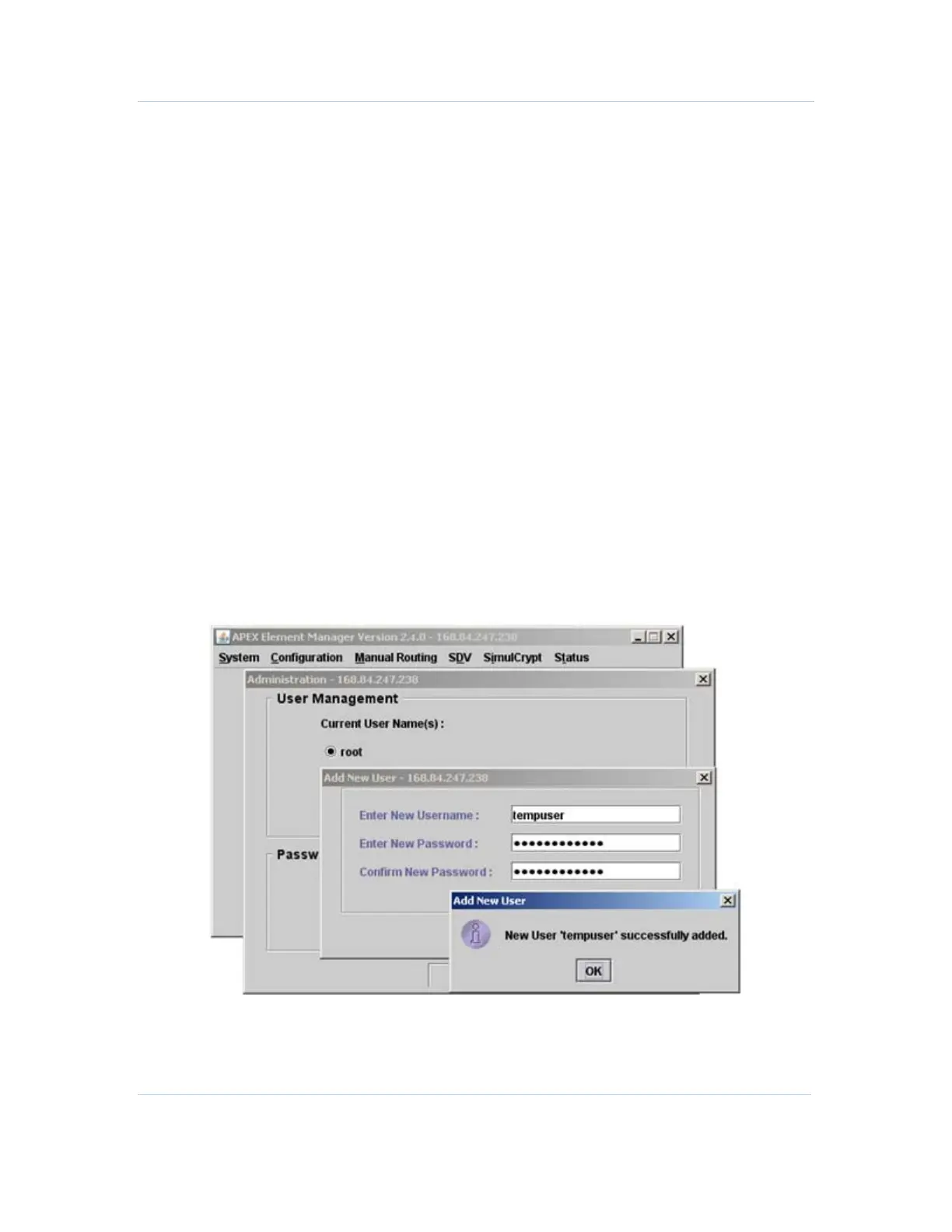B
System Settings • Root User Privileges
APEX1000 All-Purpose Edge QAM Software Version 2.4.x • Installation and Operation Manual
51
573408-001-a
The following functions are available on the Administration GUI:
• Current User Names — User root always displays. If an additional user is added,
that user’s name also displays in this area.
• Add New User — Opens the Add New User window.
• Remove User — Deletes the selected user name from the APEX1000 EM. (This
option only becomes available when a new user has been added. User root cannot
be removed.)
• Set Password — Opens the Set Password window, which allows users to change
the current password.
• Password Expiration Check Enabled — If enabled, the APEX1000 EM checks for
password expiration each time a login occurs or right after a reboot or reprogram. (If
this option is disabled, the password will never expire.)
• Password Expiration Time — Shows the number of days a password remains valid
after it is created.
Expiration Time Values: 1 – 999 days; default value = 30 days.
Adding or Removing User Profiles
To add a new user profile:
1. When logged in as root, select System > Administration.
2. Click Add New User.
The Add New User dialog displays:
