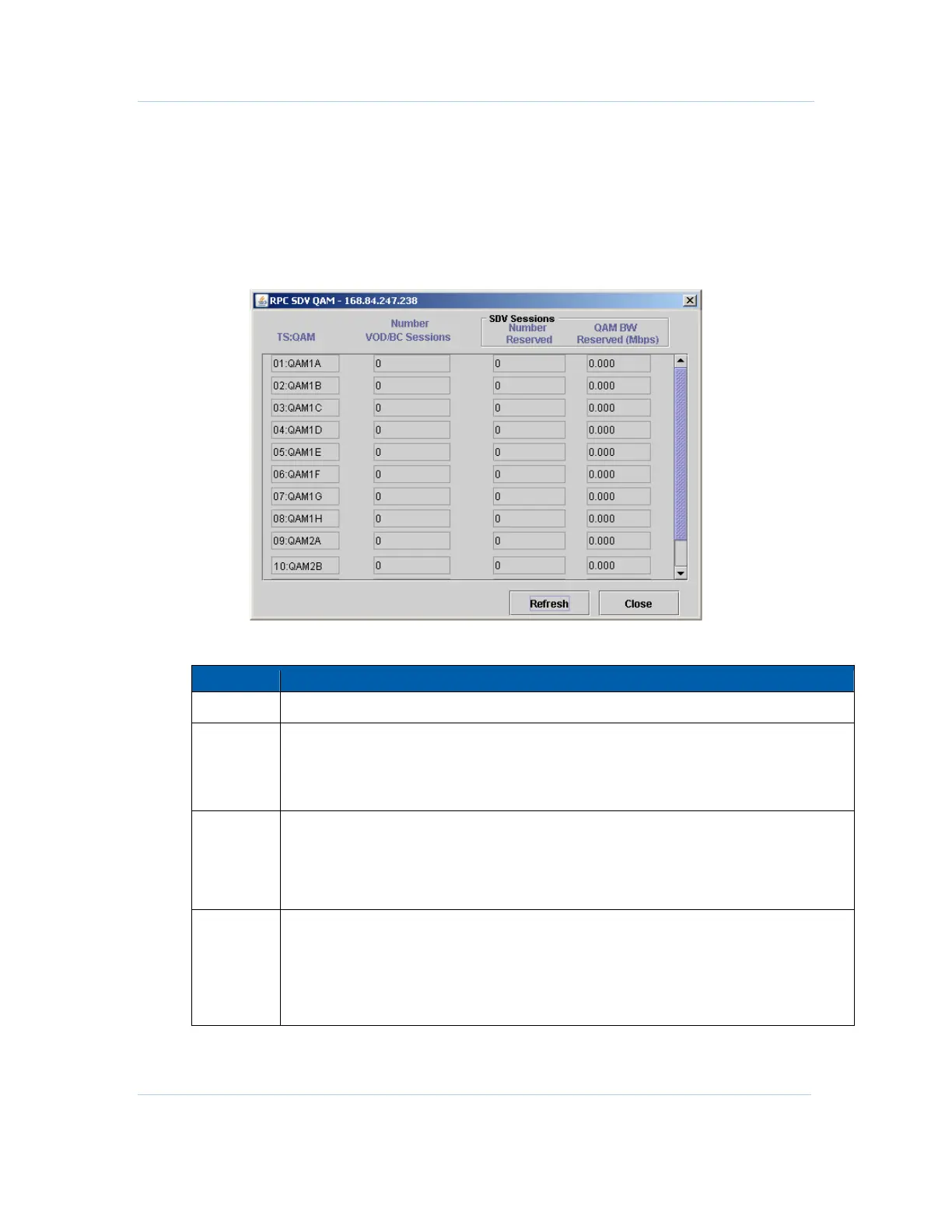B
SDV — Switched Digital Video Controls • RPC Session Control
APEX1000 All-Purpose Edge QAM Software Version 2.4.x • Installation and Operation Manual
162
573408-001-a
RPC QAM Status
This window displays the read-only status of each QAM output channel, the number of
active sessions on the QAM channel, and the bandwidth reserved (if in session
controlled mode).
Figure 8-4 — RPC QAM Status
RPC QAM Status window field definitions
Item Definition
TS:QAM
The Output Transport Stream number and Output QAM channel.
Number
VOD/BC
Sessions
The Number of VOD/Broadcast sessions on this QAM channel. This is the number of
VOD/Broadcast sessions active on a QAM channel.
Given that VOD and Broadcast sessions are not required to be reserved for an output, this
is the count of active VOD and Broadcast sessions on a specific QAM channel.
Number
Reserved
The Number of reserved SDV sessions on this QAM channel.
• This is the number of SDV sessions that have been reserved by the manager. (Each SDV
session requires that a manager reserve a QAM channel.)
• This is the count of SDV sessions reserved (not the actual number of active SDV
sessions).
QAM
Reserved
(Mbps)
The Group BW for SDV sessions (not used for VOD/Broadcast sessions). This is the total
amount of BW allocated for all SDV sessions on a Port.
• The total SDV BW for a port is defined by the session manager.
• The manager reserves this BW for future SDV sessions.
• This is not the BW of current active SDV sessions, but the total BW reserved by the
manager for SDV sessions.
