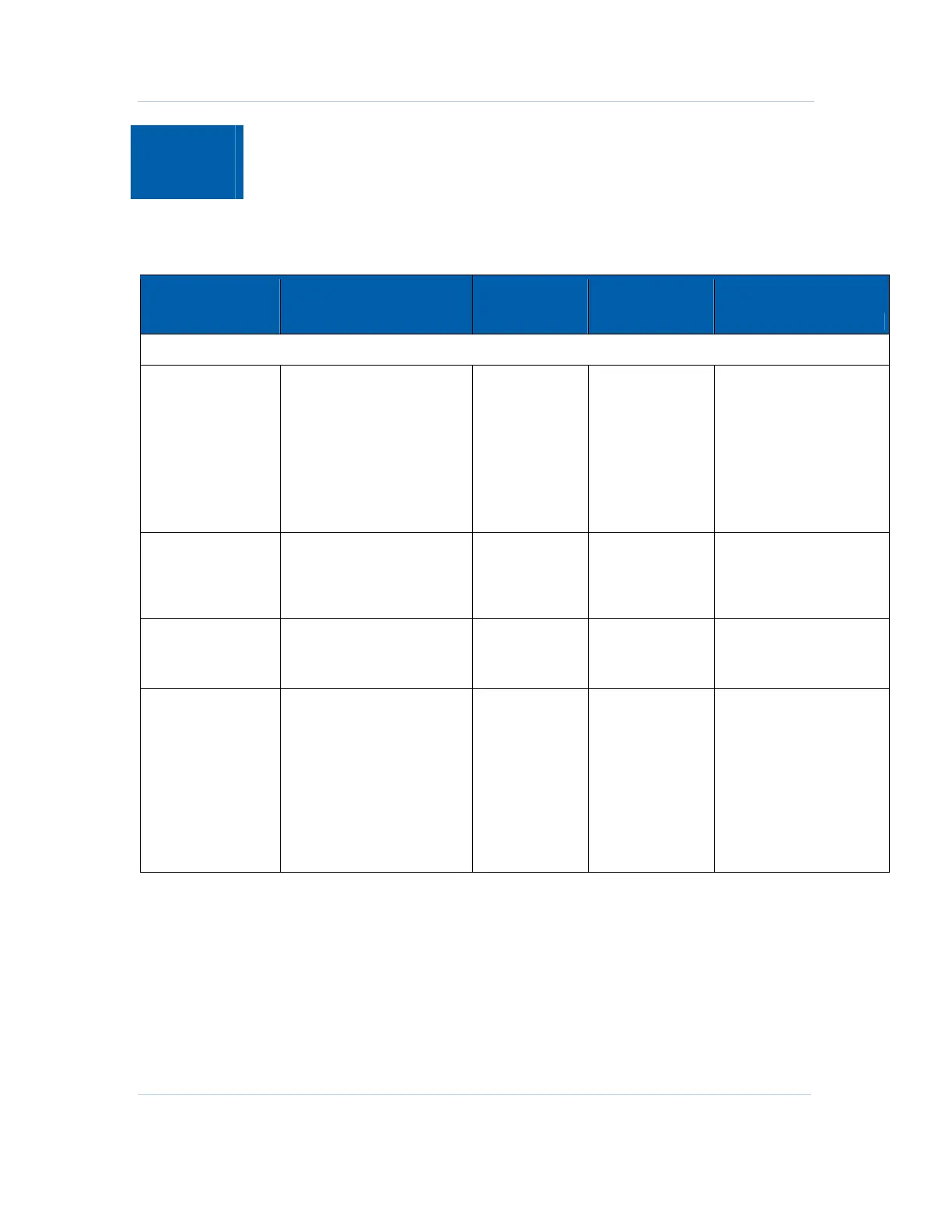B
Appendix B • Alarms Window Field Definitions
APEX1000 All-Purpose Edge QAM Software Version 2.4.x • Installation and Operation Manual
288
573408-001-a
B
Appendix B
Alarms Window Field Definitions
Condition Description
Event or Alarm
(Severity Level)
Data Included in
Alarm or Event
Trap
Notes
Hardware Alarms
Hardware Fault
HW fault alarm:
• Failure during boot up
• Failure getting HW status
(MUX)
• GigE not responding
• HW communication issue
• TFTP File download
• Input Power Failure to all
installed Power Supplies
Alarm
• Critical
HW Error Code 1. Cannot be disabled
2. Trap sent per instance
Temperature
Over temperature detected Alarm
• Critical
None 1. Cannot be disabled
2. Overall alarm – one
alarm for all temperature
sensors
Fan Fault
One or more fans have failed Alarm
• Major
None 1. Cannot be disabled
2. Overall alarm – one
alarm for all fans
Power Fault
Indicates one or both power
supplies at fault
• Warning indicates PS not
compatible
• Major indicates input
power fault, output power
fault communications fault,
or no module installed
• Critical indicates Over
Temperature fault
Alarms
• Warning
• Major
• Critical
PS Slot # (1,2),
PS Error Code
1. Cannot be disabled
2. Trap sent on a Power
Supply basis
