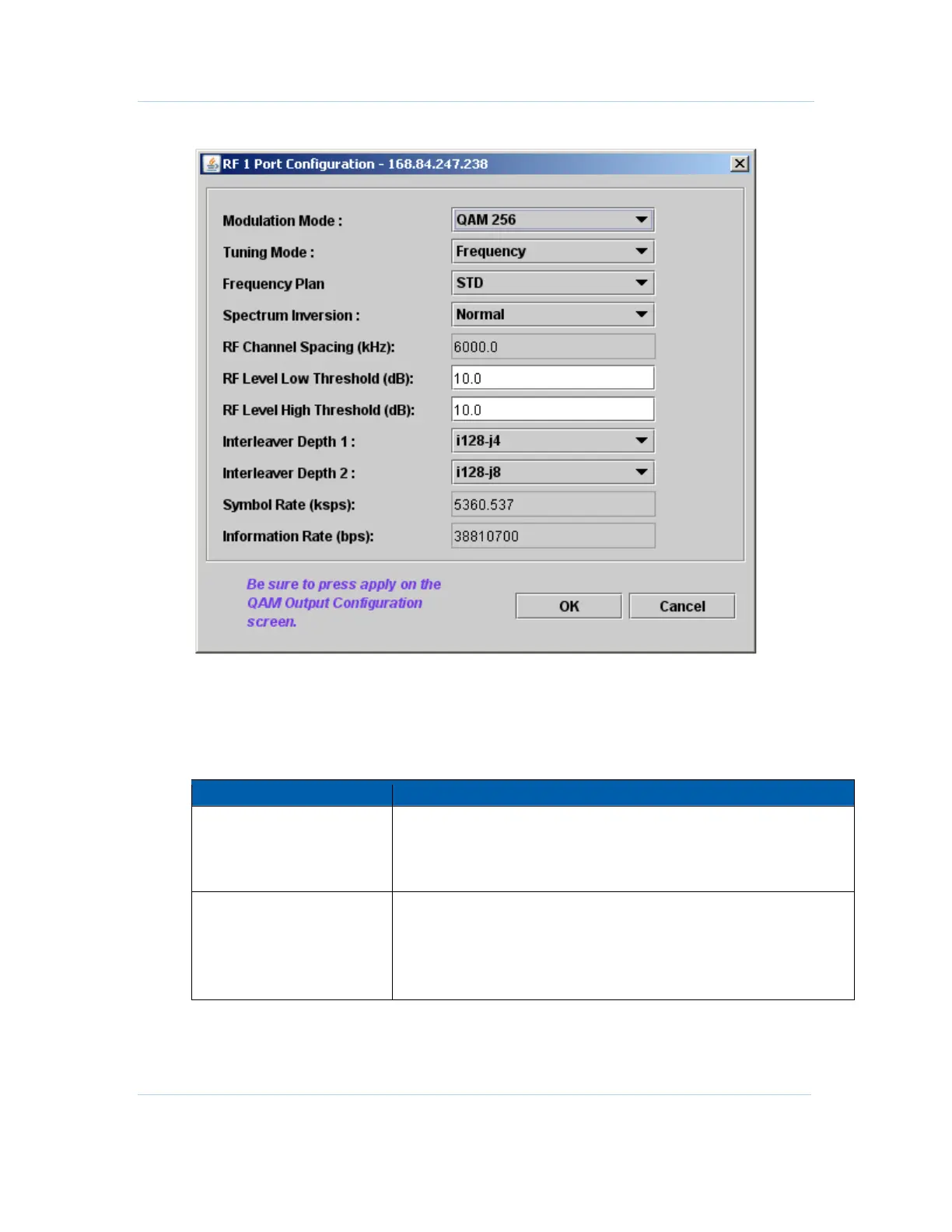B
Configuration • QAM Configuration
APEX1000 All-Purpose Edge QAM Software Version 2.4.x • Installation and Operation Manual
102
573408-001-a
Figure 6-13 — QAM RF Port Configuration
Note: Cells that are either gray or inactive are read-only and cannot be altered. When you
make your selections, click OK on the RF Port Configuration window, and click Apply on
the QAM Output Configuration window to make certain that the changes take effect.
QAM RF Port Configuration window field definitions
Item Definition/Range
Modulation Mode
Use to select the modulation mode.
Range:
• QAM 64
• QAM 256
Tuning Mode
Use to select between the following tuning modes:
• Frequency
• Channel
Note: Channel tuning mode is only selectable when QAM Transmission
Mode is Annex B – ATSC DCII.
