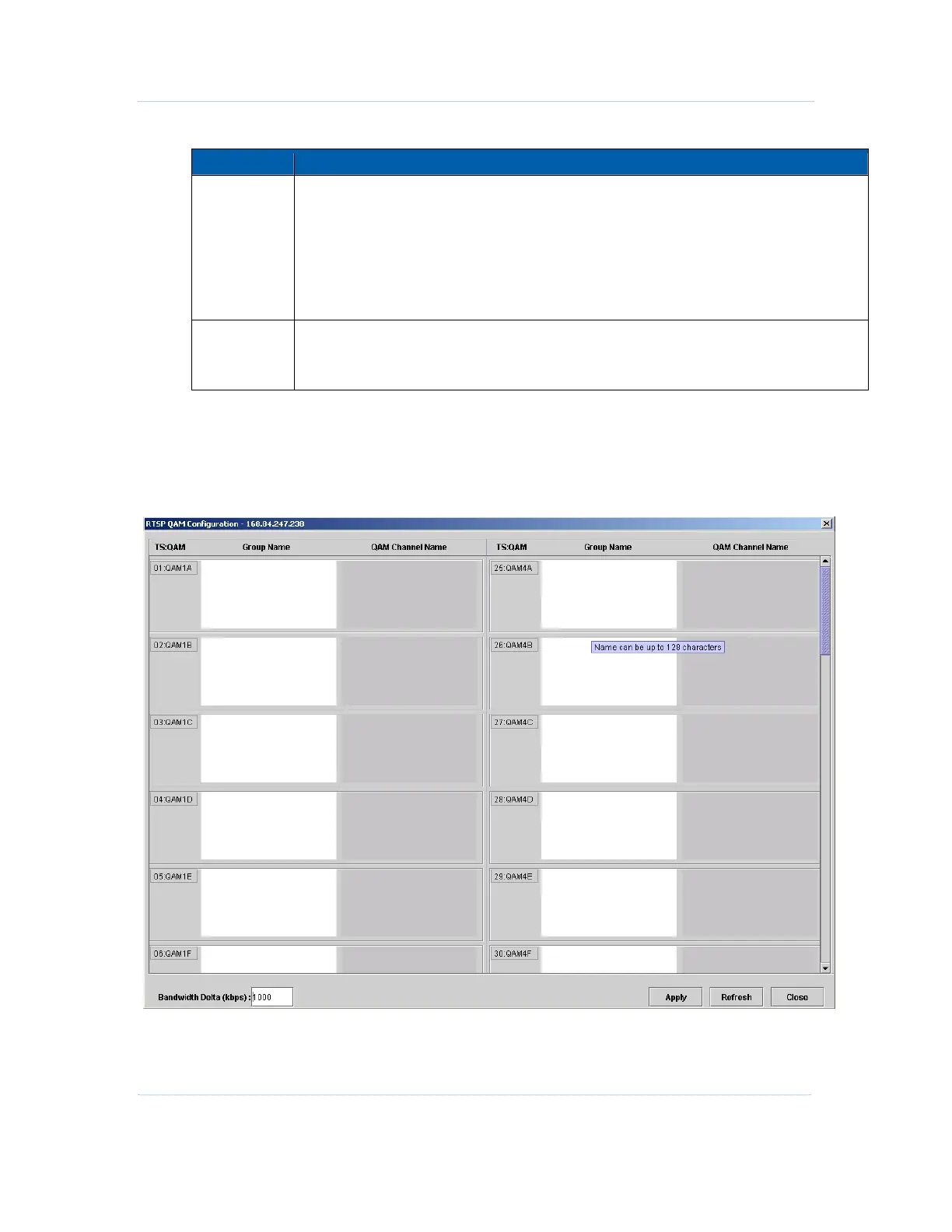B
SDV — Switched Digital Video Controls • RTSP Controller Configuration
APEX1000 All-Purpose Edge QAM Software Version 2.4.x • Installation and Operation Manual
166
573408-001-a
RTSP QAM Configuration window field definitions
Item Definition
Report
Interfaces
• No Reporting – Turns reporting capability On or Off. (Both text-entry windows are
grayed-out.)
• Report GigE 1 and 2 – Toggles whether or not the (1 and 2) pair of GigE interfaces is
reported to the controller.
• Report GigE 3 and 4 – Toggles whether or not the (3 and 4) pair of GigE interfaces is
reported to the controller. (Currently, only one pair should be enabled.)
• Report Paired Port Assignment – This setting allows reporting of all 4 GigE interfaces
to the ERM.
GigE n Edge
Group Name
Text String entry area for the selected GigE edge group name.
This entry is reported to the ERM. For input redundancy, GigE 1 and 2 must have different
names, and GigE 3 and 4 must not have the same name.
RTSP QAM Configuration
Use this window to configure RTSP QAM RF outputs:
Figure 8-7 — RTSP QAM Configuration
