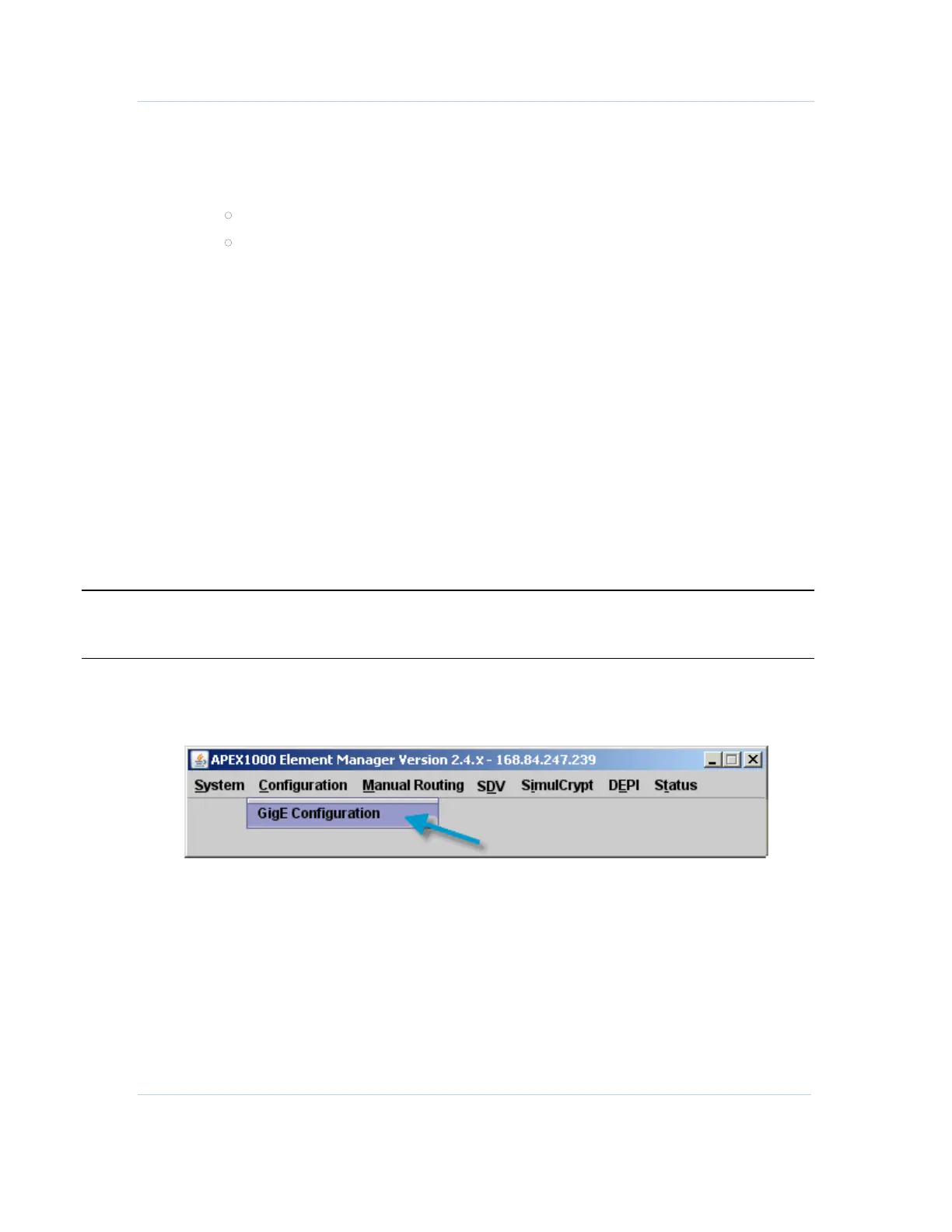B
Configuring for Switched Digital Video • Step by Step Instructions
APEX1000 All-Purpose Edge QAM Software Version 2.4.x • Installation and Operation Manual
174
573408-001-a
Minimum Requirements
At a minimum, an SDV network must include the following components:
• An OAMP network connected to the APEX1000 FastE input, providing access to:
The APEX1000 EM or SDM for configuration and status
The switched digital resource and session managers, SVM, ERM, SVOM for
switched digital mode control
• A GigE source network, available through a router or switch
• An HFC network connected to the APEX1000 RF/QAM outputs
Step by Step Instructions
This section describes how to configure the APEX1000 for operation in a switched digital
environment, and is intended to provide basic setup information for the APEX1000 for
users familiar with Motorola products, such as the SEM and the NE1000.
Common Switched Digital Configuration
The following configuration steps are necessary for a successful completion, regardless
of session control (RPC, RTSP, or MHA) mode. If you are unfamiliar with these
procedures, please see
Setup and Operation for a more detailed description.
CAUTION Before starting the procedure, you must boot the APEX1000 and
download the APEX
Element Manager (EM).
Configuring GigE Modules
Before you attempt any other steps, configure the GigE input modules by selecting
Configuration > GigE Configuration:
