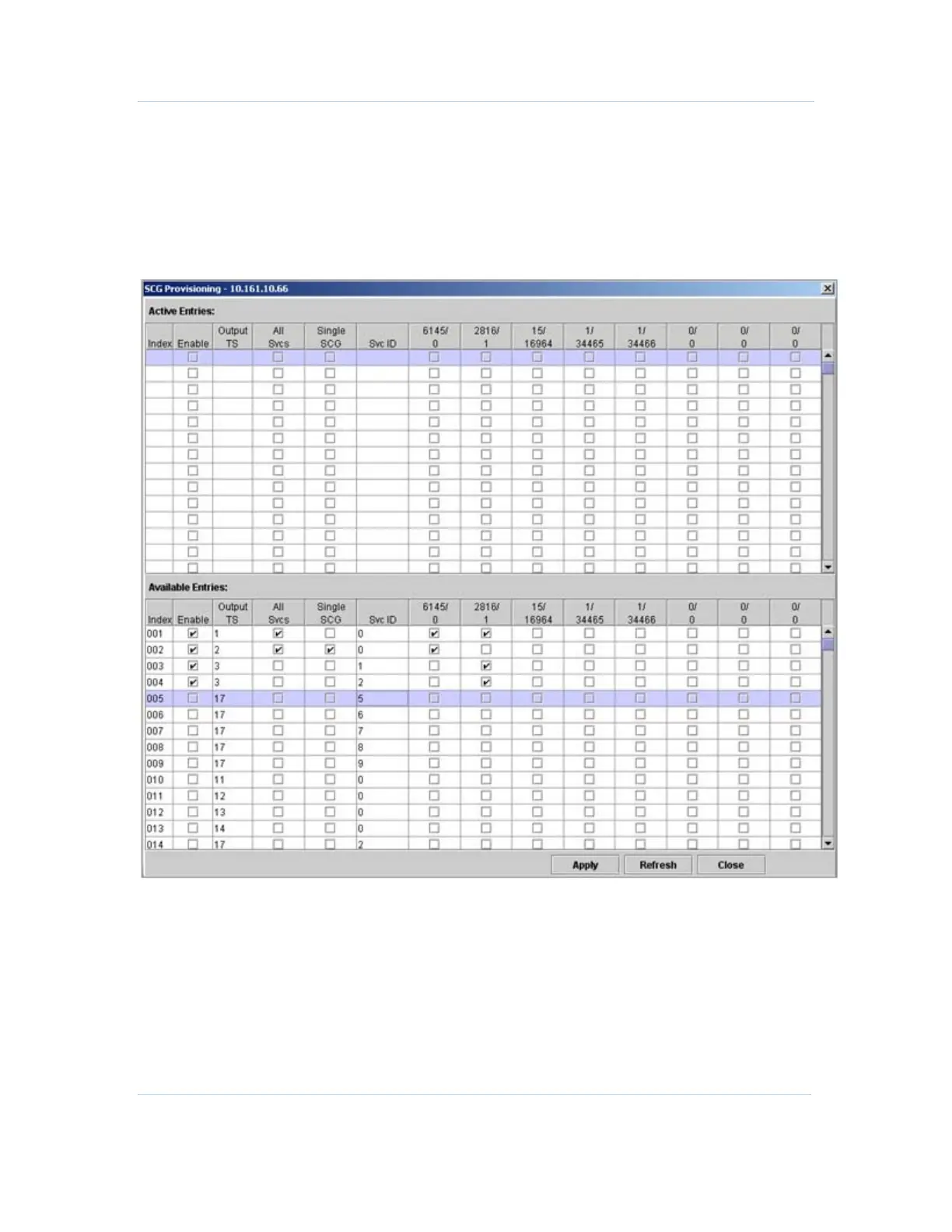B
SimulCrypt • EIS Configuration
APEX1000 All-Purpose Edge QAM Software Version 2.4.x • Installation and Operation Manual
197
573408-001-a
SCG Provisioning Configuration
To configure the services requiring scrambling and the conditional access to be used for
each service, click SCG Prov in the EIS Configuration screen.
The SCG provisioning screen displays:
Figure 10-7 — SCG Provisioning window
Enabling SCG Provisioning
Every entry in both lists is directly editable. A mapping row that is not enabled will
display in the Available Mappings panel.
To enable program mappings:
1. Check the Enable box to select one or more rows in the Available Mappings panel.
2. Enter the remaining selections for that row.
